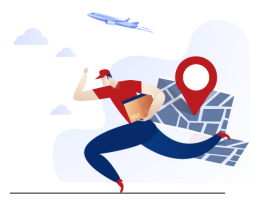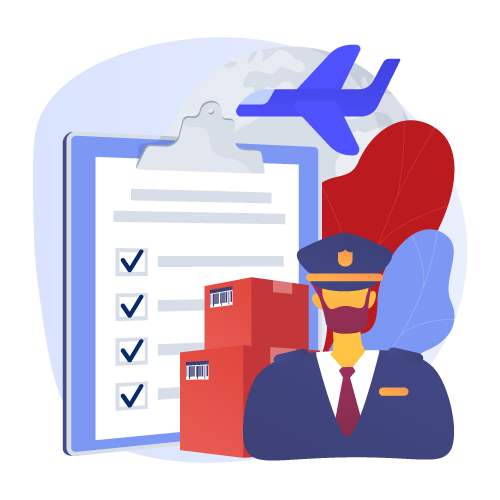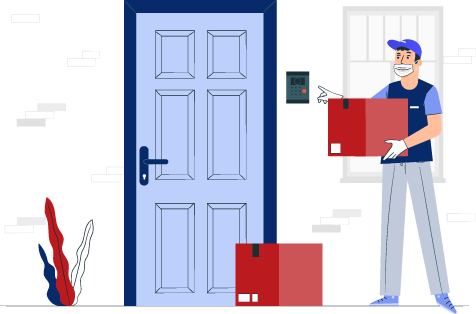vikano
vikano
Displayper page
Sort by
Vikano Bluetooth 5.0 Transmitter and Receiver (Gray)
【2019 Receiver】 Universal Bluetooth audio adapter makes your TVs and other devices Bluetooth enabled to stream audio to your Bluetooth headphones.Works with device which have 3.5mm interface. | 【Plug & Play】You can remove adapter from USB port and insert it again to switch transmitter/receiver mode. Red light is transmitter mode, blue light is receiver mode. No driver required. Note: As long as the light is on, it can be used normally, and you can ignore the prompts such as 'USB cannot be recognized. | 【HD Sound】Sound quality debugged by a professional tuner, it will be better to use the left and right headphones together.
₹2,315.25
Bluetooth Transmitter for tv,Vikano Bluetooth Receiver Low Latency Adapter with LCD Display,3.5mm Stereo USB Bluetooth tv Transmitter for TV/Car/PC/Bluetooth Headphones/Speakers
【Transmitter Receiver 2 IN 1】 Universal Bluetooth audio adapter makes your TVs and other devices Bluetooth enabled to stream audio to your Bluetooth headphones, or makes your home stereo Bluetooth enabled to receive the wireless music streaming from your phone and tablet. Works with device which have 3.5mm interface. | 【Bluetooth 5.0 EDR】With upgraded V5.0 EDR technology, our wireless audio adapter enables more stable connection with devices and achieve a range of up to 50ft (15m) in open air and up to 30ft(10m) indoors. Operating range can be affected by multiple factors. | 【RX Mode】1, Plug the device into the USB port, the device will automatically turn on, long press the middle button of the device to switch to receiving mode, the screen will display: RX VOL 30. 2, Then Plug the 3.5mm audio cable into the 3.5mm audio jack. Insert the other end of the audio cable into the AUX port of the playback device (headphones, speakers, etc.)3, Turn on the mobile device-Bluetooth-Search device: YET-T1, then pair, the screen displays:RX: , Phone name , VOL: 30. | 【TX Mode】1, Insert the device into the USB power supply port, the device will automatically turn on, and the screen will display: TX:PC/LINE Search device...VOL:30. Indicates that the device is working in transmit mode. 2, Insert the audio cable into the AUX interface of the transmitter, and insert the other end of the audio cable into the 3.5MM audio output interface of the TV. 3, A. The Bluetooth audio receiving device (such as: Bluetooth headset, Bluetooth speaker, etc.) | is turned on and adjusted to the pairing state (red and blue lights flashing alternately) B, press the middle pairing button of the transmitter twice to enter the Bluetooth search mode and search for the pairing After the device name, press the +- button to select up and down, and then press the middle button to confirm pairing.4, After pairing is complete. Some TVs need to set the audio output, and some need to press the mute button on the remote control to turn off the sound of the TV itself.
₹1,327.20