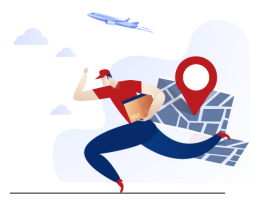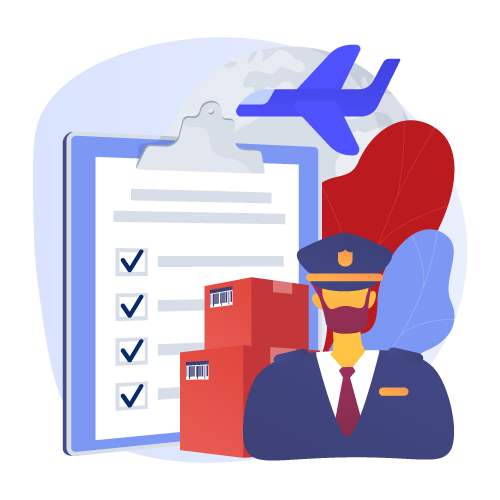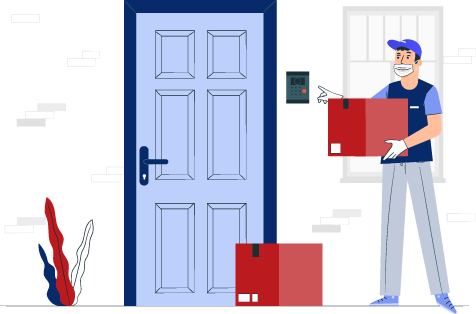Terived
Terived
Displayper page
Sort by
Terived USB Switch Selector with Audio and Microphone, Hotkey Switch, Digital Display, Aluminum Shell, 2 Computers Sharing 3 USB Devices for PC Printer Speaker Headphone Mouse Keyboard with Cables
USB Switch - Share 3 USB devices, such as a keyboard, mouse, scanner, printer, speaker, headphone, or other USB devices, between two computers, along with audio and microphone jacks. Once the hotkeys are turned off, the dedicated mouse and keyboard USB ports can be used for other USB devices. | Digital Display Screen - This USB switch selector features a digital display screen, making it easy to see the current channel even in the dark. | Aluminum Alloy Shell - We use high-quality aluminum alloy to provide our customers with an excellent premium look, great drop resistance, lightweight design, strong build, and robust corrosion resistance. | USB Switch selector with Hotkeys - This device supports one-button manual switching, as well as keyboard and mouse hotkey switching. Hotkeys can be turned off manually or by using hotkeys. To switch USB devices between computers or laptops, press right [CTRL], right [CTRL], or double-click the mouse roller wheel. The 'beep' sound can be turned off by pressing right [CTRL], right [CTRL], [b], [Enter]. | Increased Work Efficiency - With seamless keyboard and mouse hotkey switching, this device saves space and increases work efficiency due to its seamless switch speed. Additionally, a 5V 2A power supply ensures stability when connecting to high-power USB devices. | Attention: If the USB switch's hotkey function conflicts with your keyboard's software, consider turning off the hotkey by using the front manual hotkey on/off button or switching to another keyboard. To disable the keyboard hotkey alone, press right [CTRL], right [CTRL], [K], [Enter]. You can then switch back to your first keyboard and still use the mouse wheel hotkey. | Attention: Please note that this model is a USB switch, not a KVM switch. If you need a KVM switch, please check out our other variations.
₹2,872.01
Terived 2 Port DP USB 3.0 KVM Switch Dual Monitor Two Computers Two DisplayPort Monitors switcher, 8K@30Hz 4K@144Hz, Aluminum hotkey Audio mic, Digital Display, HDR10 with Cables
Aluminum Alloy shell - We want to give customers the best quality; we use aluminum alloy for the body, which provides you with an excellent premium look, great drop resistance, light-weight, strong, and robust corrosion resistance | Digital Display- KVM Switch 2 port with a digital display which lets you easy to see the current channel even in the dark investment | Hotkey - Tired of a manual button switch? This product gives you a convenient way to switch, including keyboard hotkeys switch, mouse wheel switch | Two computers two DP monitors KVM switcher- Controls 2 Displayport interfaced computers or other applicable devices using one keyboard, a mouse, one monitor with audio & microphone, and USB 3.0 HUB for data transferring rate up to 5Gbps/s (10 times faster than USB 2.0) | Displayport KVM Switch up to 8K - Supported resolutions: 480i, 480p, 720p, 1080i, 1080p, 2K@144Hz, 4K@144Hz, 8K@30Hz RGB 4:4:4 HDR10.Auto-Scan, auto-detection Hot plug & play and HDCP. Multi-platform: support Windows 10/7/2000/XP/Vista, Linux, and Mac | Attention: hotkey software does not work with a keyboard with a maximum transfer rate greater than 12Mbps; (about 1% in the market). If this happens, turn off the keyboard hotkey by using right[CTRL] + right [CTRL] + [k] + [Enter]. After that, the keyboard USB port becomes a standard USB 2.0 Hub and can be used for any USB device. Please note that you can still use the mouse hotkey switch and one-button switch
₹27,917.51
Terived 2 Port HDMI KVM Switch Dual Monitor with Aluminum Alloy Shell and Digital Display,Audio/Microphone, 4K@60Hz,hotkey,Auto EDID, HDR10 with Cables
Attention: This KVM only compatible with desktop computers that have non-high speed keyboards and mice, and If you need more HDMI ports, we only suggest DP to HDMI or Type C to HDMI cables that supports 4k@60Hz. Avoid using a docking station because most are unstable and can cause many problems. Also,Please plug in all the cables included in the box; the two HDMI USB AUDIO cables are for the front KVM USB ports. If you don't plug into your computers, your keyboard, mouse and audio will not work. | Aluminum Alloy shell - We want to give customers the best quality; we use aluminum alloy for the body, which provides you with an excellent premium look, great drop resistance, light-weight, strong, and robust corrosion resistance | Digital Display- KVM Switch 2 port dual monitors with a digital display which lets you easy to see the current channel even in the dark investment | Hotkey - Tired of a manual button switch? This product gives you a convenient way to switch, including keyboard hotkeys switch, mouse wheel switch | Two computers two monitors - Controls 2 HDMI interfaced computers and other applicable devices using one keyboard, a mouse, two HDMI monitors with audio & microphone, Separate audio & microphone output, and an USB 2.0 HUBwitch 4K - Supported resolutions: 480i, 480p, 720p, 1080i, 1080p, 2K@144Hz, 4K@60Hz RGB 4:4:4 HDR10, HDMI 2.0 compatible.Auto-Scan, auto-detection, auto EDID. Hot plug & play and HDCP. Multi-platform: support Windows 10/7/2000/XP/Vista, Linux, and Mac | HDMI Switch 4K - Supported resolutions: 480i, 480p, 720p, 1080i, 1080p, 2K@144Hz, 4K@60Hz RGB 4:4:4 HDR10, HDMI 2.0 compatible.Auto-Scan, auto-detection, auto EDID. Hot plug & play and HDCP. Multi-platform: support Windows 11/10/7/2000/XP/Vista, Linux, and Mac | Attention: For this model, the keyboard hotkey software does not work with high speed keyboard that has a maximum transfer rate greater than 12Mbps, which comprises approximately 1% of the market. If you experience this issue or feel like your mouse and keyboard are laggy sometimes, consider turning off the hotkey function by using the front hotkey on/off button and only use the wired remote control and manual button switching.
₹9,369.05
Terived 2 Port HDMI KVM Switch Triple Monitor with Aluminum Alloy Shell and Digital Display, Two Computers Three Monitors 4K@60Hz USB 3.0 Audio/Microphone, Support hotkey, EDID, HDR10 with Cables
Aluminum Alloy shell - We want to give customers the best quality; we use aluminum alloy for the body, which provides you with an excellent premium look, great drop resistance, light-weight, strong, and robust corrosion resistance | Digital Display- KVM Switch 2 port triple monitors with a digital display which lets you easy to see the current channel even in the dark investment | Hotkey - Tired of a manual button switch? This product gives you a convenient way to switch, including keyboard hotkeys switch, mouse wheel switch | Two computers three monitors - Control 2 HDMI interfaced computers or other applicable devices using one keyboard, a mouse, three HDMI monitors with audio & microphone, and USB 3.0 HUB for data transferring rate up to 5Gbps/s (10 times faster than USB 2.0) | HDMI Switch 4K - Supported resolutions: 480i, 480p, 720p, 1080i, 1080p, 2K@144Hz, 4K@60Hz RGB 4:4:4 HDR10, HDMI 2.0 compatible.Auto-Scan, auto-detection, auto EDID. Hot plug & play and HDCP. Multi-platform: support Windows 10/7/2000/XP/Vista, Linux, and Mac | Attention: hotkey software does not work with a keyboard with a maximum transfer rate greater than 12Mbps; (about 1% in the market). If this happens, turn off the keyboard hotkey by using right[CTRL] + right [CTRL] + [k] + [Enter]. After that, the keyboard USB port became a standard USB 2.0 Hub and can be used for any USB device. Please note that you can still use the mouse hotkey switch and one-button switch | Attention: This HDMI Triple monitor KVM switch requires 3 HDMI outputs for each computer; if you need more HDMI output, consider a good quality DP to HDMI adaptor, a cheap adaptor can lower the output quality and cause problems like screen flickering | Attention: If you have a discrete graphics card, such as an NVIDIA graphics card, you must use the HDMI ports from your graphic card; if you use the HDMI port from your motherboard, it is not going to work. If you need more HDMI ports, you can use a DP to HDMI adaptors or DP to HDMI cables that meet your monitor specs | Attention: MacBook Pro user please check your model before buying this product, some model such as M1 or M2 chip that only support one external monitor, M1 pro (2 external monitors), M1 Max (4 external monitors)
₹38,587.50