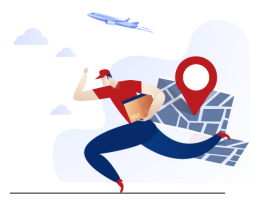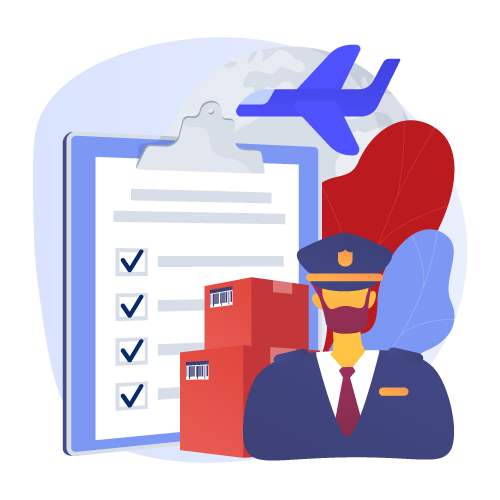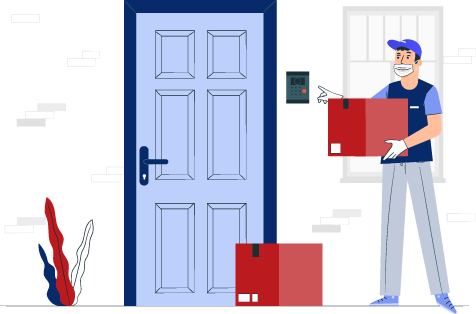EVATEK
EVATEK
Displayper page
Sort by
8K@60Hz Displayport KVM Switch 2 Monitors 2 Computers USB 3.0, 4K@240Hz KVM Switch Displayport with 3 USB 3.0 Ports Sharing Keyboard and Mouse, Printer/Scanner, Desktop Controller
【KVM Switch 2 Monitors 2 Computers Displayport】This KVM switch displayport allows two computers to share two monitors and 3 USB3.0 devices. Support extended mode and copy mode. You can easily switch between two host computers to improve work efficiency | 【8K@60Hz Ultra HD】The KVM switch displayport supports resolutions up to 8K@60Hz and is backward compatible with 4K@240Hz, 4K@120Hz, 4K@60Hz, 4K@30Hz and below. Those KVM Switch 2 Monitors 2 Computers can provide you with clear picture quality images and bring you excellent visual enjoyment. (Note: If maximum resolution is to be achieved, your computer and monitor need to support 8K resolution, and you need to use 8K DP1.4 cable to connect the device) | 【USB3.0 KVM Switch】These KVM switch displayport makes work and life easier and more convenient. This KVM switch displayport is equipped with 3 USB3.0 ports and supports Super Speed USB 3.0 data transfer at up to 5Gbps.These displayport KVM switch not only recognizes USB devices such as keyboards, mice, printers, scanners, etc., but it is also backwards compatible with USB2.0 peripherals. (Note: An external 5V/2A adapter is required when connecting high-power devices such as hard disks.) | 【Two Different Switching Methods】 The KVM switch displayport supports one-touch switching and desktop control, which can be operated by panel buttons or a wired remote control. The desktop controller of the DP KVM switch is easy to operate and hides the device to keep the desktop tidy.The LED indicators on the displayport KVM switch clearly show the currently connected computers.The dual monitors of the KVM switch are easy to install and are plug-and-play. (Hotkey switching is not supported) | 【Wide range of Compatibility】 This KVM switch 2 monitors 2 computers displayport, plug and play, no driver required. DP KVM switch dual monitor supports connecting to a wide range of input devices including PCs, laptops, Xboxes, etc., and is widely used in offices, multimedia teaching, conference rooms, and other application | 【Important Notes】 1. Please make sure that the computer you connect to itself supports at least two monitors working at the same time. 2.Keep the cable wires properly connected (refer to the picture connection schematic). 3. If you have any problems when using the KVM switch displayport,please contact our professional technical team for help, we provide 12 months replacement service for quality problems, so that you have no worries after the sale
₹9,615.81
HDMI KVM Switch 1 Monitors 2 Computers 4K@30Hz, USB2.0 KVM Switch with 4 USB 2.0 Ports, EDID Adaptive, Sharing Mouse, Keyboard and Monitor, Plug and Play
【HDMI KVM Switch 2 PC 1 Monitor 】The KVM switch allows you to easily control two computers with the same set of keyboard and mouse, avoiding the hassle of frequent cable plugging and unplugging and improving the convenience of use. Equipped with two HDMI cables and two USB cables, the HDMI KVM switch is quick and easy to install without complicated operation, saving time and effort. | 【4K@30Hz High Resolution 】Those KVM switches support resolutions up to 4K@30Hz to ensure you enjoy stable HD visuals. The KVM switch is also backward compatible with other resolutions to provide you with clear images. In addition, KVM switch 1 monitor 2 computer supports advanced 3D imaging technology, which you can immerse yourself in a more realistic viewing experience, whether you're watching a movie or playing a game, and delivers more vivid visual effects. | 【4 USB 2.0 Ports】This KVM switch 1 monitors 2 computers is equipped with four USB 2.0 ports so you can manage multiple USB devices. The kvm switch also features EDID auto-adaptation, which intelligently recognizes and configures multiple display modes; the kvm switch's intelligent adaptation not only enhances the display effect, but also simplifies the operation process, making multi-computer management more efficiently. | 【High Compatibility】KVM switch has a wide range of compatibility, supports Windows 10/8/8.1/7, Chrome OS and Linux systems, and does not require the installation of any driver, easy to operate. KVM switch 1 monitors 2 computers is very suitable for multimedia computer presentations, video teaching and a variety of other application scenarios, to meet the needs of different operating systems environment. | 【Plug and Play】 The KVM switches are equipped with a one-button switching function, which can quickly switch between two computers for quick and easy operation.The HDMI KVM switch adopts a plug-and-play design, which can be used immediately without any additional installation or complicated setup, which greatly improves the convenience and efficiency of operation.
₹2,826.93
HDMI KVM Switch 2 Monitors 2 Computers 4K@60Hz, USB3.0 KVM Switch Dual Monitor with 3 USB 3.0 Ports Sharing Keyboard and Mouse, Printer/Scanner, Desktop Controller
【HDMI KVM Switch 2 Monitors 2 Computers】The KVM switch can maximize work efficiency. This KVM switch allows you to realize two PCs sharing two monitors and a set of keyboard and mouse. Control any computer at any time by key switch. Support extended mode and copy mode | 【Ultra HD 4K@60Hz 】These dual monitor KVM switch supports up to 3840*2160@60Hz and is backward compatible with 3D, 1080p and below. Support HDMI2.0 standard, HDCP2.2 ,maximum data rate 18Gbps. (Note:To achieve the highest resolution, you must ensure that both the source and the monitor, as well as the HDMI cable, support 4K@60Hz) | 【USB3.0 KVM Switch 】This dual monitor KVM switch 2 monitors 2 computers has 3 USB3.0 ports, providing up to 5Gbps data transfer speed, 10 times faster than USB2.0 transfer rate. Read faster and work more efficiently when sharing devices such as printers, cameras, scanners or USB flash drives between two computers | 【Two Switch Ways】The HDMI KVM switch support panel key and external wire controller switching. the button next to the indicator light enables one-touch switch, which is simple, fast and easy to use. With the wired extension button switching, you can place the dual monitor KVM switch outside the work area, making your desktop cleaner and tidier. (NOTE: Keyboard shortcuts (hotkeys) toggles are not supported) | 【Wide Range of Applications】This KVM switch 2 monitors 2 computers, plug and play, no driver required. It can be widely used in enterprises, offices, multimedia teaching, conference rooms, game rooms, research and testing scenarios | 【Important Notes】 1. Please make sure that the computer you connect to itself supports at least two monitors working at the same time. 2.Keep the cable wires properly connected (refer to the picture connection schematic). 3. If you have any problems when using the KVM switch, please contact our professional technical team for help, we provide 24 months replacement service for quality problems, so that you have no worries after the sale
₹7,633.41
HDMI KVM Switch 4 Computers 2 Monitors 4K@60Hz,KVM Switch Dual Monitor with 3 USB 3.0 Ports Sharing Keyboard and Mouse, Printer/Scanner,KVM Switch 4 Computers
【HDMI KVM Switch 2 Monitors 4 Computers】This KVM switch 4 computers allows you to realize two PCs sharing two monitors and a set of keyboard and mouse. Control any computer at any time by key switch. Support extended mode and copy mode.The KVM switch can maximize work efficiency | 【4K@60Hz Ultra HD 】These KVM switch dual monitor supports up to 3840*2160@60Hz and is backward compatible with 3D, 1080p and below. Support HDMI2.0 standard, HDCP2.2 ,maximum data rate 18Gbps. (Note:To achieve the highest resolution, you must ensure that both the source and the monitor, as well as the HDMI cable, support 4K@60Hz) | 【USB3.0 KVM Switch 4 Computers 2 Monitors】This dual monitor KVM switch 2 monitors 4 computers has 3 USB3.0 ports, providing up to 5Gbps data transfer speed, 10 times faster than USB2.0 transfer rate. Read faster and work more efficiently when sharing devices such as printers, cameras, scanners or USB flash drives between two computers | 【Buttons switch 】1.Buttons switch: the button next to the indicator light enables one-touch switch. Switching speed is only 2-4 seconds. Very convenient and fast. | 【Wide Range of Applications】This KVM switch 4 computers dual monitor , plug and play, no driver required. Can be applied to a variety of use scenarios, such as enterprises, offices, multimedia teaching, meeting rooms, etc. | 【Important Notes】 1. Please make sure that the computer you connect to itself supports at least two monitors working at the same time. 2.Keep the cable wires properly connected (refer to the picture connection schematic). 3. If you have any problems when using the KVM switch, please contact our professional technical team for help, we provide 24 months replacement service for quality problems, so that you have no worries after the sale
₹15,267.33