

- Categories
- Beauty & Personal Care
- Electronics
- Toys & Games
- Health & Household
- Musical Instruments
- Tools & Home Improvement
- Sneakers
- Home & Kitchen
- Office Products
- Pet Supplies
- Automotive
- Sports & Outdoors
- Clothing, Shoes & Jewelry
- Arts, Crafts & Sewing
- Baby Products
- Grocery & Gourmet Food
- Patio, Lawn & Garden
- Digital Music
- Industrial & Scientific
- Cell Phones & Accessories
- Video Games
- CDs & Vinyl
- Appliances
- Others
- Devices & Accessories
- Collectibles & Fine Art
- Dry Fruits
- Kitchen & Dining
- Camera & Photo
- Luxury Stores
- Search
- My account
- Order Tracking
- Blog
- Categories
- Beauty & Personal Care
- Electronics
- Toys & Games
- Health & Household
- Musical Instruments
- Tools & Home Improvement
- Sneakers
- Home & Kitchen
- Office Products
- Pet Supplies
- Automotive
- Sports & Outdoors
- Clothing, Shoes & Jewelry
- Arts, Crafts & Sewing
- Baby Products
- Grocery & Gourmet Food
- Patio, Lawn & Garden
- Digital Music
- Industrial & Scientific
- Cell Phones & Accessories
- Video Games
- CDs & Vinyl
- Appliances
- Others
- Devices & Accessories
- Collectibles & Fine Art
- Dry Fruits
- Kitchen & Dining
- Camera & Photo
- Luxury Stores
- Search
- My account
- Order Tracking
- Request a product from USA
- Blog
ZWO
About us

Shop From Catalogue Of USA Bestsellers
Many times, we want to purchase products from USA simply because they are not available in India or the cost might be high. Generally, we think that the process of delivering the products from USA to India would be very expensive and complicated. But, now, you won't be disappointed, GetUSCart is here for you. Here, you can shop from catalogue of USA bestsellers.
Fast Shipping From USA To India - 7 To 10 Working Days
Are you in thought of shipping USA products to India will take much time? If your answer is yes, it’s absolutely not correct. GetUSCart is behind you to provide fast shipping from USA to India - 7 to 10 working days. GetUSCart is behind you to provide fast shipping from USA to India - 7 to 10 working days. Shop with GetUSCart and get shipped all your favorite products quickly from USA to India.
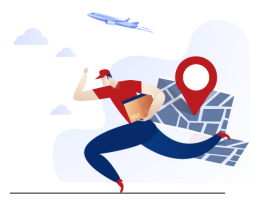

Low Shipping Cost From USA To India
You don't think about the shipping cost when you are buying USA products at GetUSCart. Literally, you will surprise when you see the shipping price on your ordered products. You can save more money with our low shipping cost from USA to India. Get all our products including beauty & personal care products, office products, toys, electronics and many others with less shipping charges.
No Hassles Of Custom Clearance In India
When items ship from USA to India, they have to go through customs before they will be released for final delivery. So, GetUSCart is responsible for all this custom clearance procedure for our products. We will pay custom duties, fees, taxes and etc. GetUSCart delivers your product without any issues regarding custom clearance.
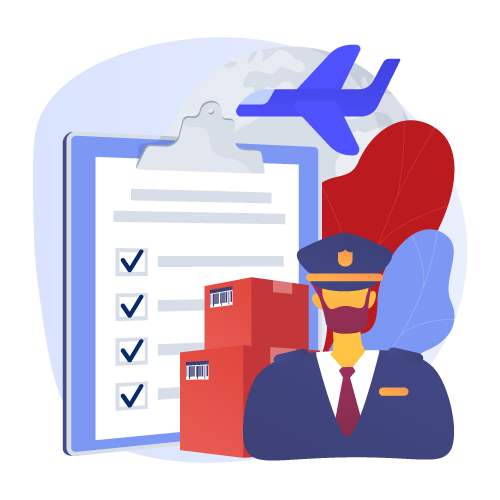
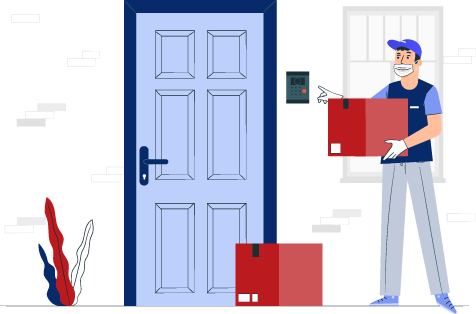
Get Delivered Your Favourite Product From USA To Doorsteps In India
If you like the United States products, shop at GetUSCart whatever you need. And, get it delivered from USA to your own home in India with no stress. Simply place an order of your favorite products through our GetUSCart website or app. We will ship and deliver them from USA to India.
Don't Find A Product In Our Catalogue. Request A Product Now!
Find products whatever you want in our catalogue. We have various categories of products such as Electronics, Clothing, Shoes & Jewelry, Arts, Crafts & Sewing, Office Products, Toys & Games, Baby Products, Devices & Accessories, Kitchen & Dining, Cameras, Patio, Lawn & Garden, Musical Instruments, Beauty & Personal Care, etc. If you didn’t find your favorite product, you can request us by entering that product details.

K M Enterprises
Suite 311, AKM Dharma Rao Signature
Madinaguda, Hyderabad - 500049
email: [email protected]
India
All major credit, debit cards, net banking, wallets accepted securely

All product names, logos, and brands are property of their respective owners









