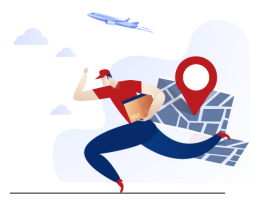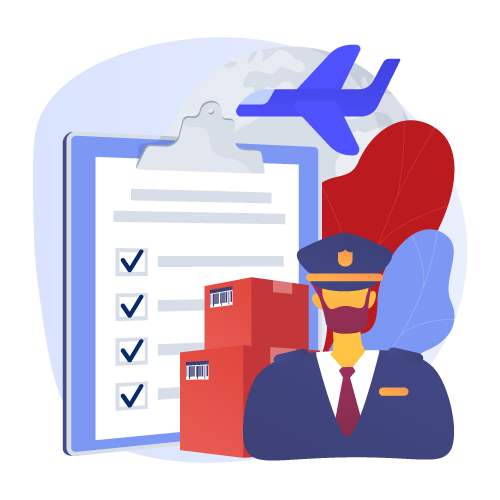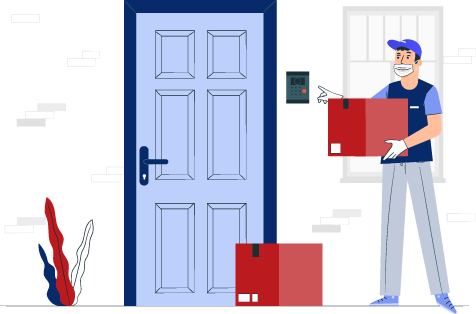Yayabb
Yayabb
Displayper page
Sort by
Yayabb 2024 New WiFi Extender,WiFi Extenders Signal Booster for Home,Cover up to 13880 sq.ft & 108 Devices,Internet Extender WiFi Booster,WiFi Range Extender and with Ethernet Port & AP Mode
【WiFi Extenders Signal Booster for Home】The 2024 New WiFi Extender Signal Booster with Dual Band Technology. Up to 300 Mbps in the 2.4GHz band and 867-1200 Mbps in the 5.8Ghz band to minimize data loss. A network booster improves coverage and gives you a stable signal. Creates a stable network environment for transferring large digital files, videos and online games. (Note: All Wi-Fi extenders are designed to increase or improve Wi-Fi coverage, not directly increase speed). | 【Internet Extender WIFI Booster and Signal Booster 360° Full Coverage】The 2024 New Upgraded WIFI Extender better extends your existing wireless signal to hard-to-reach areas, covering up to 13,880 square feet and eliminating WiFi blind spots. It penetrates obstacles such as floors and concrete walls to extend your wireless network to every corner of your home, including the backyard, garage, balcony and more. | 【Wifi Extender/AP mode and Ethernet port】Wifi Repeater Mode is used to extend the Wi-Fi coverage of your existing wireless network.The WiFi Extender has 2 Ethernet ports for connecting any wired Ethernet device, such as smart TVs, printers and other wired devices. Connect to powerful WiFi via the Ethernet ports for enhanced performance: uninterrupted fast Internet for your home devices. | 【WIFI Extender Signal Booster Location and Secure Network Access Protocols】The 2024 New WIFI Extender uses a bionic encryption module processor to provide the latest WEP / WPA / WPA2 security protocols for additional security and privacy features. Find the best location for the WIFI booster based on the signal indicator lights. Three indicator lights indicate a strong signal and two indicator lights indicate an average signal. (Move it closer to the router or reset the wifi extender when it is too far from the main router). | 【Universal compatibility and easy setup】The signal booster is compliant with IEEE 802.11a/b/g/n, 802.11ac standard protocols and is compatible with most wireless networking devices, routers and Wi-Fi devices can easily connect to most brands of routers and access points. It can be set up by pressing the WPS button. It can also be set up on almost any device via browser website (192.168.188.1) on Windows / Android / iOS mobile platforms.
₹4,437.91