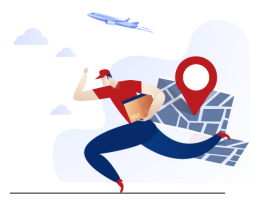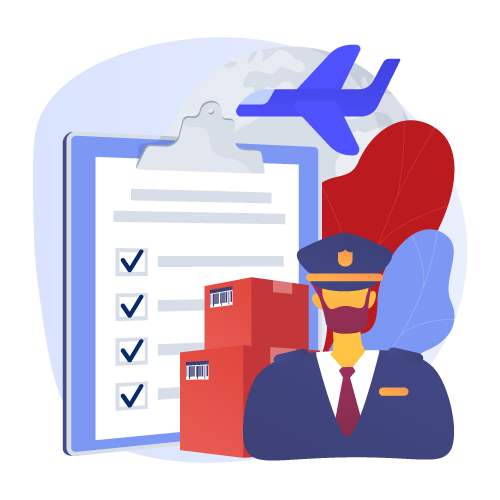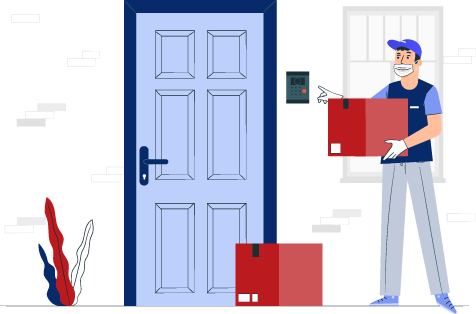XENCELABS
XENCELABS
Displayper page
Sort by
XENCELABS Replacement Dongle Compatible with Xencelabs Pen Tablet and Xencelabs Quick Keys™
Used to enable wireless functionality. Replacement for lost or broken dongle. | Works only with Xencelabs Pen Tablet and Xencelabs Quick Keys. One dongle can pair with both devices at the same time. Easy to pair by using pairing mode set in the driver. | If you bought a tablet and Quick Key separately you can pair both of them to a single dongle. If you lost your dongle and purchased a new one, you can repair your device to the new dongle. | Open the Settings application and click on the gear menu icon on the top right of the window. Select the option to "Pair Device to USB Receiver." You can find the more details of pair way in the product detail pages.
₹2,266.71
XENCELABS Drawing Glove, Breathable Artist Glove for Right and Left-Hand use, Two Finger Digital Art Glove for Drawing Tablet/Pen Tablet/Pen Display/Sketch, Grey Glove L
Xencelabs Artist Drawing Glove: made of comfortable polyester fiber, stretchable, flexible, and breathable material. Reduces friction between your palm and the drawing tablet, extremely flexible and soft, providing a comfortable feeling while drawing | Pen Tablet/Pen Display Glove:The artist drawing glove is suitable for any pen tablet or pen display | Ergonomic design: The Two-finger drawing glove can be used on both Right and Left hands.The artist Drawing Glove allows you to glide swiftly and precisely while drawing comfortably for hours | Reduces Friction: Wearing a lightweight artist glove reduces the palm friction on the tablet and helps keep your pen tablet’s surface clean and dust-free | Note: The Drawing Glove is not designed to reduce or avoid palm rejection by your device. It only reduces the friction between the palm and the tablet to provide a more comfortable drawing experience
₹1,228.31