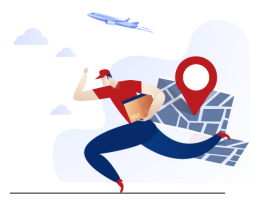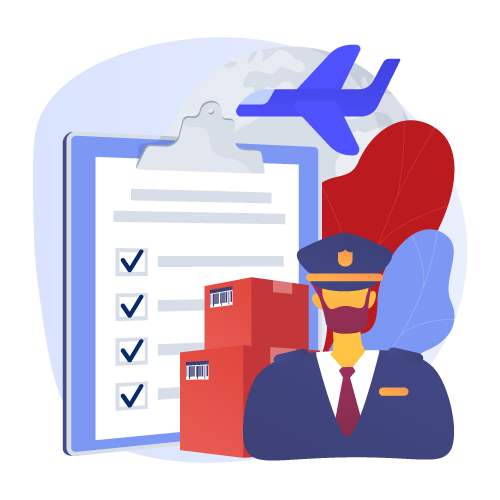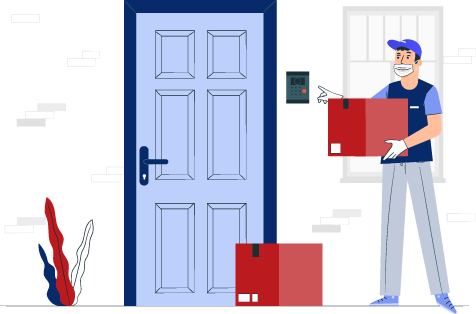Vekesen
Vekesen
Displayper page
Sort by
TikTok Scrolling Ring TIK Tok Bluetooth Ring Remote Page Turner clicker for iPhone iPad Camera Wireless Remote Shutter Selfie Button
TikTok Scrolling Ring : The tiktok remote help you long range control tik tok APP and E-book. No longer need to use your finger to slide the screen up/down when watching short videos or reading novels. You also can Lie down and remote control tiktok page up and down, volume + -, play/pause, send like,free your hands | Camera and Video Recording Remote: You can use it to take pictures and record videos In photo or video recording mode on your phone, just long press either button up or down on the ring within a distance of 10 meters | Charge on the Go: The tiktok remote page turner Use time lasts for 14 hours from single charge and total 86 hours with charging case. Providing convenient charging way with no strings attached | Smart Wear Design: The tiktok bluetooth remote control page turner Ergonomic ring design, Giving you the most comfortable wear, The perfect gift idea for her or his birthday, valentines and more | Note: 1. Non-Android phone needs to open Settings>Accessibility>touch>turn on Assistive touch before it can be used normally 2. You need make sure the IOS software is above V14.8 3. Please restart the phone if still don't work
₹2,549.91
TikTok Scrolling Ring TIK Tok Bluetooth Ring Remote Page Turner clicker for iPhone iPad Camera Wireless Remote Shutter Selfie Button
TikTok Scrolling Ring : The tiktok remote help you long range control tik tok APP and E-book. No longer need to use your finger to slide the screen up/down when watching short videos or reading novels. You also can Lie down and remote control tiktok page up and down, volume + -, play/pause, send like,free your hands | Camera and Video Recording Remote: You can use it to take pictures and record videos In photo or video recording mode on your phone, just long press either button up or down on the ring within a distance of 10 meters | Charge on the Go: The tiktok remote page turner Use time lasts for 14 hours from single charge and total 86 hours with charging case. Providing convenient charging way with no strings attached | Smart Wear Design: The tiktok bluetooth remote control page turner Ergonomic ring design, Giving you the most comfortable wear, The perfect gift idea for her or his birthday, valentines and more | Note: 1. Non-Android phone needs to open Settings>Accessibility>touch>turn on Assistive touch before it can be used normally 2. You need make sure the IOS software is above V14.8 3. Please restart the phone if still don't work
₹2,549.91