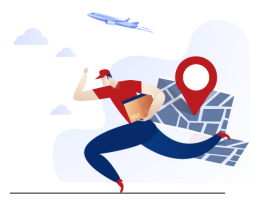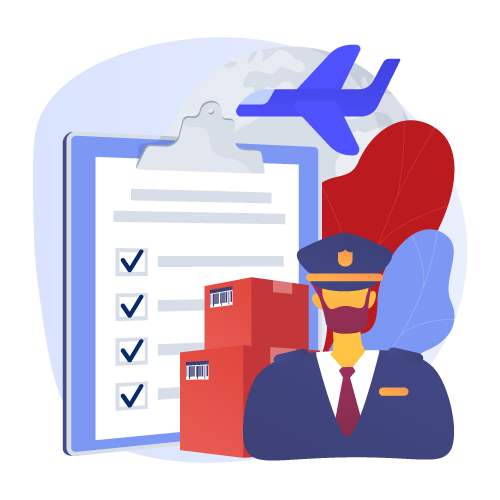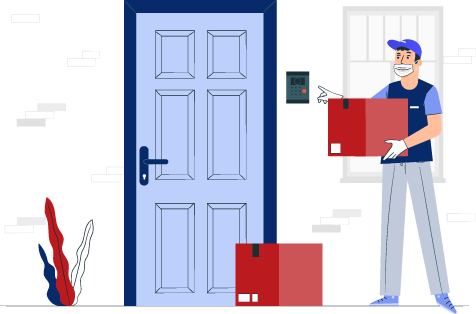Valuegist
Valuegist
Displayper page
Sort by
Valuegist 2.5" to 3.5" Internal SSD/HDD Mounting Kit, Metal Bracket Adapter with SATA 3.0 Cable (1Pack)
2.5" To 3.5" Mounting Adapter Bracket, works with HDD/SSD | The easiest and safest way to mount your SSD Hard Drive, ******NOT FOR MAC****** | 8 pcs screws included for mounting the bracking onto the PC case | 1 SATA 3.0 Cable, length 15 inch(38cm) for usage of connection
₹1,322.71
Valuegist PCIe Adapter for One M.2 NVMe Mkey and One SATA Bkey SSD, PCI-e 4.0 X4 Card Supports NGFF M2 M-Key or B-Key (M+B) SSD of Length 2280,2260,2242,2230, PCIe NVMe Adapter with SATA 3.0 Cable
【Versatile compatibility】- The Valuegist M.2 PCIE Adapter supports both PCIE and SATA protocols, making it compatible with a wide range of M.2 NVME SSDs. It supports B key and M key interfaces, fitting PCIe M.2 NVME based M Key and B+M Key SSDs. | 【Flexible interface options】- This adapter supports PCI-e 4x, 8x, and 16x interfaces, providing flexibility in connection. It can be used with full or half profile expansion cards, ensuring compatibility with various motherboard designs. | 【Wide compatibility】- The Valuegist M.2 PCIE Adapter supports M.2 SSDs in sizes of 2280, 2260, 2242, and 2230mm. It is compatible with a wide range of NGFF/NVME SSDs, compliant with PCI Express M.2 specification 1.0, SATA 3.0 specification for B key, and PCI-E 4X 3.0 specification for M key. | 【Easy installation】- Installing this adapter is simple and hassle-free. It connects one B key and one M key NGFF SSD to a PCI-E 4X motherboard, allowing you to easily expand your storage options. | 【Support 2 Types SSD】- The Valuegist M.2 PCIE Adapter can support dual M.2 SSDs, one for NVME SSD (M-Key) and the other for SATA SSD (B-Key). However, it is important to note that it does not support connecting two NVME SSDs or two SATA SSDs.
₹1,322.71
Valuegist USB 3.0 to 2.5” SATA III Hard Drive Adapter Cable, Converter for 2.5" SSD/HDD (NOT Support 3.5" HDD)
QUICKLY ACCESS A SATA SSD OR HDD: Add drive space to your laptop by connecting to a SATA 2.5" SATA SSD or HDD using this SATA to USB cable. You can connect to an external drive t0: add storage, perform backups, create disk images, implement data recoveries, and transfer content to your laptop. | CONNECT FROM ANYWHERE: The hard drive USB adapter is a portable solution that tucks away nicely in a laptop bag with no external power required. | SAVE TIME: The hard drive transfer cable lets you easily swap between drives with no need to install the drive inside an enclosure. It’s plug-and-play and doesn’t require drivers. | 3.5" HDD is not supported: Not working with a 3.5" HDD. IT ONLY WORKS with 2.5 inch SSD or HDD.
₹1,256.64