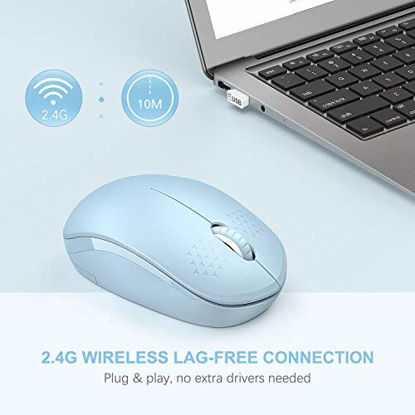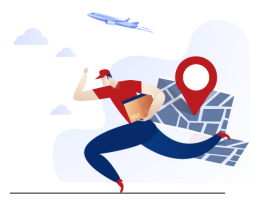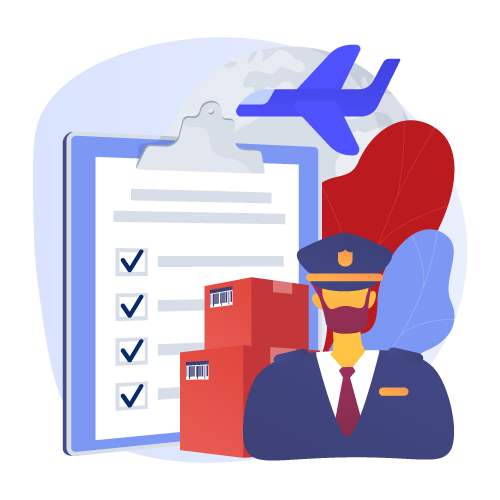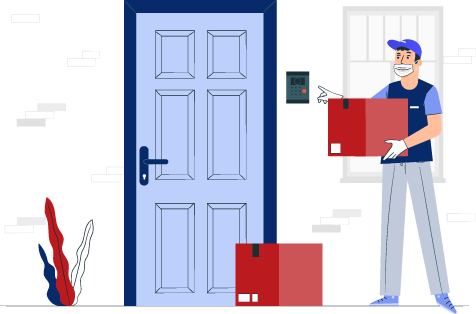seenda
seenda
Displayper page
Sort by
LED Wireless Mouse, seenda Ultra Silent Rechargeable Light Up Mouse with USB Receiver, Comfortable Cordless Mice and 3 Adjustable DPI for Kids Laptop Computer Chromebook, Blue
【Customized LED Lights Add More Fun】If you are tired of the black color, our blue led wireless mouse can be a choice for you. It is super cute, and you can easily switch up to 15 different led colors by pressing the bottom button. It's also a perfect addition for kids virtual schooling | 【Silent Clicking & Comfortable Design】We know your demands of a quiet mouse, so we have reduced the clicking and scrolling noise to up to 90% while you enjoy the same click feel. Thanks to the ergonomic design, this mouse fits comfortably in your hand, prevent any possible wrist pain | 【Long Battery Life】This seenda wireless mouse uses 650mAh rechargeable battery and a single charge would last for a whole week. While the intelligent auto sleep function and on/off switch help you go further between charges | 【Plug and Play】Comes with a small USB nano receiver(stored in the back of mouse), just plug it into your computer and you are ready to go. 3 Adjustable DPI levels (800/1200/1600) ,set your own cursor speed | 【Universal Compatibility】Works with computer PC Laptop tablet with USB port, running on Windows XP, Windows Vista, Windows 7, Mac OS X 10.4 etc.【Notice:This product is not compatible with macbook pro or other laptops which only have type c ports】
₹1,983.51
Seenda Touchpad Trackpad, External USB High Precision Trackpad with Multi-Touch Navigation Plug and Play for Windows 10 Windows 7 Desktop/Laptop/Notebook Computer
👆【Intuitive Multi-Touch Navigation with 5 Hotkeys】Point, scroll and swipe your way through web pages, emails, documents and more with simple gesture-based controlling. Convenient hotkeys: One-touch mute button; Left/middle/right mouse button press and hold; Enter. With the "left mouse press and hold" button, easy to select a text from a block of text, grab large area or something includes image and such. | 🤘【Ultra Slim Metallic Touchpad】Designed with durable metal base and anti-slip pads on the bottom. 6.3 Inch large touch screen. Touch Dimension: 136*85mm(5.4*3.4 inch), thickness 3-5mm(0.12-0.16 inch). Slimmer than Apple Magic Trackpad. | 👆【Support High Precision Settings on Windows 10】Our touchpad will be recognized as a precision trackpad to set all the tap to click and multiple finger gesture support. For example, you can set the three/four finger click as middle button mouse click, activate "Cortana", Play/Pause or just disable it. | 🤘【Plug and Play & Stable USB Connection】Just Plug the USB cable into your computer’s USB port, the touchpad is ready to work, no additional driver needed. Reliable and stable connection through a USB C cable, enables you to use it freely without any connection problem. | 👆【Compatibility & Product Warranty】Supports Windows 10, Windows 7 PC, laptop, desktop.(For OS system or Linux, not support three-four finger gestures and precision settings) 30-day Money Back + 12-month Manufacturer Warranty.Please feel free to contact us via your Amazon order page and click "Contact Seller". We provide 24 hours quick-reply and lifetime friendly customer service for you.
₹3,493.91
seenda Wireless Mouse, 2.4G Noiseless Mouse with USB Receiver Portable Computer Mice for PC, Tablet, Laptop with Windows System (Light Blue)
💻 QUIETER WIRELESS MOUSE -- Sleek design and responsive buttons, provides very soft click with less noise, no more disturbing for others with the loud clicking sound | 💻 SUPER EASY INSTALLATION -- Plug & play! Just pop in the aa battery (NOT included) and plug the nano receiver to your computer, then it will get it job done, no drivers needed | 💻 2.4GHz STABLE CONNECTION -- 2.4GHz wireless transmission technology provides a powerful and reliable connection up to 33ft, the wireless mouse will turn to sleep mode in 10mins of inactivity, and can be activated by clicking any buttons | 💻 UNIVERSAL COMPATIBILITY -- Work perfectly for Windows XP, Windows Vista, Windows 7, Mac OS X 10.4 etc. 【Pls Note: this mouse is connected by USB receiver, will NOT compatible with Macbook Pro or other devices which only have Type C ports】 | 💻 PORTABLE & COMPACT SIZE -- This Wireless Mouse would be the best partner for your business trip in terms of lightness and portability, the USB Receiver could be stored inside the mouse, and won’t be misplaced again
₹1,889.11
Wireless Keyboard and Mouse Combo - Full Size Slim Thin Wireless Keyboard Mouse with Numeric Keypad with On/Off Switch on Both Keyboard and Mouse - White & Silver
⚡ Full Size Wireless Keyboard Mouse -- Full-size keyboard provides everything you need at your fingers: the media/fn keys, numeric pad etc. The mouse and the keyboard are easily operated with sensitive touch and combined signal, so all you have to do before enjoy this amazing keyboard and mouse is plug the USB receiver from the keyboard and turn both on | ⚡ Sleek and Quiet Keyboard Mouse Set -- You will get a sleek & stylish keyboard and mouse set at a very reasonable price, which is matt finished with black and silver 2 colors. We won’t call it "whisper quiet" , but it's definitely much quieter than an traditional keyboard & mouse, especially the old-fashioned mechanical keyboard | ⚡ Stable Connection & Adjustable DPI -- Both keyboard and mouse are connected with the same USB receiver, thanks to the 2.4G good connectivity, you will not experience any connection or lag issues! The DPI switch on the top of the mouse makes it easy to change mouse sensitivity when gaming or whatever (DPI rage: 800-1200-1600) | ⚡ Intelligent Sleep for Saving Power -- Featuring with“intelligent sleep mode”, the build-in chips will detect your working conditions automatically, if there is no operation more than 10 minutes, the keyboard and mouse will turn to sleep mode for energy saving, you are able to wake the keyboard and mouse up in 3 seconds by pressing any key on the keyboard and the left or right button on the mouse | ⚡ 1 USB Plug for Both Keyboard and Mouse -- This keyboard & mouse combo using only 1 USB plug, which is inserted on the back of the Mouse. Stable 2.4GHz wireless provides a powerful, reliable connection up to 33ft without any lags
₹4,388.69
Wireless Keyboard and Mouse Combo, Seenda Ultra Thin Rechargeable Low Profile Keyboard and Mouse Set with Number Pad for Windows-Space Gray
RECHARGEABLE CONVENIENCE-Both keyboard and mouse are rechargeable via supplied Micro USB cable and a single charge will last up to 2-3 months(based on daily use). The intelligent auto-sleep function and on/off switch on both device are a great bonus to keep your battery life | ULTRA SLIM & COMPACT-This is a lovely and slim wireless keyboard mouse with 99 keys. It has almost all the functions you need like Num lock, volume control, number pad, calculator and some fast access keys. With ultra-compact size(about 2/3 as big as your traditional keyboard), this saves more space for your small and busy desk | LOW PROFILE KEYS& SILENT MOUSE-The keyboard is not really whisper-quiet,but it is definitely much quieter than your traditional keyboards. The low profile keys and scissor-switch structure design also provides you with a remarkably comfortable experience. You will also receive a keyboard cover to keep your keyboard dust-free | PLUG & PLAY-Installation is super easy, just plug the USB receiver into your computer port and you are ready to go. The 2.4G advanced technology boost a range of up to 26ft, now you can enjoy wireless typing without wire | LIFETIME WARRANTY- This small wireless keyboard mouse combo comes with lifetime product warranty, if you ever received a defective product, pls contact us for help, we will resend or refund in a timely manner.This keyboard is compatible with Windows 2000, XP, Vista, Win 7, Win 8, and Win 10. NOT compatible with Mac, OS System
₹4,674.71
Wireless Mouse, 2.4G Noiseless Mouse with USB Receiver - seenda Portable Computer Mice Cordless Mouse for PC, Tablet, Laptop - Purple
💕 LIFETTIME RISK-FREE WARRANTY -- We promise a Life-time Money Back or Free New Replacement guarantee if you received defective products or have any questions with this wireless mouse | 💕 PLUG & PLAY SUPER EASY TO USE -- Really plug & play design, no drivers need to be installed. 2.4GHz wireless transmission technology provides a powerful and reliable connection up to 33ft | 💕 PORTABLE SIZE & NOISELESS CLICK -- Portable design make it easy to store in bag for traveling, responsive buttons provides very soft click with less noise, no more disturbing for others with the loud clicking sound | 💕 ONLY 1 AA BATTERY IS REQUIRED -- It takes only 1 AA Battery(NOT Included) to operate this mouse, and the wireless mouse will turn to sleep mode in 10mins of inactivity for energy saving, can be easily activated by clicking any buttons | 💕 UNIVERSAL COMPATIBILTY -- Work perfectly for Windows XP, Windows Vista, Windows 7, Mac OS X 10.4 etc. 【Pls Note: this mouse is connected by USB receiver, will NOT compatible with Macbook Pro or other devices which only have Type C ports】
₹1,889.11
Purple Keyboard and Mouse Wireless, seenda Full-Size Keyboard with Phone Holder USB A & Type C Receiver 2.4G Silent USB Keyboard Mouse Compatible for MacBook and Windows Computer/Desktop/Laptop
Enhanced Full-Size Keyboard and Mouse with Phone Holder -- Stay connected and multitask effortlessly with this purple keyboard mouse set. Its integrated phone holder securely props up your smartphone in both horizontal and vertical orientations, allowing you to conveniently read messages or enjoy videos while working on your office computer | Wireless Convenience with Versatile USB A/C Receiver -- Experience the ultimate freedom of movement with this purple wireless keyboard and mouse. The 2-in-1 USB A/C receiver allows for seamless compatibility with various devices. Simply plug it directly into your computer's USB A port, or connect it to your Mac, MacBook, or Chromebook with Type C ports. Enjoy a reliable wireless range of up to 33ft | Windows and Mac Layout -- Experience a seamless typing experience, regardless of whether you're an Apple enthusiast or a PC user. Seenda cute keyboard and mouse combo is compatible with both Windows and Mac systems, complete with the correctly positioned Command and Option keys (Activate Mac Layout: Press OS key; Activate Windows Layout: Press Win key) | Productivity & Elegant Aesthetics -- Elevate your computing experience with the responsive, well-shaped keys of the purple keyboard mouse combo. Its modern contours and sleek lines in a romantic taro purple color refresh your workspace, complementing a contemporary desktop. Serve as both a functional tool and a stylish ornament, enhancing productivity while adding an elegant touch to your setup | Durable and Dependable -- The purple keyboard and mouse offer an impressive lifespan of up to 8 million key presses, ensuring reliability for prolonged use. The expertly designed key mechanics provide responsive and precise typing. Moreover, the laser-engraved keycaps maintain legibility over time, preventing characters from fading. Enjoy uninterrupted and visually pleasing typing with this reliable duo
₹4,533.91
seenda Bluetooth Keyboard and Mouse for iPad, Multi-Device Bluetooth + 2.4G Wireless Keyboard Mouse with Tablet Holder for MacBook/Windows Computer, iOS/Andriod Tablet Phone, Blue & Purple
Multi-Device Keyboard and Mouse for Multi OS - Compatible with iPhone iPad Mac iMac Android Windows Samsung tablet smartphone PC desktop notebook computer, works on iPad Pro/Air/Mini, iPad 4/3/2, iPad Mini 4, iPhone, Galaxy Tab, Macbook Pro/Air, Surface Pro & More. Fast channel switch between 2 devices without any interference or disconnection, automatically recognizes the system of your device and maps keys | Bluetooth & 2.4G Wireless Dual Connection - The latest Bluetooth 5.0 technology provides a cable-free & clutter-free connection, operating distance of 33FT(10m) without delays. 2.4G(stored on the bottom of the keyboard) USB mode for desktop laptop PC without Bluetooth function. One plug-and-play without installing additional software or driver, ensures a stable and reliable connection | Full-Size Yet Compact Keyboard with Number Pad and Hot Keys - Cute keyboard with numeric keypad designs 15 convenient hotkeys and fn lock which features all the keys you need, makes typing easier and more comfortable. Its layout is industry-standard which features special hotkeys like a "Lock key" to lock the screen, "FN lock key" to customize the F1-F12 keys as media keys or function keys, helping you to increase your workflow and productivity | Phone Tablet Keyboard with Integrated Stand - Bluetooth phone keyboard includes feet that keep it at an optimum slope, which will prevent your wrist from hurting while long sessions of typing. The built-in tablet phone holder is 14.4inch in length and 0.43inch in width. Could easily hold both a 12.9 inch iPad Pro/ tablet horizontally and more. The sturdy built body will keep your devices stable so they won’t knock over | Sensitive Response - Typewriter round key keyboard features a sleek design and is satisfyingly responsive for fast and efficient typing. Each key of the circle keyboard was carefully crafted to ensure that every keystroke is fluid, accurate, and durable enough for a whopping 10 million presses. Perfect concave and low profile round keys are crafted for your fingertips, providing you satisfying feedback - good for rapidly and accurately fill in a line even without a glance of it
₹5,931.04
seenda Electronics Organizer for International Travel, Family Cable Organizer Bag, EVA Hard Shell Water-Resistant Case for Chargers and Cords, Tech Pouch for Electronics Accessories (Dark Grey+Green)
[SPACIOUS YET COMPACT DESIGN] External Dimensions: 10.3x6.3x3 inches; Internal Dimensions: 9.7x5.7x2.8 inches; Provides ample room for all your electronic essentials without the bulk. | [SAY GOODBYE TO TANGLED CORDS] : each item has its own space, ensuring ample room for all your electronic essentials. Customizable layout tailored to your needs, keep your items perfectly arranged for multiple occasions. | [ENJOY PEACE OF MIND]: your valuable devices are shielded from scratches, impacts, and splashes, thanks to our triple-layer protection featuring water-resistant polyester, EVA shell, and plush lining. | [DESIGNED FOR CONVENIENCE ON THE GO]: Soft vegan leather handle for comfortable carrying on the go; Compact and easily storable in your backpack. | [PERFECT GIFT]: ideal for those who have "everything", embodying style and practicality with its chic design. Each organizer comes in an exquisite branded package, making it directly giftable without the need for wrapping. A Perfect Gift for Father’s Day.
₹4,533.91
seenda Multi-Device Bluetooth Backlit Keyboard for Tablet Phone Computer - Wireless Illuminated Rechargeable Keyboard with Number Pad Connect Up to 4 Devices Compatible Mac Android iOS Windows
Multi Device & Multi OS - Compatible for Mac OS, iOS, Windows and Android system, works on iPad Pro/Air/Mini, iPad 4/3/2, iPad Mini 4, iPhone, Galaxy Tab, Macbook Pro/Air, Surface Pro & More. Automatically recognizes the system of your device and maps keys, connects your previously connected devices on your next session of typing. Pair with up-to 4 devices simultaneously and easily switch between them | 7-Color Rechargeable Backlit Keyboard - seenda backlit keyboard has 7 backlight colors and 3 different brightness levels(Low-Mid-High-Off). With built-in 1500mAh Rechargeable Li-ion Battery, this wireless Bluetooth keyboard can be easily recharged through USB C cable. Full charge lasts up-to 1000 hours uninterrupted work(back-lighting off), stand by for 6 months | Bluetooth Keyboard with Number Pad - Bluetooth 5.1 technology provides a cable-free & clutter-free connection, operating distance 10m. Full-size with numeric keypad design which makes typing easier and more comfortable than other keyboards. Its layout is industry standard which features hot keys like Mute, play/pause, backward and forward, helping you to increase your workflow and productivity | Wider Integrated Stand & Ergonomic Design - seenda Bluetooth keyboard includes feet that keep it at an optimum slope, which will prevent your wrist from hurting while long sessions of typing. The built-in stand is designed to be wider on the middle part, so that it will not get in the way of your iPad Pro's swipe gesture. 1.35cm(0.53 in) in width makes it work with most phone with shell | Sensitive Response & Perfect Stroke Keys - seenda wireless keyboard features a sleek design and satisfyingly responsive scissor switches for fast and efficient typing. Spherically dished keys match the shape of your fingertips, offering satisfying feedback with every tap. The low-profile keys are remarkably tactile and have enough key travel, bringing a whole new level of comfort to your fingertips
₹6,327.51
seenda Multi-Touch Trackpad, Tempered Glass Surface with High Precision Navigation, Ultra Slim Aluminum USB Wired Touchpad Mouse for Windows 10/11 Desktop/Laptop/Notebook Computer PC
Upgraded Metallic Touchpad with Tempered Glass Surface - Experience unrivaled smoothness and efficiency with Seenda's newly upgraded trackpad, featuring a sleek tempered glass surface. Designed for comfort and precision, it also features a robust metallic base coupled with anti-slip pads for supreme stability. Navigate with unparalleled ease and flair, perfectly complementing your workspace's aesthetic | Convenient Right-Left Buttons Design - Engineered with dual physical buttons, seenda wired touchpad offers flawless text selection and effortless file dragging. Experience rapid and sensitive responses for easy tapping, scrolling, and precise pinch-to-zoom interactions. The touch surface is finely tuned for peak smoothness, ensuring a seamless and superior operation compared to standard laptop touchpads | Full-Size Trackpad with Enhanced Multi-touch - Elevate your navigation with seenda external touchpad, boasting multi-touch capabilities that support up to four-finger gestures. Effortlessly select, drag, zoom, scroll, and activate features like "Search," switch missions, or access the operation center with just a few taps. The generous 6.3-inch touchscreen provides a spacious 5.4*4 inch active area in an ultra-slim profile of only 0.16 inches, making it sleeker than the Magic Trackpad | Plug and Play & Stable USB-C Connection - seenda USB trackpad is designed for immediate use, just connect the USB-C cable to your computer's port and dive straight into a smooth operating experience without the need for extra drivers. Benefit from the reliability and stability of a USB-C connection, ensuring uninterrupted use without connection hassles. Embrace hassle-free setups and seamless computing today | Broad Compatibility - Seenda computer touchpad is compatible with most PCs, laptops, and desktops running Windows 11 and 10. Embrace advanced features including Windows Touch Gestures for intuitive gesture control, alongside customizable cursor speed and scrolling direction. Elevate your computing experience with optimal support and compatibility. (Note: Incompatible with Apple products.)
₹5,381.91
seenda Multi-Touch Trackpad, Tempered Glass Surface with High Precision Navigation, Ultra Slim Aluminum USB Wired Touchpad Mouse for Windows 10/11 Desktop/Laptop/Notebook Computer PC
Upgraded Metallic Touchpad with Tempered Glass Surface - Experience unrivaled smoothness and efficiency with Seenda's newly upgraded trackpad, featuring a sleek tempered glass surface. Designed for comfort and precision, it also features a robust metallic base coupled with anti-slip pads for supreme stability. Navigate with unparalleled ease and flair, perfectly complementing your workspace's aesthetic | Convenient Right-Left Buttons Design - Engineered with dual physical buttons, seenda wired touchpad offers flawless text selection and effortless file dragging. Experience rapid and sensitive responses for easy tapping, scrolling, and precise pinch-to-zoom interactions. The touch surface is finely tuned for peak smoothness, ensuring a seamless and superior operation compared to standard laptop touchpads | Full-Size Trackpad with Enhanced Multi-touch - Elevate your navigation with seenda external touchpad, boasting multi-touch capabilities that support up to four-finger gestures. Effortlessly select, drag, zoom, scroll, and activate features like "Search," switch missions, or access the operation center with just a few taps. The generous 6.3-inch touchscreen provides a spacious 5.4*4 inch active area in an ultra-slim profile of only 0.16 inches, making it sleeker than the Magic Trackpad | Plug and Play & Stable USB-C Connection - seenda USB trackpad is designed for immediate use, just connect the USB-C cable to your computer's port and dive straight into a smooth operating experience without the need for extra drivers. Benefit from the reliability and stability of a USB-C connection, ensuring uninterrupted use without connection hassles. Embrace hassle-free setups and seamless computing today | Broad Compatibility - Seenda computer touchpad is compatible with most PCs, laptops, and desktops running Windows 11 and 10. Embrace advanced features including Windows Touch Gestures for intuitive gesture control, alongside customizable cursor speed and scrolling direction. Elevate your computing experience with optimal support and compatibility. (Note: Incompatible with Apple products.)
₹5,381.91
seenda Rechargeable Wireless Keyboard Mouse Combo Full Size Cordless Keyboard & Mouse Sets with Build-in Lithium Battery Ultra Thin Quiet Keyboard Mice (Black and Rose Gold)
Rechargeable Keyboard & Mouse Combo -- Equipped with build-in Lithium battery for both the keyboard and mouse, can be easily re-charged with the included charging cable. The keyboard mouse can work up to 1-2 months after fully charging | 1 USB Plug for Both Keyboard and Mouse -- This keyboard & mouse combo using only 1 USB plug, which is inserted on the back of the Mouse. Stable 2.4GHz wireless provides a powerful, reliable connection up to 33ft without any lags | Sleek & Modern Looking and Easy to Set Up -- Flat thin keyboard mouse with a modern rose gold & black combination of color. Super easy installation, all you have to do is plug the USB receiver and then give them seconds to install automatically | Full Sized Keyboard Yet Extremely Lightweight -- Full-size keyboard with convenient media keys and number pads, provides everything you need at your fingers, yet extremely lightweight makes it just the right choice for home office space saving or traveling use | Comfortable to Use and Extremely Quiet -- The low profile keys makes it comfortable to use for extended periods of time, and it’s even more quiet than non-mechanical keyboard or laptop keyboard, we won’t all it “Whisper”, but you can barely hear it while typing
₹4,957.91
seenda Surface Pro 8 Keyboard, 7-Color Backlit Keyboard for Surface Pro 9/8/X 13-inch, Detachable Wireless Surface Pro Keyboard with Multi-Gesture Touchpad, Built-in Rechargeable Battery-Grey
【Designed for Surface Pro 9/8/X 】Exclusive design for 13-inch Microsoft Surface Pro 9 2022 New Release / Surface Pro 8 2021 / Surface Pro X (1st Gen and 2nd Gen) Touch-Screen Tablet. The Bluetooth keyboard can be easily attached to the tablet magnetically and converted to a laptop in one second. Please note: the wireless keyboard does not work with other models. | 【Larger, Click-anywhere Trackpad】Seenda surface keyboard cover features a responsive and high-precision trackpad that allows you to use the entire surface to work and perform Multi-Touch trackpad gestures. Its false touch proof function (palm rejection) relieves your worries about accidentally touching the trackpad. You can automatically enable and lock the touchpad function by pressing Fn+Spacebar. | 【7-Color Backlit & Long Standby】 Seenda Surface Pro 9 keyboard with a 7-color elegant LED backlight and 3-level brightness. It can meet various needs in different light conditions. Built-in 750mAh large capacity rechargeable lithium battery provides about 300 hours of continuous usage time with backlit off or up to 5-6 hours with backlit on. It can be fully charged in less than three hours, and the standby time can be as long as 800 hours after a full charge. | 【Dual-Angle Modes & Steady Bluetooth 5.2】The backlit Bluetooth keyboard for Surface Pro 8/9/x offers two different angles to provide you with a comfortable typing or viewing angle. The strong suction magnetic connection strip and the non-slip back ensure that your Surface Pro tablet can be tightly fixed and not easy to slip. The keyboard is connected to the tablet at high speed through advanced Bluetooth 5.2 technology without delay or lag, and the operating distance can reach 10 meters (33ft). | 【Comfortable Typing with Media Keys】Seenda scissor-switch keyboard provides quick and responsive typing. You can enjoy a pleasing and silent typing experience. Multi-media keys allow you to complete the functions like volume up / down, brightness up / down, etc. Note: To press FN + FN Lock, the Multi-media keys could be "F1, F2, …F12" function keys | 【Compact & Easy On the Go】With the ultra-thin (thickness 70mm), compact, and lightweight design (weight 360g), the Bluetooth keyboard for Surface Pro is easily portable in your backpack, and you can work anywhere, anytime.
₹6,701.08
Seenda Ultra Slim Low Profile Wireless Keyboard and Mouse Combo with Number Pad for Windows Devices, Black
RECHARGEABLE INCONVENIENCE-Both keyboard and mouse are powered by 280mAh lithium battery and fast charge in full only by 2-3 hours. You can use it up to 2 months with a single charge. The smart auto sleep function and on/off switch on both device also help extend the battery life | ULTRA SLIM & SLEEK DESIGN- You will get this super thin, sleek and stylish wireless keyboard mouse set. It combines with low profile design with brushed aluminium finish in the back, makes it perfect for travel and ensures a longer lifespan than other plastic keyboards. You will also get a silicone cover to keep the keyboard clean and dust free. | PLUG & PLAY- Super easy to use, just plug the USB dongle into your computer and you are ready to go, no more drivers needed. The 2.4G technology boasts a stable wireless range up to 26ft, you will enjoy easy- connection with no more lags | SMOOTH TYPING & SILENT MOUSE-Featrued with scissor-switch structure, this low profile keyboard and mouse combo constantly delivers remarkable comfortable and smooth typing experience. The mouse clicking is silent so that you will never disturb people when using it in a quiet place | 18-MONTH WARRANTY- This wireless keyboard mouse combo comes with 18 months product warranty and 30 days money back guarantee, so you are RISK FREE. This keyboard and mouse will fully compatible with Windows 2000, XP, Vista, Win 7, Win 8, and Win 10(Not fully compatible with Mac)
₹4,769.11
seenda Upgraded Trackpad, Smooth Glass Surface with Multi-Touch, Aluminum Slim USB Wired Win/Mac Touchpad with High Precision Navigation for Windows 10/11 Computer and iMac, MacBook Air/Pro, Black
Enhanced Tempered Glass & Metallic Touchpad - Experience unparalleled smoothness and efficiency with seenda's upgraded mac trackpad, featuring an edge-to-edge tempered glass surface for supreme comfort during use. Its robust metal base, coupled with anti-slip pads, ensures maximum stability. Designed for style and practicality, it seamlessly blends into any workspace, allowing for effortless navigation | Convenient Right-Left Buttons Design - seenda touchpad is specially designed two physical buttons for perfect text selection or file dragging. With fast and sensitive responses at your fingertips, you can easily tap, scroll, pinch to zoom in on photos, and perform other functions with precision and ease. The touch surface is optimized for optimal smoothness, providing a seamless operation that surpasses typical laptop touchpads | Full-Size Trackpad with Multi-touch - seenda external touchpad is designed with multi-touch controls up to 4/5 fingers gestures, makes it easy to select and drag, zoom in/out and scroll, Search, switch missions, open mission control, minimize to desktop or display Launchpad and more. It boasts a large 6.3-inch touchscreen, generous 5.4*4 inch touch area, and ultra-slim 0.16-0.24 inch profile, surpassing the slimness of the Magic Trackpad | Plug and Play & Stable USB-C Connection - Seenda USB trackpad is built for convenience, ready to use immediately with a simple plug into your computer's USB port, requiring no additional drivers for operation. It leverages a USB-C connection for unmatched reliability and stability, ensuring seamless touchpad use without any connectivity issues. Eliminate complicated setups and welcome a smooth computing experience with this user-friendly design | Wide Compatibility - Seenda computer touchpad is compatible with Windows 11, Windows 10, and Mac OS, making it suitable for use with most PCs, laptops, and desktop computers. It supports Multi-Touch Gestures setting like gesture control, as well as customizing cursor speed and scrolling direction and more. Stay on top of your computing with the support and compatibility you need! (Please NOTE: MacOS Force Touch is not supported)
₹6,325.91
seenda Upgraded Trackpad, Tempered Glass Surface with Multi-Touch, Aluminum Slim USB Windows Touchpad with High Precision Navigation for Windows 10/11 Desktop/Laptop/Notebook Computer PC, Black
Upgraded Metallic Touchpad with Tempered Glass Surface - Seenda trackpad upgraded the surface to tempered glass to be smoother, more efficient and comfortable than ever, it boasts a sturdy metal base and anti-slip pads on the bottom for added stability. Enjoy effortless navigation with style and ease that seamlessly integrating into your workspace | Convenient Right-Left Physical Click - Seenda touchpad is specially designed two physical buttons for perfect text selection or file dragging. With fast and sensitive responses at your fingertips, you can easily tap, scroll, pinch to zoom in on photos, and perform other functions with precision and ease. The touch surface is optimized for optimal smoothness, providing a seamless operation that surpasses typical laptop touchpads | Full-Size Trackpad with Multi-touch - Seenda external touchpad is designed with multi-touch controls up to 4 fingers gestures, makes it easy to select and drag, zoom in/out and scroll, activate "Cortana", switch between missions, activate mission control, minimize to desktop or activate operation center. With a large 6.3-inch touch screen, it offers a spacious touch area of 5.4*4 inches and a thickness of only 0.16-0.24 inches, making it even slimmer than the Apple Magic Trackpad | Plug and Play & Stable USB-C Connection - Experience hassle-free operation with Seenda USB trackpad, which is designed to work right out of the box. Simply plug the USB cable into your computer's USB port, and you're ready to go - no additional drivers necessary. Enjoy the reliability and stability of a USB C cable connection that allows you to use the touchpad freely without any connection problems. Say goodbye to frustrating setups and hello to seamless computing | Wide Compatibility - Seenda computer touchpad is compatible with Windows 11 and Windows 10, making it suitable for use with most PCs, laptops, and desktop computers. It supports Windows Touch Gestures setting like gesture control, as well as customizing cursor speed and scrolling direction. Stay on top of your computing with the support and compatibility you need! (NOTE: not compatible with Apple products.)
₹5,617.91
seenda Wired Mouse - USB Computer Mouse Wired with RGB Backlit Optical LED Mouse with Attached USB Cord for Laptops Notebooks Chromebook - Purple
Play in A Colorful Way -- A optical wired computer mouse featuring with rainbow colored changing light around the base of the mouse, you can choose how they are displayed as well as the ability to turn the colors off when you're not using it | Plug & Play Wired Mouse -- Plug it to your computers and and it's been working ever since, with no issues or need to change settings. The smooth tracking, quiet, soft-touch buttons and wheels would be added features | Sleek & Comfortable Shape -- This computer mouse does all that it needs in a comfortable shape and size, fits well for both small hands and big hands. It has a long enough cord to reach your computer easily | Responsive & Accurate Click -- The optical response to the computer its very good, moving cursors, scrolling pages makes seamless efforts in using this mouse | Universal Compatibility -- Works with Notebook, Computer, PC, Laptop,Chromebook with USB port, running on Windows XP/Vista/7/8/10 Mac OS X 10.4 etc.【Notice:This product is not compatible with macbook pro or other laptops which only have type c ports】
₹1,605.91
seenda Wireless Backlit Keyboard and Mouse Combo, 2.4G USB Silent Keyboard and Mouse Rechargeable Full-Size Ultra Slim Keyboard & Mouse Set for Windows PC Computer, Laptop, Desktop
Backlit Wireless Keyboard and Mouse Combo - The white backlight is bright and evenly distributed, without glare, less light pollution than color backlit, protects your eyes, and more convenient to type in low-light environments. Ideal for studio work, office and home. Adjustable 3-level brightness: low-mid-high to suit all your needs. The intelligent auto-sleep function and on/off switch on both devices are a great bonus to keep your battery life | Rechargeable Keyboard and Mouse - Both the keyboard and mouse can be easily recharged with the included USB C cable. Unlike the other rechargeable keyboards of the market that have only 200mAh or 300mAh, Seenda computer keyboard equipped with a built-in 2000mAh Lithium battery, which supports up to 1-2 months(based on daily use) working time without backlight. (Backlit mode differs in brightness, pls subject to actual use!) No more AA battery, live a green life! | Whisper-quiet Low-profile Keyboard and Mouse Set - Seenda wireless keyboard is designed with advanced low profile scissor-switch quiet keys, sleek, streamlined, elegant and compact keyboard design let you enjoy comfortable and smooth typing and clicking. Quiet button and high precision mouse. No clicking noise anymore! The mouse noiseless keystrokes show your love and care to your surroundings especially in the library, coffee shop, or late work at night | Sleek Ultra-Slim Full-Size Keyboard with Number Pad - Seenda slim keyboard with 0.2-inch thickness and specially curved streamlined ultra-thin design, makes your desktop unique and elegant. A keyboard with numeric keypads is great for spreadsheets and finance applications. Lightweight design makes it just the right choice for home office space saving or traveling use. Works with Windows-based PC, including Windows XP/Vista, Windows 7/8/10 | Easy Setup & Quick Acess - 2.4 GHz wireless provides a powerful and reliable connection up to 10m(33 feet) without any delays. One USB receiver (stored in the back of the mouse) for both keyboard and mouse, just plug and play. 17 function hotkeys provide easy access to applications and media controls like calculator, video and music, email, and more. Provides everything you need at your fingers, saving you time and making work and life easier
₹4,957.91
seenda Wireless Keyboard and Mouse Combo, 2.4GHz Wireless Quiet Keyboard Mouse with USB Receiver, Full Size Cute Keyboard Mouse Set for Windows Laptop Computer Desktop, Black and Purple
IMPORTANT NOTE: The USB receiver is under the battery cover of the wireless mouse. Please check it carefully when receive the keyboard mouse combo. | One USB Receiver for Purple and Black Wireless Keyboard Mouse Combo: Easy Setup. Just plug the usb receiver into a usb port of your PC/Laptop/Desktop, you can use both keyboard and mouse. The 2.4GHz technology ensures a strong and reliable connection within 10-meter working range. No need to install any drivers! | Comfortable and Smooth Typing: The keystroke is quieter compared to most of keyboards. Concave keys design better fit fingertips. 2 foldable stands at the back of purple keyboard to adjust the height of the wireless purple keyboard and let the purple keyboard tilt to a comfortable angle for user to reduce hand stress. | Full Size Wireless Keyboard Purple: 12 Function Keys and 14 multimedia hotkeys provide great convenience for entertainment and work.(Note: Some fn and multimedia keys may do not work on Mac OS). One button and instant access to media control: music, play/pause, volume, internet, email, homepage, etc. Greatly save your time. Standard US layout with number pad, each key is independently and appropriately spaced to prevent hitting the wrong key simultaneously. | Add Lovely Purple & Black Color to Your Desk: Cute stylish purple and black color matching, never fade off. It is not only for working, but also for decorating your desk, to make your desk stand out, bring you visual enjoyment, and add a touch of colorful fun to your life. | Warranty and Support: We offer 1 year free warranty. If you have any problem about while using this purple and black wireless keyboard mouse set, please do not hesitate to contact us.
₹3,900.64
seenda Wireless Keyboard and Mouse Combo, 2.4GHz Wireless Quiet Keyboard Mouse with USB Receiver, Full Size Cute Teal Wireless Keyboard Mouse Set for Windows Laptop Computer Desktop, Blue
IMPORTANT NOTE: The USB receiver is under the battery cover of the wireless mouse. Please check it carefully when receive the blue keyboard mouse combo | One USB Receiver for Wireless Keyboard and Mouse: Easy Setup. Just plug the receiver into a usb port of your PC/Laptop/Desktop and start to use. The 2.4G technology ensures a reliable connection within 10-meter range. No need to install any drivers | Comfortable and Smooth Typing: The keystroke is quieter compared to most of keyboards. Concave keys design better fit fingertips. Two foldable stands at the back of keyboard to raise it up and let the tilt to a comfortable angle for users to reduce hand stress | Full Size Wireless Keyboard: Twelve Function Keys and Fourteen multimedia hotkeys provide great convenience for entertainment and work. Standard US layout with numberic pad, each key is independently and appropriately spaced to prevent hitting the wrong key simultaneously | Add Lovely Color to Your Working Table: Cute stylish candy color matching, never fade off. It is not only for working, but also for decorating your desk, to bring you visual enjoyment, and add a touch of colorful fun to your life | Wide Compatibility and 12 Months Warranty: Compatible with Windows XP/Vista/7/8/10 or above. And this combo enjoy 12-month warranty, welcome to contact us if you have any issues with the order
₹4,013.91
seenda Wireless Keyboard and Mouse Combo, 2.4GHz Wireless Quiet Keyboard Mouse with USB Receiver, Full Size Cute Wireless Keyboard Mouse Set for Windows Laptop Computer Desktop, Pink
IMPORTANT NOTE: The USB receiver is under the battery cover of the pink wireless mouse. Please check it carefully when receive the pink keyboard mouse combo. | One USB Receiver for Pink Wireless Keyboard and Mouse Combo: Easy Setup. Just plug the usb receiver into a usb port of your PC/Laptop/Desktop, you can use both pink keyboard and mouse. The 2.4GHz technology ensures a strong and reliable connection within 10-meter working range. No need to install any drivers! | Comfortable and Smooth Typing with Ergonomic Design: The keystroke is quieter compared to most of keyboards. Concave keys design better fit fingertips. 2 foldable tilt stands at the back of pink keyboard to adjust the height of the wireless pink keyboard and let the pink keyboard tilt to a comfortable angle for user to reduce hand stress. | Full Size Pink Wireless Keyboard: 12 Function Keys and 14 multimedia hotkeys provide great convenience for entertainment and work.(Note: Some fn and multimedia keys may do not work on Mac OS). One button and instant access to media control: music, play/pause, volume, internet, email, homepage, etc. Greatly save your time. Standard US layout with number pad, each key is independently and appropriately spaced to prevent hitting the wrong key simultaneously. | Add Lovely Pink Color to Your Desk: Cute pink color design, never fade off. It is not only for working, but also for decorating your desk, to make your desk stand out, bring you visual enjoyment, and add a touch of colorful fun to your life. | Warranty and Support: We offer 1 year free warranty. If you have any problem about while using this wireless pink keyboard and mouse set, please do not hesitate to contact us.
₹4,533.91
seenda Wireless Keyboard and Mouse Combo, 2.4GHz Wireless Quiet Keyboard Mouse with USB Receiver, Full Size Cute Wireless Keyboard Mouse Set for Windows Laptop Computer Desktop, Purple
IMPORTANT NOTE: The USB receiver is under the battery cover of the purple wireless mouse. Please check it carefully when receive the purple keyboard mouse combo. | One USB Receiver for Wireless Keyboard and Mouse Combo Purple: Easy Setup. Just plug the usb receiver into a usb port of your PC/Laptop/Desktop, you can use both Purple keyboard and mouse. The 2.4GHz technology ensures a strong and reliable connection within 10-meter working range. No need to install any drivers! | Comfortable and Smooth Typing with Ergonomic Design: The keystroke is quieter compared to most of keyboards. Concave keys design better fit fingertips. 2 foldable tilt stands at the back of keyboard to adjust the height of the wireless purple keyboard and let the purple keyboard tilt to a comfortable angle for user to reduce hand stress. | Full Size Wireless Purple Keyboard: 12 Function Keys and 14 multimedia hotkeys provide great convenience for entertainment and work.(Note: Some fn and multimedia keys may do not work on Mac OS). One button and instant access to media control: music, play/pause, volume, internet, email, homepage, etc. Greatly save your time. Standard US layout with number pad, each key is independently and appropriately spaced to prevent hitting the wrong key simultaneously. | Add Lovely Purple Color to Your Desk: Cute purple color design, never fade off. It is not only for working, but also for decorating your desk, to make your desk stand out, bring you visual enjoyment, and add a touch of colorful fun to your life. | Warranty and Support: We offer 1 year free warranty. If you have any problem about while using this wireless purple keyboard and mouse set, please do not hesitate to contact us.
₹4,533.91
seenda Wireless Keyboard and Mouse, USB & Type C Keyboard Mouse Combo, Full Size Black Wireless Keyboard Compatible for Win 7/8/10, MacBook Pro/Air, Laptop, PC - Black
One USB & Type C Receiver for Keyboard and Mouse -- Simply plug the 2-in-1 USB A/C dongle in, the wireless keyboard and mouse combo is ready to go 33ft of wireless freedom. With USB A and Type C plugs, both mouse and keyboard work great with your Windows or Mac OS devices without extra USB hub.【The receiver is stored in the mouse】 | 2-in-1 Windows & Mac OS Layouts -- Enjoy the familiar typing whether you're apple fans or a PC user. This wireless keyboard is available for both PCs and Macs (complete with the right Command and Option keys position). So you can use Windows or Mac keyboard layouts depending on your devices system with this black keyboard and mouse. | Responsive Keys for 5 Million Presses -- The rounded keycaps design can provide more comfortable and precise typing experience. Each key of the circle keyboard was carefully crafted to ensure that every keystroke is fluid, accurate, and durable enough for a whopping 5 million presses. Perfect concave and low profile round keys are crafted for your fingertips, providing you satisfying feedback. | Comfort & Ergonomic Keyboard Mouse Combo -- Smooth matte surface, lightweight and skin-friendly design provide great hand-feeling and keep comfort even working for a long time. The ergonomic keyboard has feet to keep it at an optimum angle, and the mouse has a curved surface and round roller design, which all encourage you to use correct posture, helping relieve stress on your hands and wrists. | Low Power Consumption --【The keyboard works with one AAA battery, the mouse uses one AA battery, batteries are not included】, So this wireless mouse and keyboard can last up to 90 days standby time. On/off switch and automatic sleep mode (after 8mins of inactivity) to save energy, and it can be waken up by clicking any keys or buttons. | 12 Months Free Warranty -- This seenda keyboard and mouse enjoys 12-month money back or free replacement warranty if you receive defective product or have any issues, welcome to contact us for help.
₹4,013.91
seenda Wireless Keyboard and Mouse, USB & Type C Keyboard Mouse Combo, Full Size Pink Wireless Keyboard Compatible for Win 7/8/10, MacBook Pro/Air, Laptop, PC - Pink Purple
One USB & Type C Receiver for Keyboard and Mouse -- Simply plug the 2-in-1 USB A/C dongle in, the wireless keyboard and mouse combo is ready to go 33ft of wireless freedom. With USB A and Type C plugs, both mouse and keyboard work great with your Windows or Mac OS devices without extra USB hub.【The receiver is stored in the mouse】 | 2-in-1 Windows & Mac OS Layouts -- Enjoy the familiar typing whether you're apple fans or a PC user. This wireless keyboard is available for both PCs and Macs (complete with the right Command and Option keys position). So you can use Windows or Mac keyboard layouts depending on your devices system with this pink keyboard and mouse. | Responsive Keys for 5 Million Presses -- The rounded keycaps design can provide more comfortable and precise typing experience. Each key of the circle keyboard was carefully crafted to ensure that every keystroke is fluid, accurate, and durable enough for a whopping 5 million presses. Perfect concave and low profile round keys are crafted for your fingertips, providing you satisfying feedback. | Comfort & Ergonomic Keyboard Mouse Combo -- Smooth matte surface, lightweight and skin-friendly design provide great hand-feeling and keep comfort even working for a long time. The ergonomic keyboard has feet to keep it at an optimum angle, and the mouse has a curved surface and round roller design, which all encourage you to use correct posture, helping relieve stress on your hands and wrists. | Low Power Consumption --【The keyboard works with one AAA battery, the mouse uses one AA battery, batteries are not included】, So this wireless mouse and keyboard can last up to 90 days standby time. On/off switch and automatic sleep mode (after 8mins of inactivity) to save energy, and it can be waken up by clicking any keys or buttons. | 12 Months Free Warranty -- This seenda keyboard and mouse enjoys 12-month money back or free replacement warranty if you receive defective product or have any issues, welcome to contact us for help.
₹4,013.91
seenda Wireless Keyboard and Mouse, USB & Type C Keyboard Mouse Combo, Full Size Purple Wireless Keyboard Compatible for Win 7/8/10, MacBook Pro/Air, Laptop, PC - Purple Green
USB and Type C 2-in-1 Receiver: Only ONE receiver can be both connected to the keyboard and mouse. Support plug and play, no need any drive, widely available for USB or Type C enabled devices. Please note the receiver is stored in the mouse | Windows and Mac OS Layouts: This wireless keyboard is available for both PCs and Macs (complete with the right Command and Option keys position). So you can use it depending on your devices system with this purple keyboard and mouse | Responsive Keys for 5 Million Presses: The rounded keycaps design can provide more comfortable and precise typing experience. Each key of the circle keyboard was carefully crafted to ensure that every keystroke is fluid, accurate, and durable enough | Ergonomic Keyboard and Mouse: Smooth matte surface, lightweight and skin-friendly design provide great hand-feeling and keep comfort. The ergonomic keyboard has feet to keep it at optimum angle, and the mouse has a curved surface to use correct posture | Low Power Consumption: The keyboard works with one AAA battery, the mouse uses one AA battery, batteries are not included. With on/off and auto-sleep mode, this wireless mouse and keyboard set can last up to 90 days standby time | Wide Compatibility and 12 Months Warranty: Compatible with Windows XP/Vista/7/8/10 or above, and Mac OS 10.14 or above. And this combo enjoy 12-month warranty, welcome to contact us if you have any issues with the order
₹4,013.91
seenda Wireless Keyboard and Mouse, USB & Type C Keyboard Mouse Combo, Full Size White Wireless Keyboard Compatible for Win 7/8/10, MacBook Pro/Air, Laptop, PC - White
USB and Type C 2-in-1 Receiver: Only ONE receiver can be both connected to the keyboard and mouse. Support plug and play, no need any drive, widely available for USB or Type C enabled devices. Please note the receiver is stored in the mouse | Windows and Mac OS Layouts: This wireless keyboard is available for both PCs and Macs (complete with the right Command and Option keys position). So you can use it depending on your devices system with this white keyboard and mouse | Responsive Keys for 5 Million Presses: The rounded keycaps design can provide more comfortable and precise typing experience. Each key of the circle keyboard was carefully crafted to ensure that every keystroke is fluid, accurate, and durable enough | Ergonomic Keyboard and Mouse: Smooth matte surface, lightweight and skin-friendly design provide great hand-feeling and keep comfort. The ergonomic keyboard has feet to keep it at optimum angle, and the mouse has a curved surface to use correct posture | Low Power Consumption: The keyboard works with one AAA battery, the mouse uses one AA battery, batteries are not included. With on/off and auto-sleep mode, this wireless mouse and keyboard set can last up to 90 days standby time | Wide Compatibility and 12 Months Warranty: Compatible with Windows XP/Vista/7/8/10 or above, and Mac OS 10.14 or above. And this combo enjoy 12-month warranty, welcome to contact us if you have any issues with the order
₹4,013.91
seenda Wireless Mouse - 2.4G Cordless Mice with USB Nano Receiver Computer Mouse with Noiseless Click for Laptop, PC, Tablet, Computer, and Mac - Black
QUIETER WIRELESS MOUSE -- Sleek design and responsive buttons, provides very soft click with less noise, no more disturbing for others with the loud clicking sound | SUPER EASY INSTALLATION -- Plug & play! Just pop in the aa battery (NOT included) and plug the nano receiver to your computer, then it will get it job done, no drivers needed | 2.4GHz STABLE CONNECTION -- 2.4GHz wireless transmission technology provides a powerful and reliable connection up to 33ft, the wireless mouse will turn to sleep mode in 10mins of inactivity, and can be activated by clicking any buttons | UNIVERSAL COMPATIBILITY -- Work perfectly for Windows XP, Windows Vista, Windows 7, Mac OS X 10.4 etc. 【Pls Note: this mouse is connected by USB receiver, will NOT compatible with Macbook Pro or other devices which only have Type C ports】 | PORTABLE & COMPACT SIZE -- This Wireless Mouse would be the best partner for your business trip in terms of lightness and portability, the USB Receiver could be stored inside the mouse, and won’t be misplaced again
₹1,793.77
seenda Wireless Mouse, 2.4G Noiseless Mouse with USB Receiver - Portable Computer Mice for PC, Tablet, Laptop with Windows System - Mint Green
Wireless Mouse with More Color -- If you want a cute, colorful mouse, this could be your choice. Also, the various color option and the compact size make it the best choice for home, office or travelling use | Plug & Play Super Easy to Use -- Really plug & play design, no drivers need to be installed. 2.4GHz wireless transmission technology provides a powerful and reliable connection up to 33ft | Portable Size & Noiseless Mouse -- Portable design make it easy to store in bag for traveling, responsive buttons provides very soft click with less noise, no more disturbing for others with the loud clicking sound | Only 1 AA Battery is Required -- It takes only 1 AA Battery(NOT Included) to operate this mouse, and the wireless mouse will turn to sleep mode in 10mins of inactivity for energy saving, can be easily activated by clicking any buttons | PC Mouse with Universal Compatibility -- Work perfectly for Windows XP, Windows Vista, Windows 7, Mac OS X 10.4 etc. 【Pls Note: this mouse is connected by USB receiver, will NOT compatible with Macbook Pro or other devices which only have Type C ports】
₹1,604.97
seenda Wireless Mouse, 2.4G Noiseless Mouse with USB Receiver Portable Computer Mice for PC, Tablet, Laptop with Windows System (Olive Green)
LIFETTIME RISK-FREE WARRANTY -- We promise a Life-time Money Back or Free New Replacement guarantee if you received defective products or have any questions with this wireless mouse | PLUG & PLAY SUPER EASY TO USE -- Really plug & play design, no drivers need to be installed. 2.4GHz wireless transmission technology provides a powerful and reliable connection up to 33ft | PORTABLE SIZE & NOISELESS CLICK -- Portable design make it easy to store in bag for traveling, responsive buttons provides very soft click with less noise, no more disturbing for others with the loud clicking sound | ONLY 1 AA BATTERY IS REQUIRED -- It takes only 1 AA Battery(NOT Included) to operate this mouse, and the wireless mouse will turn to sleep mode in 10mins of inactivity for energy saving, can be easily activated by clicking any buttons | UNIVERSAL COMPATIBILTY -- Work perfectly for Windows XP, Windows Vista, Windows 7, Mac OS X 10.4 etc. 【Pls Note: this mouse is connected by USB receiver, will NOT compatible with Macbook Pro or other devices which only have Type C ports】
₹1,889.11
seenda Wireless Mouse, 2.4G Noiseless Mouse with USB Receiver Portable Computer Mice for PC, Tablet, Laptop, Notebook - Rose Gold&Black
LIFETTIME RISK-FREE WARRANTY -- We promise a Life-time Money Back or Free New Replacement guarantee if you received defective products or have any questions with this wireless mouse | PLUG & PLAY SUPER EASY TO USE -- Really plug & play design, no drivers need to be installed. 2.4GHz wireless transmission technology provides a powerful and reliable connection up to 33ft | PORTABLE SIZE & NOISELESS CLICK -- Portable design make it easy to store in bag for traveling, responsive buttons provides very soft click with less noise, no more disturbing for others with the loud clicking sound | ONLY 1 AA BATTERY IS REQUIRED -- It takes only 1 AA Battery(NOT Included) to operate this mouse, and the wireless mouse will turn to sleep mode in 10mins of inactivity for energy saving, can be easily activated by clicking any buttons | UNIVERSAL COMPATIBILTY -- Work perfectly for Windows XP, Windows Vista, Windows 7, Mac OS X 10.4 etc. 【Pls Note: this mouse is connected by USB receiver, will NOT compatible with Macbook Pro or other devices which only have Type C ports】
₹1,983.51
seenda Wireless Mouse, 2.4G Noiseless Mouse with USB Receiver Portable Computer Mice for PC, Tablet, Laptop, Notebook Chromebook - Gradient Purple
Wireless Mouse with More Color -- If you want a cute, colorful mouse, this mouse could be your choice. Also, the various color option and the compact size make it the best choice to help your kids work well on their E-Learning on their laptops | Plug & Play Super Easy to Use -- Really plug & play design, no drivers need to be installed. 2.4GHz wireless transmission technology provides a powerful and reliable connection up to 33ft | Portable Size & Noiseless Click -- Portable design make it easy to store in bag for traveling, responsive buttons provides very soft click with less noise, no more disturbing for others with the loud clicking sound | Only 1 AA Battery is Required -- It takes only 1 AA Battery(NOT Included) to operate this mouse, and the wireless mouse will turn to sleep mode in 10mins of inactivity for energy saving, can be easily activated by clicking any buttons | Universal Compatibility -- Work perfectly for Windows XP, Windows Vista, Windows 7, Mac OS X 10.4 etc. 【Pls Note: this mouse is connected by USB receiver, will NOT compatible with Macbook Pro or other devices which only have Type C ports】
₹2,077.91
seenda Wireless Mouse, 2.4G Noiseless Mouse with USB Receiver Portable Computer Mice for PC, Tablet, Laptop, Notebook with Windows System - Gradient Pink
Wireless Mouse with More Color -- If you want a cute, colorful mouse, this should be the one. Also, the various color option and the compact size make it the best choice to help your kids work well on their E-Learning on their laptops | Plug & Play Super Easy to Use -- Really plug & play design, no drivers need to be installed. 2.4GHz wireless transmission technology provides a powerful and reliable connection up to 33ft (USB Receiver inserted on the back of the mouse) | Portable Size & Noiseless Click -- Portable design make it easy to store in bag for traveling, responsive buttons provides very soft click with less noise, no more disturbing for others with the loud clicking sound | Only 1 AA Battery is Required -- It takes only 1 AA Battery(NOT Included) to operate this mouse, and the wireless mouse will turn to sleep mode in 10mins of inactivity for energy saving, can be easily activated by clicking any buttons | Universal Compatibility -- Work perfectly for Windows XP, Windows Vista, Windows 7, Mac OS X 10.4 etc. 【Pls Note: this mouse is connected by USB receiver, will NOT compatible with Macbook Pro or other devices which only have Type C ports】
₹2,077.91
seenda Wireless Mouse, 2.4G Noiseless Mouse with USB Receiver Portable Computer Mice for PC, Tablet, Laptop, Notebook with Windows System - Pink
LIFETTIME RISK-FREE WARRANTY -- We promise a Life-time Money Back or Free New Replacement guarantee if you received defective products or have any questions with this wireless mouse | PLUG & PLAY SUPER EASY TO USE -- Really plug & play design, no drivers need to be installed. 2.4GHz wireless transmission technology provides a powerful and reliable connection up to 33ft | PORTABLE SIZE & NOISELESS CLICK -- Portable design make it easy to store in bag for traveling, responsive buttons provides very soft click with less noise, no more disturbing for others with the loud clicking sound | ONLY 1 AA BATTERY IS REQUIRED -- It takes only 1 AA Battery(NOT Included) to operate this mouse, and the wireless mouse will turn to sleep mode in 10mins of inactivity for energy saving, can be easily activated by clicking any buttons | UNIVERSAL COMPATIBILTY -- Work perfectly for Windows XP, Windows Vista, Windows 7, Mac OS X 10.4 etc. 【Pls Note: this mouse is connected by USB receiver, will NOT compatible with Macbook Pro or other devices which only have Type C ports】
₹1,794.71
seenda Wireless Mouse, Bluetooth Mouse for Laptop - Dual Mode (Bluetooth + 2.4G USB) Computer Mouse Compatible with MacBook, Windows Computers/Laptops - Black
Bluetooth & USB Receiver Dual Mode: This mouse provides flexibility with two connectivity options - Bluetooth or wireless plug-and-play receiver. The switch button located beneath the mouse enables convenient and effortless switching between your PC computers and Laptops | Effortless Setup and Operation: Simply insert the battery, power on the mouse, and press the mode switch button to choose between Bluetooth mode or 2.4G wireless mode depending on your preference. Pair the mouse with your computer via Bluetooth or plug in the receiver,and you're all set to start using it immediately | Efficient Power Usage: With just 1 AA battery (battery not included), this mouse operates seamlessly. It automatically enters sleep mode after 30 minutes of inactivity to conserve energy. Featuring an on/off switch located beneath the mouse, you can easily turn it off to ensure the battery remains charged for your next use | Ideal for Home, Office, and Travel: Featuring adjustable DPI (800-1200-1600), a compact and portable design, and multi-device connectivity, this mouse is a versatile and dependable companion for all your home, office, and travel requirements | Universal Compatibility: This mouse is compatible with USB-enabled devices running Windows XP, Windows 7/8/10 or higher, Mac OS X 10.10 or higher, as well as Bluetooth-enabled devices running Windows 8/10 or higher, Mac OS X 10.10 or higher, and Android 4.3 or higher
₹1,605.91
seenda Wireless Mouse, Rechargeable Light Up Mouse for Laptop, Small Cordless Mice with Quiet Click LED Rainbow Lights for PC Computer Kids Chromebook Windows Mac, Purple
【Light Up Rainbow Mouse】If you are tired of the normal mouse, our wireless rainbow mouse can be a choice for you. It is super cool with 15 different led rainbow lights, and you can easily switch between led colors by pressing the bottom button. It's also a perfect gift for kids, girls,boys, students or left and right hand users | 【Universal Compatibility】This wireless mouse works with Computer PC Notebook Laptop tablet with USB port, running on Windows XP, Windows Vista, Windows 7, 8,10,11, Mac OS X 10.4 , Chromebook, PS4, PS5,Xbox and more【Notice: If your laptop only have a Type C port, you will need a USB to Type C adaptor to connect it】 | 【Type C Recharging & Independent ON/OFF Switch】This seenda wireless mouse uses 650mAh rechargeable battery and a single charge would last for a whole week. While the intelligent auto sleep function and on/off switch help you go further between charges | 【Ultra Quiet Click】We know your demands of a quiet mouse, so we have reduced the clicking and scrolling noise to up to 90% while you enjoy the same click feel. Perfect for working at home, library, students dormitory,office or even traveling. Thanks to the great ergonomic design, this mouse fits comfortably in your hand, prevent any possible wrist pain | 【Driver-Free &3 Adjustable DPI】Comes with a small USB nano receiver(stored in the back of mouse), just plug it into your computer and you are ready to go. 3 Adjustable DPI levels (800/1200/1600) ,set your own cursor speed
₹2,077.91
seenda Wireless Mouse, Rechargeable Light Up Mouse for Laptop, Small Cordless Mice with Quiet Click LED Rainbow Lights for PC Computer Kids Chromebook Windows Mac,Hot Pink
【Light Up Rainbow Mouse】If you are tired of the normal mouse, our wireless rainbow mouse can be a choice for you. It is super cool with 15 different led rainbow lights, and you can easily switch between led colors by pressing the bottom button. It's also a perfect gift for kids, girls,boys, students or left and right hand users | 【Universal Compatibility】This wireless mouse works with Computer PC Notebook Laptop tablet with USB port, running on Windows XP, Windows Vista, Windows 7, 8,10,11, Mac OS X 10.4 , Chromebook, PS4, PS5,Xbox and more【Notice: If your laptop only have a Type C port, you will need a USB to Type C adaptor to connect it】 | 【Type C Recharging & Independent ON/OFF Switch】This seenda wireless mouse uses 650mAh rechargeable battery and a single charge would last for a whole week. While the intelligent auto sleep function and on/off switch help you go further between charges | 【Ultra Quiet Click】We know your demands of a quiet mouse, so we have reduced the clicking and scrolling noise to up to 90% while you enjoy the same click feel. Perfect for working at home, library, students dormitory,office or even traveling. Thanks to the great ergonomic design, this mouse fits comfortably in your hand, prevent any possible wrist pain | 【Driver-Free &3 Adjustable DPI】Comes with a small USB nano receiver(stored in the back of mouse), just plug it into your computer and you are ready to go. 3 Adjustable DPI levels (800/1200/1600) ,set your own cursor speed
₹2,077.91
Wireless Keyboard and Mouse Combo - Full Size Slim Thin Wireless Keyboard Mouse with Numeric Keypad 2.4G Stable Connection Adjustable DPI (Grey & Black)
⚡ Full Size Wireless Keyboard Mouse -- Full-size keyboard provides everything you need at your fingers: the media/fn keys, numeric pad etc. The mouse and the keyboard are easily operated with sensitive touch and combined signal, so all you have to do before enjoy this amazing keyboard and mouse is plug the USB receiver from the keyboard and turn both on | ⚡ Sleek and Quiet Keyboard Mouse Set -- You will get a sleek & stylish keyboard and mouse set at a very reasonable price, which is matt finished with black and silver 2 colors. We won’t call it "whisper quiet" , but it's definitely much quieter than an traditional keyboard & mouse, especially the old-fashioned mechanical keyboard | ⚡ Stable Connection & Adjustable DPI -- Both keyboard and mouse are connected with the same USB receiver, thanks to the 2.4G good connectivity, you will not experience any connection or lag issues! The DPI switch on the top of the mouse makes it easy to change mouse sensitivity when gaming or whatever (DPI rage: 800-1200-1600) | ⚡ Intelligent Sleep for Saving Power -- Featuring with“intelligent sleep mode”, the build-in chips will detect your working conditions automatically, if there is no operation more than 10 minutes, the keyboard and mouse will turn to sleep mode for energy saving, you are able to wake the keyboard and mouse up in 3 seconds by pressing any key on the keyboard and the left or right button on the mouse | ⚡ 1 USB Plug for Both Keyboard and Mouse -- This keyboard & mouse combo using only 1 USB plug, which is inserted on the back of the Mouse. Stable 2.4GHz wireless provides a powerful, reliable connection up to 33ft without any lags
₹4,580.31