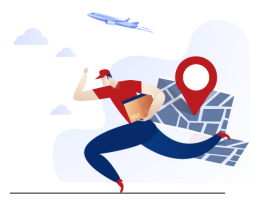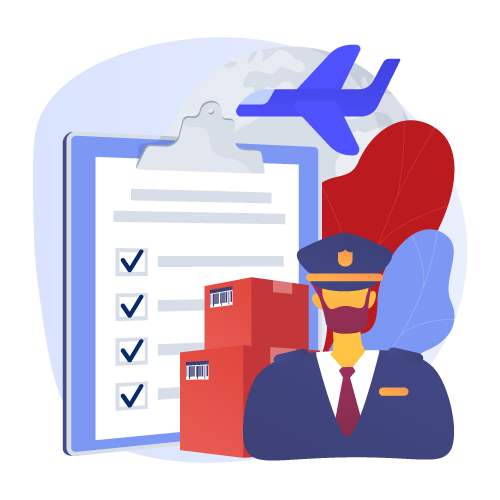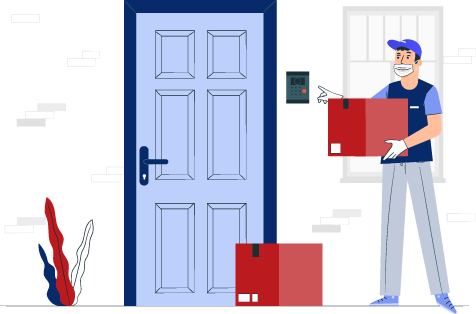NAKVMN
NAKVMN
Displayper page
Sort by
Converter HDTV-Compatible Audio Adapter DAC ARC L/R Coaxial SPDIF Jack Extractor Return Channel 3.5mm Headphone for TV(Your TV Must Support HDTV/ARC)
【How to Connect 】When as HDMI ARC, You need to use a standard HDMI cable to output the TV's sound to the optical fiber, coaxial, R/ L, 3.5 mm headphone jack through the HDMI ARC interface (can output sound at the same time),,,When as a Digital to Analog Audio Converter, You can also use digital audio coaxial and optical ports as signal source input to convert to analog audio R / L, 3.5mm output. | 【HDMI Audio Return Channel】 HDMI ARC Audio Adapter Can be Connected to HDTV that Supports ARC, and Output Audio from TV to Sound Bar, Power Amplifier, Speakers or Headphones (Note: please make sure to use standard 19 +1 HDMI cable.) | 【PCM / LPCM 2.0CH audio Format】 Support 32KHz, 44.1KHz, 48KHz, 96KHz and 192KHz Sampling Rate. (Note: If using stereo R/L or 3.5mm jack output, this unit only supports LPCM/PCM audio format output, not 5.1 audio output.) | 【 Easy to Install & Remote Volume Control】Widely Used in HDTV, Sound Bar, Amplifier, Speaker, Home Theater System, AV Amplifier, etc. When Using the TV's ARC Function,You can Use the TV's Remote Control to Control the Volume. (Only supports RCA (left / right) and 3.5mm output interface, please turn on the CEC function of the TV)
₹2,549.91