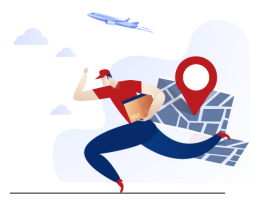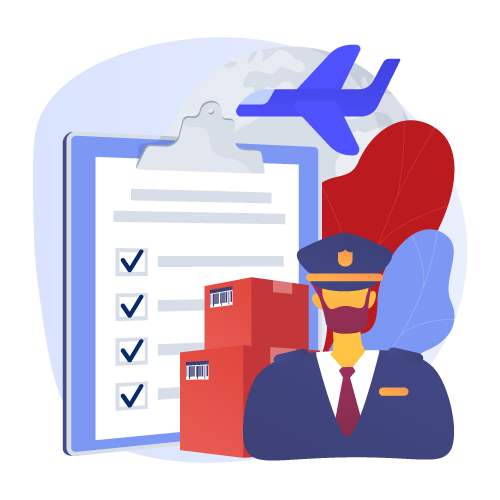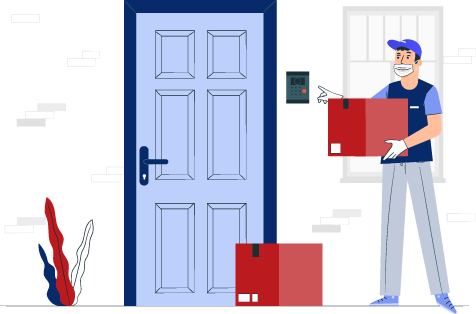KAGO
KAGO
Displayper page
Sort by
HDMI Switcher - HDMI Switcher 5 in 1 Out,HDMI Switch with Remote,HDMI 1.4 Support 4K@30Hz TV 3D Audio Video Sync Plug&Play for PS3/4 Xbox PC Laptop Projector Blu-ray Player
HDMI Switcher 5 In 1 Out - 4k HDMI switcher selector box connect up to 5 HDMI output devices to share 1 monitor, UHD monitor, Smart TV, Projector. Cut the cost of many display devices and clean up the room. Smooth exchange between devices. 2 control methods, infrared remote control and button. | 4K@30Hz UHD Resolution - This HDMI hub supports 3840*2160/30Hz 1080P/60Hz video, supports audio DTS-HD, Dolby-ture HD, Dolby-AC3, DSD, HDCP. 3D audio and video synchronization, no delay, no flicker. | Wide Compatibility - HDMI Switcher 5x1 supports HDMI standard sources such as Computer, Laptop, Projector, Amazon Fire TV, Apple TV, STB/IPTV, LCD TV, DVD Player, Blu-ray Player, PS3/PS4/PS5 , Xbox 360, Roku, and other HDMI-enabled devices. | Metal case and heat dissipation - signal safety. Plug and play, no software required. For good transmission, use a high-quality hdmi cable less than 66 feet | Occasions and Events - Ideal for group meetings, advertising, office, multimedia, learning, financial securities, presentations, video teaching, police surveillance, video broadcasting systems.
₹2,549.91
HDMI KVM Switch 4 Port - KVM Switch 4 Computers - USB KVM Switch for 4 Computers Share Keyboard Mouse Printer,Flash Drive,HD Monitor, Support 4K@30Hz, 4 HDMI KVM Cables 1 Desktop Controller Included
HDMI KVM Switch - 4 Computers share 1 keyboard video mouse. any desktop pc with hdmi output like laptop,gaming computer,office pc,network server computer,mini pc can share same keybord monitor mouse,cut costs and keep desktop room clean. | USB Switch - Share 4 USB2.0 devices,support usb wireless keyboard mouse,printer,scanner,U disk, portable SSD drive, flash drive.plug & play,drive-free,compatible all os ,windows, dos, mac os, android,kinds of linux. | 4K@30Hz Monitor - 3840*2160/30Hz,1080P,4 orginal hdmi 1.4b kvm cables, sync with 3D audio video.4k monitor, smart tv,projector. | 2 ways to switch - desktop controller and faceplate button. you can use the controller or push the button to swaping the pc. the Led lights indicate working computer. usb powered no addtional dc adptor | Occasions and Events - great for group conference,advertising,office,multimedia,learning,financial securities,presentations,video teaching,public security monitor,video broadcasting system. | After connecting the KVM keyboard and mouse, it is best to refresh the keyboard and mouse drivers for each PC to ensure that the keyboard and mouse of a single computer work normally after connecting to KVM. This way, the keyboard and mouse can be used correctly when switching between two computers. Please contact technical support through Amazon to answer any questions during use. | What You Get: 1* KAGO 4 Port HDMI KVM Switch, 4* KVM HDMI Cables, 1* Desktop Controller, 1* User Guide. NOTE: 1. This KVM switch is not compatible with those host devices that have only USB C ports and do not have any USB A ports. 2. Not supported for use with docking station. 3. If you connect a wireless keyboard and mouse, please ensure that its working range meets the product requirements (within 1m/3.3ft for a single USB device, and within 0.3m/0.98ft for multiple USB devices). | Easy to install - connect and use, specially made HDMI KVM cable, one end of the cable is a USB 2.0 port and HDMI high-quality durable cable, when in use, plug the USB + HDMI head cable into the computer, USB is used to power the KVM Switch and transfer USB Data, HDMI is used for computer audio and video transfer. The other end of the cable (ONLY HDMI Male) is connected to the HDMI input of the 4 port KVM Switch. Plug and play, no need for additional power supply.
₹4,485.91
KAGO Display Port KVM Switch,8K@60Hz 4K@144Hz DP KVM Switch 1 Monitor 2 Computers Share 3 USB2.0 Keyboard Mouse Printer,for Esports Gaming,3D Graphics Video,IR Remote,Displayport & USB Cable
8K DisplayPort KVM Switch - KVM Switch Displayport is a DP 1.4 switch that helps you share one monitor and 3 USB 2.0 devices, such as scanner,printer, mouse and keyboard, between two PCs. Use one set of input device and one 8k@60Hz 4k@144Hz 2k@165Hz monitor for two computers. Reduce hardware costs, keep clean and efficient, and keep your desktop clean and tidy.DP 1.4 is currently the highest standard device, backward compatible with all devices such as DP 1.2 and DP 1.0 | 4 Switching Modes - This 2 computers 1 monitor switch has 4 ways to switch between PCs, Panel Button,IR Remote ,desktop controller and keyboard hotkey. This will improve your efficiency on multi tasking. the led lights will indicate which computer you are working.IR Remote use 2 AAA battery,Not included | 8K@60Hz - This DP 1.4 KVM Switch for 2 computers supports resolution up to 8k@60Hz(7680 × 4320@ 60Hz )and backward compatible with lower resolution. Enjoy the convinent without losing the high quality color, video and audio | Easy to install - Plug and play, 2 USB cable and 1 Usb power cable are in the package, what you need to do is just connect it between the KVM Displayport and your computers/laptops and enjoy your work ,easier and simpler work.Usb cable with type-B must plug-in the computer's usb port. power cable must plug the usb in power outlet,power for the KVM | Notice of resolution - KAGO Displayport KVM switch does support 8K, 4K and other resolutions, KVM is just a pass-through switch, so if we want 8K, 4K resolution, the computer, monitor and cable need to support 8K, 4K at the same time. There is no DP cable in the package, it is recommended to use a high-quality 8K DP1.4 cable. | After connecting the KVM keyboard and mouse, it is best to refresh the keyboard and mouse drivers for each PC to ensure that the keyboard and mouse of a single computer work normally after connecting to KVM. This way, the keyboard and mouse can be used correctly when switching between two computers.Please contact technical support through Amazon to answer any questions during use. | What You Get: 1* KAGO 8K Display Port KVM Switch, 2* USB A to B Cables, 1* DP1.4 Cable, 1* Desktop Controller,1* IR Remote,1* User Guide. NOTE: 1. This KVM switch is not compatible with those host devices that have only USB C ports and do not have any USB A ports. 2. Not supported for use with docking station. 3. If you connect a wireless keyboard and mouse, please ensure that its working range meets the product requirements (within 1m/3.3ft for a single USB device, and within 0.3m/0.98ft for multiple USB devices).
₹4,909.91
KAGO HDMI Switch 2 in 1 Out,HDMI Splitter 1 in 2 Out,Bi-Directional 4k@60hz HDMI Hub Supports Xbox PS5/4/3 Blu-Ray TV Fire Stick Roku Laptop PC
Bidirectional HDMI Switch & HDMI Splitter : has 3 female HDMI ports,so you can connect two HDMI sources to one HDMI monitor(2 in 1 out) or connect one HDMI source to switch between two monitors(1 in 2 out,only 1 of the 2 monitors is working at the same time). Has 2 LED indicators to indicate which port is active. | HDMI Switcher 2 in 1 out : You can connect two HDMI sources to one HDMI monitor,perfect for 2 HDMI input signal to 1 monitor or TV (up to 4K@60Hz display screens). | HDMI Splitter 1 in 2 out: Perfect for having to switch between 2 Displays. This unit will output to either one of the 2 displays connected to it. Note: When used as HDMI Splitter, can switch between 2 monitors, can not display simutaneously(only 1 of the 2 monitors is working at the same time) | High Resolution - Supports 4k@60Hz and is backward compatible with 2k/1080p. Enjoy 3D visual effects and experience cinematic immersive scenery. Note: If you need to get vivid 4K video, please use standard HDMI 2.0 and above cable, the total length of hdmi cable does not exceed 10ft.Notice: (HDMI Cable is not included) | Fast & stable transmission : This KAGO HDMI AB switch not only supports high-bandwidth data transmission(18Gbps), but also ensures stable high-definition display of audio and video. | Broad Compatibility : HDMI Splitter & Switcher compatible for most standard HDMI port devices. Input Support : PC,Laptop, XBox, PS3 /4/5,Blu-Ray DVD player etc. Output: 4K TVs, monitors, projectors etc. Notice: HDMI Cable is not include,please use high qulity HDMI 2.0/2.1 Cable | No External Power Needed:This 4k HDMI Switch Box is easy to use, no external power is required, Plug & Play. | What You Get: KAGO Bi-Directional HDMI Switch & Splitter(2 in 1 Out, 4K HDMI), user guide, 1 year warranty, and our friendly customer service within 12 hours,So just feel free to contact us by message-centre if you encounter any problem while during the use.
₹1,827.76
KAGO HDMI Switch 8 in 1 Out - 4K HDMI Selector Box with Remote,8 Ports HDMI Auto Switcher Hub, Support 4K@30Hz 2160p 1080p,HDR HDCP 3D,PS3/4 Xbox PC Laptop Projector Blu-ray Player
HDMI Switch 8 In 1 Out - 4k HDMI switch connect up to 8 HDMI output devices to share 1 monitor, UHD monitor, Smart TV, Projector. Cut the cost of many display devices and clean up the room. Smooth exchange between devices. 2 control methods, infrared remote control and button. | 4K@30Hz UHD Resolution - This HDMI hub supports 3840*2160/30Hz ,1080P/60Hz video, supports audio DTS-HD, Dolby-ture HD, Dolby-AC3, DSD, HDCP. 3D audio and video synchronization, no delay, no flicker.FOR PS5,PLEASE first adjust the PS5 output resolution below 3840*2160/30Hz. | Wide Compatibility - HDMI Switcher 8x1 supports HDMI standard sources such as Computer, Laptop, Projector, Amazon Fire TV, Apple TV, STB/IPTV, LCD TV, DVD Player, Blu-ray Player, PS3/PS4 , Xbox 360, Roku, and other HDMI-enabled devices. | Metal case and heat dissipation - signal safety. Plug and play, no software required. For good transmission, use a high-quality hdmi cable less than 50 feet | Occasions and Events - Ideal for group meetings, advertising, office, multimedia, learning, financial securities, presentations, video teaching, police surveillance, video broadcasting systems.
₹5,335.51
KVM Switch VGA 4 Port - VGA KVM Switch for 4 Computers Share 1 Monitor & 3 USB 2.0 Devices,Keyboard Mouse Scanner Printer,U Disk, Driver-Free for All OS,4 KVM Cables 1 Desktop Controller Included
VGA KVM Switch - 4 Port USB KVM Switch allows 4 computers to share a keyboard mouse monitor, this VGA KVM switch can also share 3 USB 2.0 devices such as printer, scanner, keyboard, mouse, card reader, USB stick, flash drive, portable hard drive, SSD drive between two computers. | 2 ways to switch - 4 port USB VGA KVM switch can be controlled by buttons or desktop controller, using the desktop controller will clean the office desktop, no messy cables on the desktop, clean and clear | Compatible OS Systems - Printer share switch selector for Windows 11/10/8/7/Vista/XP, Mac OS X, DOS, Android, Linux and Chrome OS. No driver, plug and play | 1080P Full HD - KVM switch VGA 4 port supports up to 1920*1440 resolution and ultra-wide screen display, supports high quality auto-recognition. KVM switch USB includes 4 KVM VGA cables, 1 desktop controller. | Occasions and Events - Ideal for for a business, office, multimedia classroom, meeting room, game room, home theater, research test, group meetings, advertising, home,offices, learning, presentations, video teaching.
₹3,730.71