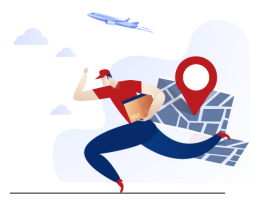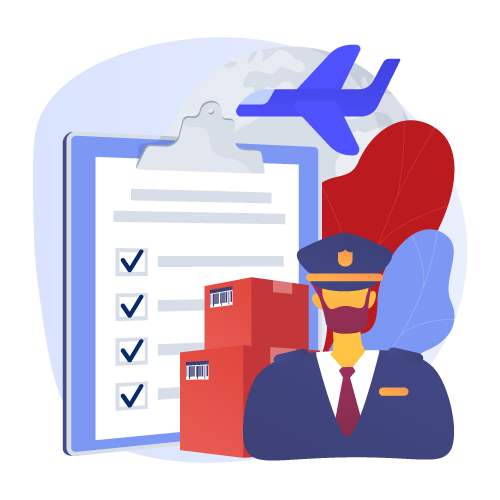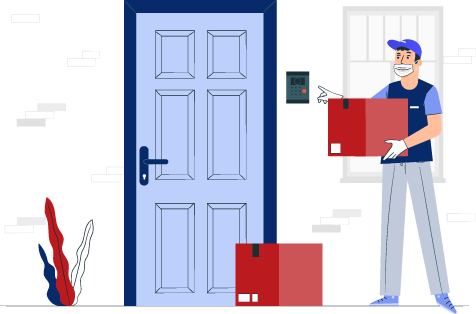j5create
j5create
Displayper page
Sort by
j5create USB to HDMI Adapter - Dual HDMI USB 3.0 Multi-Monitor Cable | 4K Ultra HD | Compatible with Microsoft 7, 8.1, 10 / Mac OS X v10.6 and Above
ADD AN ADDITIONAL DISPLAY: Easily add an additional display through the USB 3.0 and HDMI connection | 4K UHD: Video playback performs at 4K UHD with a resolution of up to 3840 x 2160 | AVOID COMPLICATED INSTALLATION: Add an additional monitor without adding an expensive, internal video card, avoiding complicated installation | HOT-SWAP: Hot-swappable USB enables you to add or remove monitors without rebooting your system | MULTITASK WITH LARGER LANDSCAPE/DESKTOP SPACE: Ideal for viewing multiple windows at the same time
₹8,465.02
j5create 4K HDMI Video Capture Card, DSLR Cam Link, Game Capture Adapter for Game Live, Broadcasting, Streaming, Video Conference | Support 4K30, 2K60, 1080p120 (JVA11)
Record or stream high resolution video content with a compact 4K capture device. The USB-C cable includes a USB Type-A adapter for increased device compatibility and works with a variety of video capture software. USB 3.2 supports high quality streams and recordings. | Its small size makes it easy to transport and put away. This is a great device for video podcasts, field production, and capturing gameplay. | HDMI input for capturing, supports 4K video and audio high-performance record through USB-C 3.2 Gen 1. Ablility To Capture 4K@30 FPS, 2K60 FPS, 1080P 120 FPS | Ideal for live streaming, broadcasting, and gaming. It works with OBS, XSplit, CameraFi, QuickTime, and other video streaming software. Compatible with PlayStation 4/5, Xbox Series X/S, Xbox One X/S, and Switch gaming consoles. | No Driver Installation Required. Stream with Ultra-Low Latency and a High-Performance USB-C 3.2 Connection.
₹6,325.91
j5create HDMI to VGA Adapter (Male to Female) for Laptop, Notebook, Computer, Desktop, PC, Chromebook, Monitor, Projector, Raspberry Pi, Roku, Xbox, PS4, PS3 and More (JDA213)
Easily make your new HDMI equipment compatible with a VGA display | Supports PC resolutions up to 1920x1200 @ 60 Hz (WUXGA) and HDTV resolutions up to 1080p @ 60 Hz | 2-channel analog audio output | Reserved Micro USB Type-B power input port, giving the JDA213 the ability to be powered separately if there is no HDMI output device. | Easy to use- no software required, no power adapter required
₹3,965.91
j5create HDMI to VGA Adapter- 4K 1080p @ 60 Hz | 1.62 Gbps and 2.7 Gbps | Compatible with Apple iMac or MacBook, PC, HDTV, Projectors and More
Easily transform your VGA device into an HDMI connection | Plug-and-Play, no software required | Supports video resolutions up to 1920x1200 and USB Audio | Compact, light-weight design | Built-in USB power cable
₹3,021.91
j5create Live Video Capture Card JVA02- HDMI to USB-C, Supports 1080p 60FPS Video and Audio Recording, Power Delivery 60W Pass Through, Ideal for PC Xbox Playstation Android Game Live Streaming
USB 3.1 WITH POWER DELIVERY 3.0: Get a maximum of 60W fast charging while capturing live video with your laptop or camera. Don’t let battery life hinder your ability to stream. | 1080P 60HZ / 3 AUDIO MODE: Capture high-resolution 1080p60hz video straight from your DSLR / mirrorless cameras, gaming systems, laptop, tablet and more. Enjoy unprecedented video conference call quality. Support 3 audio input methods including mic / HDMI / mix. | 3RD PARTY STREAMING SOFTWARE COMPATIBILITY: Support existing streaming software including OBS, Wirecast, XSplit, Adobe Flash, Skype, Zoom and many more. | CAMERA COLD SHOE ADAPTER INCLUDED: No extra adapter needed. Simply mount it on top of your DSLR and you’re ready to go. | NO DRIVER NEEDED: Literally just plug it in and start using. No driver required. Compatible with Windows 10, macOS, and Android.
₹9,157.91
j5create USB C to Mini DisplayPort Adapter Cable- 4K@60Hz Type C Dongle Connects External Monitor Display, HDTV, Projector for MacBook, Chromebook, Laptops, Phones, Tablets, PC with USB-C Port
This USB-C display adapter enables you to output high-definition DisplayPort (4K) video from your devices with a USB-C port. | Plug-and-Play, easy to use | Compliant with DisplayPort Alternate Mode through USB-C | USB-C Cable 5.5in./14.5 cm | Ideal accessory for MacBook, Chromebook, tablets, PC's or other devices that supports DisplayPort over USB-C
₹3,493.91
j5create USB to HDMI VGA Multi-Monitor Adapter - Supports Resolutions up to 2048 x 1152 - Compatible with Windows and Mac with USB Type-A 3.0 Port (JUA360)
ADD ADDITIONAL DISPLAY: With the Dual VGA HDMI adapter you can easily add an additional display through a USB 3.0 and VGA/HDMI connection. | 1080P HD PLAYBACK: The USB to HDMI VGA adapter has video playback performs at 1080p HD with a resolution of up to 2048x1152. | EASY TO USE: With j5creates VGA HDMI to USB adapter you can add an additional monitor without adding an expensive, internal video card, avoiding complicated installation. Note: For newer Mac models with USB-C ports, use of an additional adapter with a compatible USB 3.0 port is required | HOT-SWAPPABLE USB: Our USB 3.0 HDMI VGA adapter has hot-swappable USB enables you to add or remove monitors without rebooting your system | GREAT FOR THE OFFICE: Our USB to HDMI VGA adapter is great for multitasking in a wide variety of fields including Call centers, Stock Markets, Hospitals, Graphic Design, Editing, Accounting, Etc..
₹5,570.71
j5create USB to VGA Display Adapter 1080p HD Resolution Up to 2048 x 1152| USB 3.1/3.0/2.0 Port | Compatible with Windows and Mac (JUA311)
Easily add an additional display through a USB 3.0 and VGA connection | Video playback performs at 1080p HD with a resolution up to 2048 x 1152 | Add an additional monitor without adding an expensive, internal video card, avoiding complicated installation. Note: Currently not compatible with Mac with M1 processor | Hot swappable USB enables you to add or remove monitors without rebooting your system | Multitask with larger landscape/desktop space; ideal for viewing multiple windows at the same time
₹4,249.11
j5create USB-C to 4 Port HDMI Adapter Hub- Multi Monitor Splitter - Support 4 1080p 60Hz Displays - Compatible with Type-C MacBook and Windows Laptop (JCA366)
Supports 4 display modes: Extended, Primary, Mirror, and Rotation Mode. *Note: functions limited by operating system. 【 Driver installation is required 】 Please refer to the quick start guide for further instructions. | Increase productivity: Multitask with a larger landscape/desktop space. Move and view your large spreadsheets across four screens without overlapping windows. Ideal for viewing multiple windows at the same time to enhance productivity from standard business applications. | 1080P HDMI resolution with stereo audio: 1920 x 1080 @ 60 Hz, with 1080P Video Playback; display rotation: 0°, 90°, 180°, 270° (Rotation mode only available on Windows). 4 HDMI ports simultaneously support 48 kHz imbedded audio. | No external power required: USB powered with SuperSpeed USB 3.0, 5 Gbps | Multitask effectively: Great for multitasking in a wide variety of applications including phone centers, stock markets, hospitals, graphic design, editing, accounting, etc. Efficient for editing documents on one screen and researching reference materials on the other.
₹10,101.91
j5create USB-C to Dual HDMI Multi-Monitor Adapter with USB Type-A convertor | 4K + 2K | Compatible with Windows and Mac (JCA365)
Break free from the single-monitor limitation of M1/M2 MacBook. The JCA365 allows you to add two additional displays through your USB-C port to your MacBook or Windows laptops. Boosting your productivity by expanding your screen and enjoy the extra space to work from. | One of the HDMI ports can output resolutions up to 4K, while the other can output resolutions up to 2048 x 1152. | Simply install the driver for the USB-C to Dual HDMI Multi-Monitor Adapter by plugging-in the adapter and then connect your monitors using HDMI cables for a dual-display workstation! | The USB-C cable comes with a Type-A adapter for added compatibility | Made With a Durable, High Quality, Aluminum Shell. Compact and lightweight design for maximum portability
₹7,269.91
j5create USB-C to VGA & USB 3.0 - Power Delivery | USB Super Speed 3.0 Port | 5 Gbps | 1920 x 1200 @ 60 Hz | 1080p Video Playback | Compatible with USB C Devices
EXTRA CONNECTIVITY: The JCA378 USB-C to VGA & USB 3.0 Power Delivery provides extra connectivity from your computer | USB 3.0 PORTS: The USB C to VGA Adapter has 2 USB 3.0 SuperSpeed ports | 5 GBPS TRANSFER RATE: Our USB C to VGA adapter has transfer rates up to 5 Gbps enables bulky file backup | BACKWARDS COMPATIBLE: The USB-C VGA multiport adapter is backwards compatible with USB 2.0 and USB 1.0 devices | 1080p VIDEO PLAYBACK: Our USB-C to VGA adapter supports 1080p Video Playback
₹3,399.51
j5create USj5create USB to VGA Adapter Cable- Multi-Monitor Desktop Display USB Video Card Converter | 1080p HD Playback | Compatible with Windows and Mac - White (JUA214)
VGA TO USB ADAPTER: Easily add multiple displays to your desktop work-space with this 3-inch USB to VGA cable - monitor cable allows for a dual monitor connection in seconds at home, in the office or on the road | HD USB MONITOR CABLE: Use this multi monitor adapter as a laptop projector or additional PC display - features an external video card that supports HD 1080p @ 60Hz resolutions up to 2048x1152 | NO ADDITIONAL HARDWARE NEEDED: No expensive hardware or internal video card is required, with automatic driver installation on Windows 10/8.1/7. Note: Manual driver installation required for setup on Macs; the installation app and device will need to be authorized during setup. | IDEAL FOR MULTITASKING: Display adapter will increase efficiency and make your work-space cleaner, making it great for office desks, dorm rooms, call centers, doctors offices & hospitals and for use in graphic design, editing, accounting and more | THIN & SLEEK DESIGN: Usb to vga video adapter is small, compact and lightweight, allowing you to easily slip into your laptop bag or backpack to take it with you anywhere - great for traveling and remote work setups
₹3,021.91