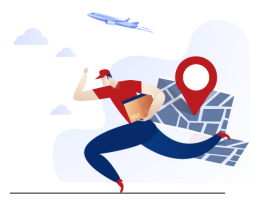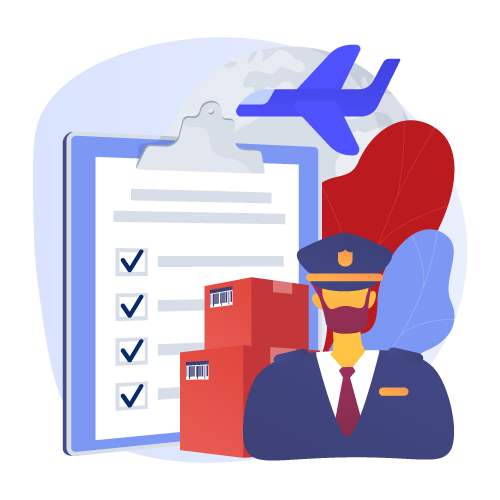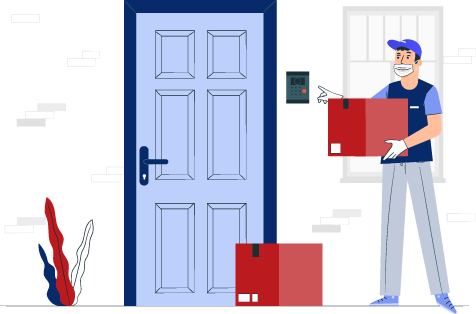hakimonoe
hakimonoe
Displayper page
Sort by
Long Range USB Bluetooth 5.3 Adapter for PC Desktop, 150M Wireless Transmitter Dongle for Windows 11/10/8.1 Laptop Computer Pair Bluetooth Headset Headphones Speaker Mouse Keyboard Printer Plug n Play
Reliability Long Range Bluetooth Adapter for PC: BU03 Bluetooth Dongle for PC turns non-Bluetooth PC or laptop into Bluetooth-capable, enables wireless communication with Bluetooth-enabled computers, printers, phones and headsets for stereo music wireless streaming. backward compatible with old Bluetooth 5.2/5.1/5.0/4.2/4.0/3.0/2.1/2.0/1.1. and supports Dual mode (BR/EDR+ Bluetooth Low Energy) to achieve low energy consumption and high speed. | Better Performance, Faster Speed & More Stable: The usb Bluetooth adapter engineered with the latest Bluetooth 5.3+ EDR (Enhanced Data Rate)+BLE (Bluetooth Low Energy) technology to achieve lower energy consumption and faster data transfer speeds of up to 3Mbps, featuring four times the range, two times the speed, and eight times the broadcasting capacity of older versions of Bluetooth. Enables Larger scope, fast, lag-free wireless data connections between your computer and Bluetooth devices. | Longer Range Wireless Coverage: Our Bluetooth adapter for pc uses Class 1 radio technology, equipped with a enhanced 5dBi external antenna, and the transmission range in the open area can reach Upto 328ft/100m-492ft/150m( Note: The actual transmission range will be affected by physical obstructions and wireless interference. Our test of up to 492 feet was conducted in an open area without any other obstacles)Bluetooth connections are no longer affected by distance. Enjoy the joy of wireless connection at home without having to be near the computer, free from distance restrictions. | Stream Music & Take Calls: BU03 usb Bluetooth adapter enables NON-Bluetooth PC or Laptop to pair and connect with Bluetooth headphones or speakers for stereo music wireless streaming. Also, you have the ability to take Skype or phone calls using your Bluetooth headset mic or use the USB adapter to transfer data files to / from mobile phones / tablets. | Plug & Play: This Bluetooth adapter is Plug & Play for Win8.1/10/11, just plug the USB wireless adapter into your computer, you can use it directly. Not limited by network and location. You can use the Bluetooth function anytime and anywhere. Greatly improve your work efficiency and save your time. (Please disabled all the existing Bluetooth function firstly. Not applicable to Mac OS, Linux, TV, Car Radio or Microsoft) | Up to 5 Devices Sync Connected: Our Bluetooth dongle for pc supports up to 5 devices to be connected at the same time without interfering with each other, Which means that you can listen to high-quality music while using the keyboard or other devices. You can fully use the USB Bluetooth Adapter to connect multiple devices simultaneously. | Reading Before Buy: 1. Please disabled the existing Bluetooth function (built-in and third-party Bluetooth)before you plug it into your PC. 2. It's not compatible with Mac OS, Linux, Car Stereo systems, XBOX or TV. 3. It can not be used directly on PS3, PS4, PS5, Switch, or Xbox Console; but it can be paired with Game Controllers. 4. It only can be paired with Bluetooth devices, like Bluetooth headphone, Bluetooth speakers, etc
₹1,604.03
Hakimonoe Upgraded Bluetooth 5.4 USB Adapter for PC Laptop, Wireless Transmitter Dongle for Windows 11 10 8.1 7 Desktop Computer Bluetooth Headset Headphones Speaker Keyboard Mice Printer, Plug n Play
Magical Bluetooth USB Adapter for Windows 11/10/8.1/7 OS PC: - The BT542 Bluetooth 5.4 USB dongle can turn Non-Bluetooth PC, Laptop or Desktop into Bluetooth capable, enables wireless function to pair/connect with your Bluetooth headset headphones speaker for streaming stereo music, online talking or Bluetooth keyboard mouse for wireless operation or Bluetooth printers PC Tablet for files photos fast transfer. | Upgraded Latest Bluetooth 5.4 Technology: - The BT542 Bluetooth adapter Applies the latest Bluetooth 5.4technology that backwards compatible with old Bluetooth version V5.3/5.1/5.04.2/4.0/3.0/2.1/2.0/1.1.Supports Dual Modes, BR/EDR and Low Energy Controller. Quick response and better anti-interference, say goodbye to delay and lag. The anti-interference ability has been increased. Enjoy wireless freely, Operate with flexibility and ease. | Plug n Play ONLY for Windows OS System: - Plug and Play to work with Windows 11/10/8.1; Supports Win7 (Driver required for Win7). Please NOTES: 1. It's not compatible with Mac OS, Linux, Car Stereo systems, XBOX or TV. 2. It can’t be used directly on PS3, PS4, PS5, Switch, or Xbox Console; but it works with Game Controllers. | More Stable, Faster Speed, Further Coverage: - This Bluetooth dongle is equipped with Bluetooth 5.4 + EDR, Improves the stability of the connection, Gets faster data transfer speeds of up to 3 Mbps, which is double what Bluetooth 4.2 supports, Utilizes Bluetooth low energy technology for energy-saving wireless connectivity. Extended range of transmission distance up to 66ft/20M in open space. | Stream Music, Talk Calls, Broad Application: - BT542Bluetooth USB adaptor converter for PC connects with Bluetooth headset headphones or speakers for stereo music wireless streaming. Also, you have the ability to take Skype or phone calls using your headset mic and use the USB adapter to transfer data files to / from mobile phones / tablets. | Reliable Compatibility, 5 Devices Sync Connected: - BT542 Bluetooth 5.4 dongle for PC Laptop supports up to 5 devices to be connected and can work together at the same time without interfering with each other, Which means that you can listen to high-quality music while using the keyboard or other devices. But If Bluetooth audio devices of the same type (such as speakers/headphones) are connected, only one device can play music. | Warm TIPS: - BT542 is not compatible with Mac, Linux, TV, Windows 8 or any game console. Please also note that existing internal Bluetooth function needs to be disabled to utilize BT542. Step 1: Go to settings/"Bluetooth & devices" and remove devices you have already paired. Step 2: Go to the device manager (Win + X and select “Device Manager”), expand the Bluetooth section and look for something that says "Radio". Right click on this and select "Disable", then insert the adapter and try again.
₹1,604.97
Latest Bluetooth 5.3 Adapter for PC Desktop, 20 M Wireless Transmitter Dongle for Windows 11/10/8.1 Computer Laptop, Plug & Play, Pair w/Bluetooth Headset Headphones Speaker Keyboard Mouse Printers
Reliability Bluetooth Adapter for PC: The Bluetooth dongle for PC turns non-Bluetooth PC, desktop or laptop into Bluetooth capable, support dual mode (br/edr+ ble) to achieve low energy consumption and high speed. Quick response and better anti-interference, Say goodbye to the annoying lag and delay. Seamless backward compatible with BluetoothV5.2/V5.0/V4.2/4.0/3.0/2.1/2.0/1.1 | Easy to Use: The USB Bluetooth dongle is plug and play for Win 8.1/10/11. just plug the USB Bluetooth adapter into your computer, you can use it directly. Not limited by network and location. You can use the Bluetooth function anytime and anywhere. Greatly improve your work efficiency and save your time. (Please disabled all the existing Bluetooth function firstly. Not applicable to Mac OS, Linux, TV, Car Radio or Microsoft) | Stream Music and Take Calls: BU02 Bluetooth dongle for PC enables non Bluetooth PC or Laptop to pair and connect with Bluetooth headphones or speakers for stereo music wireless streaming. Also, you have the ability to take Skype or phone calls using your Bluetooth headset mic or use the USB adapter to transfer data files to / from mobile phones / tablets | Faster Speed, Farther Coverage, More Stable: The Bluetooth adapter for PC equipped with the latest enhanced data rate(EDR) and Bluetooth low energy(BLE) achieve faster data transfer speeds of up to 3 Mbps and extended range of transmission distance up to 66 FT/20 M in open space. The speed and transmission range are 2-3 times what old Bluetooth version supports. Enables fast, lag free wireless data connections between your computer and Bluetooth devices. You can enjoy lossless music via your Bluetooth headset without hovering around your computer | UP to 5 Devices Sync Connected, Auto Reconnection: This PC Bluetooth dongle supports up to 5 devices to be connected at the same time without interfering with each other, which means that you can listen to high quality music while using the keyboard or other devices. meanwhile, it supports automatic reconnection function, the computer can automatically connect to the Bluetooth device after the first successful connection | Ultra Mini Size: Mini and low profile compact small Bluetooth adapter PC allows you to leave plugged in your laptop or PC without blocking or interfering surrounding USB ports. plug it and forget it no matter when you are traveling or at home. not in sight, also not in the mind | Warm Tips:: 1. only for PC/computer/laptop/desk based on windows. not for wired printer, speaker TV and so on, not compatible with Mac OS, Linux, TV, Car Stereo systems 2. Please disabled the all existing Bluetooth function (built-in and third-party Bluetooth) before you plug it into your pc(manage my computer/device management/Bluetooth/right click /click “Disable Bluetooth”) 3. It can not be used directly on PS3, PS4, PS5, Switch, or Xbox Console; but it can be paired with Game Controllers 4. It only can be paired with Bluetooth devices, like Bluetooth headphone, Bluetooth speakers, etc, NOT for non Bluetooth devices. such as wired printer
₹1,417.11