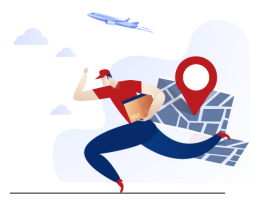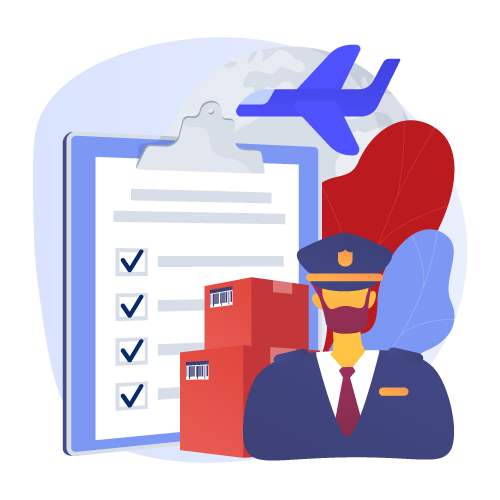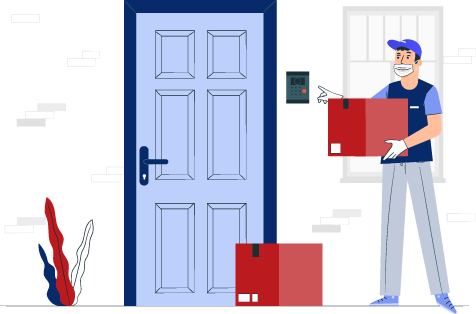GLOTRENDS
GLOTRENDS
Displayper page
Sort by
GLOTRENDS M.2 PCIE NVME Adapter Card with Full Covering Aluminum Heatsink for PC Desktop, PCIE GEN3 Full Speed (PA09-HS)
GLOTRENDS M.2 PCIE NVMe Adapter card converts M.2 (M Key) interface to PCIe 3.0 x4 interface (32Gbps speed at Max); Supports PCIe Gen3 and PCIe Gen2 M.2 NGFF 80mm, 60mm, 42mm, 30mm SSD. Supports PCIe 1.0, PCIe 2.0 and PCIe 3.0 motherboard. PCIE X4/X8/X16 lane installation. | Multi-layer PCBA, Multi-layer protection: Overcurrent protection,Overvoltage protection,Short circuit protection,EMI (Electromagnetic Interference) protection. Maximum protection of M.2 NVMe SSD (Your valuable data) from electrical signal interference. | Passive heat dissipation solution full covering 2280 NVMe SSD(Aluminum Heatsink and Thermal Silica Pad) with 5°C- 15°C Cooling Effect (Varies depending on the environment). Economical and practical cooling method keep NVMe SSD at 50c level even long time loads, No more worry about suddan throttle. We offer 2 ways for fixing aluminum heatsink: 1)Metal Clamps; 2) Rubber Bands. | GLOTRENDS NVMe adapter is apply to all kinds of M.2 NVMe/AHCI SSD, transparent to OS and no driver required. Supports any OS like Windows, Mac and Linux. Go to NVMe SSD manufacture website for driver installation if your PC can not recognize NVMe SSD. Win7 and Windows Server 2008 R2 need additional driver for NVMe SSD. OS booting from NVMe is a little complicated, Win10 is recommend. Prerequisites : 1) OS support NVMe; 2) 64-bit OS for UEFI support. Consult MB manufacture for installation. | North America FCC Certification. Full refund within 30 days for whatever reasons. No Questions Ask! 12-month warranty, covering all quality problems – we’ll offer you free replacement or full refund. Just email us for whatever issues, you will receive friendly customer service within 24 hours and we’ll save your time from product returning.
₹1,605.91
[10 Packs] GLOTRENDS M.2 Thermal Pad Fit for M.2 SSD, Fit for NVMe SSD, Fit for PS5 SSD, Fit for 2280 M.2 Heatsink, etc.
Universal fit for all kinds of M.2 2280 SSD and M.2 heatsink, including M.2 PCIe NVMe 4.0 SSD, PCIe NVMe 3.0 SSD, and PS5 M.2 PCIe NVMe 4.0 SSD, such as WD Black SN850, Sabrent Rocket 4 Plus, Sabrent Rocket 4, Samsung 980 Pro, Samsung 970 Pro, Silicon Power US70, and etc. The thermal pad conducts heat from M.2 SSD to M.2 heatsink, to keep M.2 PCIe SSD under good performance. | Working temperature: -40 ℃ - 200 ℃, electrical insulation, anti-static, fire retardant, buffering, no toxic, odorless, no corrosion, no stimulation, no damage to the electronic device. | Aging time is 1-3 years, repeated use will accelerate aging. A little soft, a little elastic, but no elasticity, pull hard will break. | 2.0 W/mk Thermal Conductivity, heat conduction area is 2.64x0.79 inch. Please tear off the transparent protective film of the thermal pad, otherwise will be no thermal conductivity. | The package includes 5 pieces of 2.64x0.79x0.04 inch+ 5 pieces of 2.64x0.79x0.02 inch, flexibly stacked to meet different situations.
₹1,322.71
GLOTRENDS 12G Mini-SAS(SFF-8643) to U.2 (SFF-8639) NVMe SSD Cable 0.5M with U.2 SSD Mounting Bracket (PCI-SFF8643)
0.5 meter Mini-SAS(SFF-8643) to U.2 (SFF-8639) cable with 15Pin SATA Power Port | Bracket for U.2 SSD mounting to PCI/PCIE slot | A-end: SFF-8643; B-end: U.2 SFF-8639 + 15Pin SATA Power Port | 12GB/s speed at max: Support U.2 SSD work at full speed (PCIe 4.0 X4=8GB/s) | 15Pin SATA Power Port for extra power supply for U.2 SSD: In case of unstable U.2 SSD operation, please get extra power supply from motherboard via 15Pin SATA Power Port. | Conductor diameter: 32 AWG data line; 24 AWG power line
₹2,456.46
GLOTRENDS Anti Static Bags ESD Bags for Electronics Motherboard GPU Video Card LCD Screen, 5pcs 12x16in/30x40cm, Open Top Design, Non-Toxic PET Materials
Large size 5pcs 11.8x15.7in/30x40cm anti static bags. | PREMIUM QUALITY: Antistatic bags are made from Polyethylene Terephthalate (PET), that offers multiple layers of protection. One layer is a silvery metallized film that protects electronic components from both mechanical and electrostatic damage. | PRACTICAL: Each anti-static bag is semi-transparent and translucent to allow you to see what is in them. No need for labeling them on the outside to distinguish contents! | MULTIPURPOSE: Suitable to store a variety of static-sensitive electronic components like hard disks, RAM, GPU, I/O cards, processors, motherboards, Laptop, Video Card, LCD Screen! | 100% SATISFACTION GUARANTEE: Full refund within 30 days for whatever reasons. No Questions Ask! 12-month warranty, covering all quality problems - we’ll offer you free replacement or full refund. Just email us for whatever issues, you will receive friendly customer service within 24 hours and we’ll save your time from product returning.
₹1,228.31
GLOTRENDS Dual M.2 X4 PCIe Adapter for One M.2 PCIe SSD and One M.2 SATA SSD, Support OS Booting from M.2 PCIe SSD or M.2 SATA SSD, Including 2 x M.2 Heatsink and Thermal Pad and M.2 Screws (PA12-HS)
2 in 1 M.2 SSD Adapter for one M.2 PCIe SSD and one M.2 SATA SSD: Install this adapter to motherboard X4/X8/X16 slot, your PC will get 1 x M.2 PCIe slot (Key M) and 1 x M.2 SATA slot (Key B) | Mounting 1 x M.2 SATA SSD to M.2 SATA Slot (at the upper side): Firstly, please connect the adapter SATA port to motherboard SATA port via SATA III cable (Inclued). To be noted, to reach SATA III 6Gbps, motherboard SATA port should be SATA III feature. | Mounting 1 x M.2 PCIe (NVMe/AHCI) SSD to M.2 PCIe Slot (at the below side): M.2 PCIe SSD can operate at PCIe X4 full speed. It's like being installed directly on the motherboard, and the speed is basically unaffected. Support PCIe 4.0/3.0 M.2 SSD. No capacity limitation, support 2T/4T capacity SSD | Support PCIe X4 (64Gbps) Full Speed: To reach PCIe 4.0 X4 (64Gbps) full speed, CPU and motherboard PCIe slot and M.2 PCIe SSD should all be PCIe 4.0 feature. (Noted: Intel 11th Gen and above CPU support PCIe 4.0) | Support OS booting from PCIe SSD: Need to reinstall OS, and setup BIOS/UEFI booting from this M.2 PCIe SSD. (Noted: Some motherboards too old to setup OS booting from M.2 PCIe SSD. Additionally, Windows 7 may not support OS booting from M.2 PCIe SSD. In this case M.2 PCIe SSD can be used as storage disk) | M.2 SSD as Storage Disk: Brand new M.2 SSD need to be Initialized and formated before PC host recognize it | OS compatibility: Plug and play in Windows 11/10/8/Linux/Mac OS. (Noted: Windows 7 do not have native NVMe driver, so can not support M.2 PCIe SSD) | 2 sets of aluminum M.2 Heatsink: 5°C- 20°C cooling effect (Varies depending on the environment) keeps M.2 PCIe SSD under good performance even full-load operation | Included Accessories: 12cm Regular Profile Bracket, 8cm Low Profile Bracket, Installation kits (Thermal Pad, M.2 Screw, SSD Standoff and Screw Driver, Rubber bands, Metal clips) | This product pass FCC and CE Certification. Full refund within 30 days for whatever reasons. No Questions Ask! 18-month warranty, covering all quality problems - we’ll offer you a free replacement or full refund.
₹2,077.91
GLOTRENDS M.2 Extension Cable 23.6 Inch/60cm, NGFF M.2 Key M to PCI-E X1/X4 Riser Cable for PCIe WiFi Card, M.2 PCIe Card, Firewire Card, USB PCIe Card, Sound Card, etc (UEX108)
This M.2 extension cable converts onboard 2280 M.2 PCIe Slot (Key M) to PCIe X4 slot and extends to 23.6inch away, so you will get a brand new PCIe X4 port | Work with all PC Peripheral PCIe X1 or PCIe X4 Adapters, such as PCIe Wifi Card, M.2 PCIe Card, Firewire Card, USB PCIe Card, Sound Card, etc. To be noted: although converting to PCIe X4 slot, speed bandwidth is PCIe 3.0 X1 at max | PCIe 3.0 X1 ( about 1000 MB/s) speed bandwidth is guaranteed, just like onboard slots. | To be noted: The maximum speed of the WiFi 6E wireless card is 5400Mb/s=675MB/s, so this PCIe 3.0 X1 ( about 1000MB/s) speed cable will not limit WiFi 6E speed. But for M.2 PCIe 3.0 X4 SSD, the speed will downgrade to PCIe 3.0 X1 speed. | Operating Voltage: 12 Voltage; Output Power: 10W at max. If the power supply is insufficient, the LED will flash. Please connect the 15PIN SATA power cable of the computer, the maximum output power will reach 30W | If after installation, the computer freezes or blue screen. Please re-plug the Mini PCIe extension cable and make sure all devices are well secured. You may need to reinstall the driver for the PCIe adapters | If other PCIe slots cannot be used after using this Mini PCIe extension cable, it may be caused by sharing PCIe Bus between these PCIe lanes. Please check the motherboard technical specification for PCIe Bus Allocation | Easy installation and no extra driver. Plug and Play, and compatible with Windows/Mac OS/Linux/NAS.
₹2,172.31
GLOTRENDS M.2 Heatsink with M.2 Thermal Pad for 2280 M.2 PCIe 4.0/3.0 NVMe SSD
M.2 heatsink cooler fits for Desktop PC installation. 0.4inch/10mm high m.2 heatsink. | Fit for all kinds of M.2 2280 SSD, including M.2 PCIe 4.0 SSD, PCIe 3.0 SSD, and PS5 M.2 SSD, such as WD Black SN850, Sabrent Rocket 4 Plus, Sabrent Rocket 4, Samsung 980 Pro, Samsung 970 Pro, Silicon Power US70, and etc. | Unique dual installation solution: Metal clips + rubber bands for M.2 SSD installation. No need to worry about rubber bands material aging or SSD long time high-temperature operation. | 10°C- 30°C cooling effect (Varies depending on the environment) to keep your M.2 SSD under good performance even full-load operation. M.2 heatsink can extend the life of M.2 PCIe SSD. | A thermal pad is included. To conduct heat from M.2 SSD to M.2 heatsink, the thermal pad is put between M.2 SSD and M.2 Heatsink. It is a low viscosity, thermal conductivity, and insulation.
₹1,322.71
GLOTRENDS M.2 Heatsink with M.2 Thermal Pad for 2280 M.2 PCIe 4.0/3.0 NVMe SSD (2 Packs)
2 packs of M.2 heatsink fits for PS5/PC installation. 0.12inch/3mm high m.2 heatsink well fit for PS5 installation as well as PC M.2 Slot. | Fit for all kinds of M.2 2280 SSD, including M.2 PCIe 4.0 SSD, PCIe 3.0 SSD, and PS5 M.2 SSD, such as WD Black SN850, Sabrent Rocket 4 Plus, Sabrent Rocket 4, Samsung 980 Pro, Samsung 970 Pro, Silicon Power US70, and etc. | Unique dual installation solution: Metal clips + rubber bands for M.2 SSD installation. No need to worry about rubber bands material aging or SSD long time high-temperature operation. | 5°C- 20°C cooling effect (Varies depending on the environment) to keep your M.2 SSD under good performance even full-load operation. M.2 heatsink can extend the life of M.2 PCIe SSD. | A thermal pad is included. To conduct heat from M.2 SSD to M.2 heatsink, the thermal pad is put between M.2 SSD and M.2 Heatsink. It is a low viscosity, thermal conductivity, and insulation.
₹1,511.51
GLOTRENDS M.2 PCIe NVMe 4.0 Adapter with M.2 Heatsink and M.2 Screw, PCIE X 4 Full Speed (PA09-HS10)
M.2 PCIe SSD Full Speed Adapter: With this PCIe X4 adapter, M.2 PCIe SSD can operate at PCIe X4 full speed. It's like being installed directly on the motherboard, and the speed is basically unaffected. | No Capacity Limitation: Support 2T/4T capacity M.2 PCIe SSD, Support 2230/2242/2260/2280 size | Work with PCIe 4.0/3.0 M.2 SSD, not Support M.2 NGFF SATA SSD: To reach PCIe 4.0 X4 (64Gbps) full speed, CPU and motherboard PCIe slot and M.2 PCIe SSD should all be PCIe 4.0 feature. (Noted: Intel 11th Gen and above CPU support PCIe 4.0) | Support OS booting from PCIe SSD: Need to reinstall OS, and setup BIOS/UEFI booting from this M.2 PCIe SSD. (Noted: Some motherboards too old to setup OS booting from M.2 PCIe SSD. Additionally, Windows 7 may not support OS booting from M.2 PCIe SSD. In this case M.2 PCIe SSD can be used as storage disk) | M.2 PCIe SSD as Storage Disk: Brand new M.2 PCIe SSD need to be Initialized and formated before PC host recognize it.
₹1,700.31
GLOTRENDS Mini PCIe Wireless PCIE Adapter with SMA Antenna for Half High Mini PCIe Wireless Network Card (Not Include Wireless Network Card)
PCI-Express X1 to Mini PCIe Interface wireless wifi adapter with SMA Antenna | Work with half-high Mini PCIe wireless network cards, such as Intel MPE-AX3000H, AX210HMW, AX200HMW, 7265HMW, 7260HMW, 62230ANHMW, 633ANHMW, 622ANHMW, 62205ANHMW and Broadcom, Realtek, Atheros Mini PCIe wireless network card. Support WiFi 4/5/6/6E, Bluetooth 4.0/4.1/4.2/5.0/5.1/5.2 | Work with Coral Mini PCIe Accelerator | WiFi signal goes through the PCIe X1 interface, and Bluetooth signal goes through the USB interface (Bluetooth USB cable is included). Bluetooth USB cable is used to connect the adapter to the motherboard USB port for Bluetooth function | Triple Band 2.4GHz 5GHz 6GHz Antenna: 3.5 dBi RP-SMA Male antenna, with 2 x 15cm U.FL/IPEX1 to RP-SMA Female pigtail cable | Note: can not work with M.2 wireless network cards and full-high Mini PCIe wireless network cards | Pre-installed 12cm regular-profile mounting bracket. Please contact us via Amazon message if you need an 8cm low-profile mounting bracket. | Note: This item is only a signal converter and does not have any driver. But you may need to install a driver for your Mini PCIe Wireless Network Card | OS compatibility: DOS/Windows/Linux/Mac OS (Based on your WiFi Card Compatibility)
₹1,889.11
GLOTRENDS PA40 Quad M.2 NVMe to PCIe 3.0 X8 Adapter with PCIe Bifurcation Function, Support 22110/2280/2260/2242/2230 Size
Quad M.2 NVMe to PCIe 3.0 X8 Adapter: By installing 4 M.2 NVMe SSDs (Support 22110/2280/2260/2242/2230 M.2 NVMe SSD) on this PCIe 3.0 X8 adapter, your computer will be able to access 4 x M.2 NVMe SSDs at the same time (Note: Not support M.2 SATA SSD) | ASM2824 Chip Built-in PCIe Bifurcation: It can work with all kinds of motherboards (Note: The PCIe slot must be allocated with PCIe X8 lane bandwidth) | Upstream Bandwidth: 4 x M.2 NVMe SSDs sharing PCIE 3.0 X8 bandwidth (64Gbits/s = 8GB/s max), it means 4 x M.2 NVMe SSDs cannot opearte at full speed at the same time | Hardware Platform: Support Soft RAID in Intel/AMD platform, not support Mac Pro 5.1 (Note: To set up Intel's RAID-on-CPU (VROC), you need to purchase your license) | Support OS Booting: Reinstall the OS, and set up BIOS/UEFI boot from this M.2 NVMe SSD (Note: Some motherboards are too old to support OS booting. In this case, M.2 NVMe SSDs can be used as storage disks) | OS compatibility: Plug-and-play in Windows 11/10/8/Linux/Mac OS (Note: Not support Windows 7). The new M.2 NVMe SSD needs to be initialized and formatted before it can be recognized by the computer host. | Silent Heatsink Fan ensures this adapter runs for a long time without losing performance.
₹17,560.46
GLOTRENDS PCIe 3.0 X16 GPU Riser Cable Length 300mm, Female 90 Degree Angle, Compatible with Gen 3 GPUs, Such as GTX1080, RTX2060, RTX2070, RTX2080, RTX2080Ti, etc.(PCIE30-30-90)
PCI-Express 3.0 x16 riser cable (300mm Length, Male to Female 90 Degree Angle) for GPU and PCIe host adapter. Backward compatible with PCIe 2.0/PCIe 1.0 | Ribbon cable length = 300 mm (not including the PCIe ports). Before purchasing, be sure to measure the needed length of the PCIe extension cable based on the placement of the graphics card in the chassis. | 90 Degree Angle at female side for GPU vertically mounting to PC chassis. Please ensure that the back panel of the chassis has vertical fixing slots for GPU vertically installation | Full compatible with gen 3.0 GPU, such as GTX1080, GTX1080Ti, RTX2060, RTX2070, RTX2080, RTX2080Ti, RX570, RX580, RX590, RX5700 XT, RX VEGA 56, RX VEGA 64 etc. | For gen 4.0 GPU, please change the motherboard PCIe slot to Gen 3.0 mode in BIOS first. Otherwise there may be incompatibility. | EMI shielded design ensures signal integrity and full speed performance. | The female port has multiple oval holes for easy attachment to the base. (Base not included) | Several separate ribbon cable design make it softer and more flexible. When the GPU mounting position is shifted a bit, it doesn't affect the performance.
₹3,210.71
GLOTRENDS PCIe 4.0 X16 GPU Riser Cable Length 200mm, Female 90 Degree Angle, Compatible with Gen 4 GPUs, Such as RTX4090-RTX3060, RX7900, RX6950XT-RX6500XT,etc (PCIE40-20-90)
PCI-Express 4.0 x16 riser cable (200mm Length, Male to Female 90 Degree Angle) for GPU and PCIe host adapter. Backward compatible with PCIe 3.0/2.0/1.0. | Ribbon cable length = 200 mm (not including the PCIe ports). Before purchasing, be sure to measure the needed length of the PCIe extension cable based on the placement of the graphics card in the chassis. | 90 Degree Angle at female side for GPU vertically mounting to PC chassis. Please ensure that the back panel of the chassis has vertical fixing slots for GPU vertically installation | Full compatible with gen 4.0 GPU, such as RTX4090, RTX3090ti, RTX3090, RTX3080ti, RTX3080, RTX3070ti, RTX3070, RTX3060ti, RTX3060, RX7900, RX6950XT, RX6900XT, RX6800XT, RX6800, RX6700XT, RX6600XT, RX6500XT, etc. | To achieve PCIe 4.0 speeds, both the CPU and motherboard PCIe slots need to support PCIe 4.0. Please note that PCIe 4.0 is only supported by Intel 11th generation CPUs and above. | EMI shielded design ensures signal integrity and full speed performance. | Several separate ribbon cable design make it softer and more flexible. When the GPU mounting position is shifted a bit, it doesn't affect the performance.
₹3,871.51
GLOTRENDS PCIe 4.0 X16 GPU Riser Cable Length 300mm, Female 90 Degree Angle, Compatible with Gen 4 GPUs, Such as RTX4090-RTX3060, RX7900, RX6950XT-RX6500XT,etc (PCIE40-30-90)
PCI-Express 4.0 x16 riser cable (300mm Length, Male to Female 90 Degree Angle) for GPU and PCIe host adapter. Backward compatible with PCIe 3.0/2.0/1.0. | Ribbon cable length = 300 mm (not including the PCIe ports). Before purchasing, be sure to measure the needed length of the PCIe extension cable based on the placement of the graphics card in the chassis. | 90 Degree Angle at female side for GPU vertically mounting to PC chassis. Please ensure that the back panel of the chassis has vertical fixing slots for GPU vertically installation | Full compatible with gen 4.0 GPU, such as RTX4090, RTX3090ti, RTX3090, RTX3080ti, RTX3080, RTX3070ti, RTX3070, RTX3060ti, RTX3060, RX7900, RX6950XT, RX6900XT, RX6800XT, RX6800, RX6700XT, RX6600XT, RX6500XT, etc. | To achieve PCIe 4.0 speeds, both the CPU and motherboard PCIe slots need to support PCIe 4.0. Please note that PCIe 4.0 is only supported by Intel 11th generation CPUs and above. | EMI shielded design ensures signal integrity and full speed performance. | Several separate ribbon cable design make it softer and more flexible. When the GPU mounting position is shifted a bit, it doesn't affect the performance.
₹4,343.51
GLOTRENDS PCIe 4.0 X16 GPU Riser Cable Length 600mm, Female 180 Degree Angle, Compatible with Gen 4 GPUs, Such as RTX4090-RTX3060, RX7900, RX6950XT-RX6500XT,etc (PCIE40-60-180)
PCI-Express 4.0 x16 riser cable (600mm Length, Male to Female 180 Degree Angle) for GPU and PCIe host adapter. Backward compatible with PCIe 3.0/2.0/1.0 | Ribbon cable length = 600 mm (not including the PCIe ports). Before purchasing, be sure to measure the needed length of the PCIe extension cable based on the placement of the graphics card in the chassis. | 180 Degree Angle at female side. The female port has multiple oval holes for easy attachment to the base. (Base not included) | Full compatible with gen 4.0 GPU, such as RTX4090, RTX3090ti, RTX3090, RTX3080ti, RTX3080, RTX3070ti, RTX3070, RTX3060ti, RTX3060, RX7900, RX6950XT, RX6900XT, RX6800XT, RX6800, RX6700XT, RX6600XT, RX6500XT, etc. | To achieve PCIe 4.0 speeds, both the CPU and motherboard PCIe slots need to support PCIe 4.0. Please note that PCIe 4.0 is only supported by Intel 11th generation CPUs and above. | EMI shielded design ensures signal integrity and full speed performance. | Several separate ribbon cable design make it softer and more flexible. When the GPU mounting position is shifted a bit, it doesn't affect the performance.
₹9,111.51
GLOTRENDS WA01 M.2 E Key to PCIe X1 WiFi Bluetooth Adapter for M.2 WiFi 4/5/6/6e/7/Coral TPU Module, with 6-dBi SMA Antenna Kits
M.2 Key E to PCIe X1 WiFi Bluetooth adapter with SMA Antenna Kits, work with NGFF M.2 WiFi module, as well as Coral TPU (M.2 Accelerator A+E key) | The WiFi signal goes through the PCIe X1 interface, and the Bluetooth signal goes through the USB interface (To enable Bluetooth: The USB cable needs to connect with the motherboard USB port) | Triple Band 2.4GHz 5GHz 6GHz Antenna: 6 dBi RP-SMA Male antenna, with 2 x 15cm U.FL/IPEX4 to RP-SMA Female pigtail cable | Compatible with BE200NGW, AX210NGW, AX200NGW, 9260NGW, 8265NGW, 8260NGW, 7265NGW, 7260NGW, and Broadcom, Realtek, Atheros NGFF M.2 2230 Interface (Key E/A+E) WiFi module. Support WiFi 4/5/6/6E/7, Bluetooth 4.0/4.1/4.2/5.0/5.1/5.2/5.3/5.4 | To be noted: can not work with M.2 CNVio2/CNVio interface WiFi module, such as intel AX211NGW, AX201NGW, AC 9560NGW, AC 9462NGW, AC 9461NGW, etc. Not support Mini PCIe WiFi module. | OS compatibility: DOS/Windows/Linux/Mac OS (Based on your WiFi module Compatibility). It is only a signal converter and does not need a driver. But you may need to install a driver for your M.2 WiFi module. | Pre-installed 12cm regular-profile bracket, and come with 8cm low-profile bracket.
₹1,605.91










![Show details for [10 Packs] GLOTRENDS M.2 Thermal Pad Fit for M.2 SSD, Fit for NVMe SSD, Fit for PS5 SSD, Fit for 2280 M.2 Heatsink, etc. Picture of [10 Packs] GLOTRENDS M.2 Thermal Pad Fit for M.2 SSD, Fit for NVMe SSD, Fit for PS5 SSD, Fit for 2280 M.2 Heatsink, etc.](https://www.getuscart.com/images/thumbs/1316257_10-packs-glotrends-m2-thermal-pad-fit-for-m2-ssd-fit-for-nvme-ssd-fit-for-ps5-ssd-fit-for-2280-m2-he_415.jpeg)