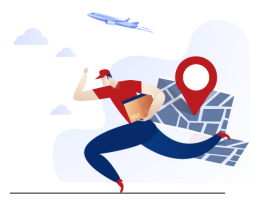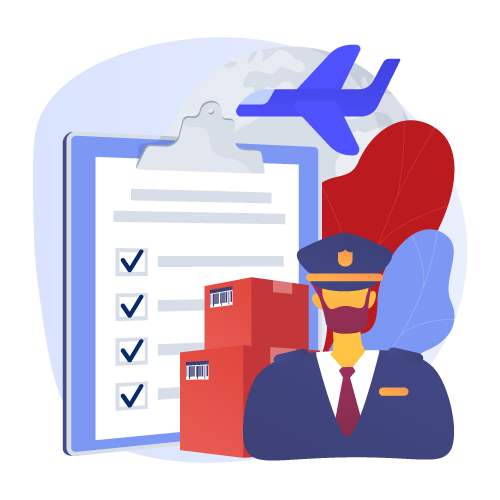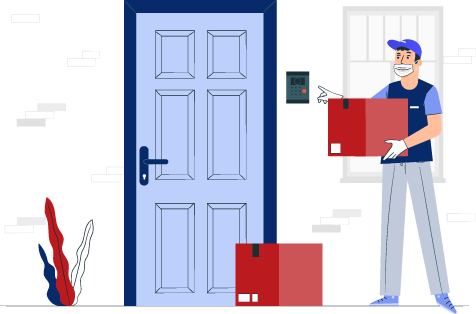fabcords
fabcords
Displayper page
Sort by
fabcords Lightning to HDMI Adapter Digital AV, for iPad iPhone to HDMI Adapter 1080P with Lightning Charging Port Compatible for iPhone, iPad and iPod Models and TV Monitors Projector
🌈【PLUG & PLAY】Compatible with iPhone to hdmi adapter is very easy to use. Just plug the charging cable and power adapter to charge this adapter, then click the "Trust" button after plugging your phone and then wait it to connect automatically.★ The charging cable MUST be plugged charging port to charging the HDMI adapter before use,without any other hub or system. | 🌈【Full 1080P HD Display】This iPhone to HDMI adapter is lightweight and durable ,as well as support mirroring of what is displayed on your device screen, including images, movies, games and including apps, presentations, websites, slide shows and more to your HDMI equipped TV, display, projector or other compatible display in resolutions up to Full High Def (1080p). | 🌈【Extensive Compatibility】Lightning to HDMI Adapter enable support for multiple devices,such as iPhone 14/14 Pro/14 Pro Max,iPhone 13/12/11/Pro Max,iPhone X/XR/XS/XS Max,iPhone 8 7 6 Plus;Pad,Pod and other the Lightning interface devices,it supports iOS 16 system and before. | 🌈【Not Supports these Apps】Due to copyright protection,those apps with "HDCP" protocol,such as Netflix, Amazon Video,HULU, Prime video, Sky Go, iTunes, Comcast tv, Xfinity, HBO go, DIRECTV,and other apps which need to pay for watching TV are NOT supported. | 🌈【Note】If your mobile phone is connected to the product, there is no reaction, please check whether there is the following situation: 1. Whether to remove the phone case, the port is completely connected. 2. Whether to connect 5V/2A power supply. 3. Whether to click "Trust".
₹1,724.86