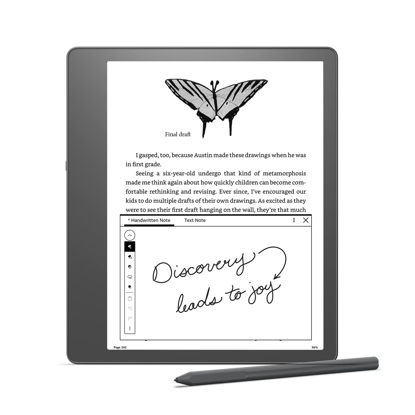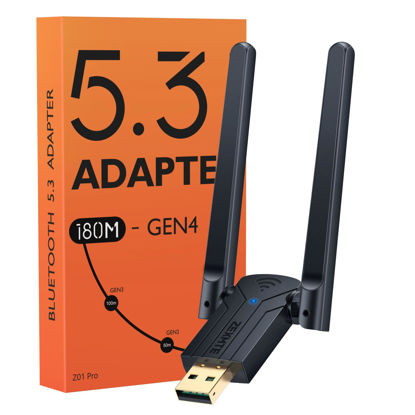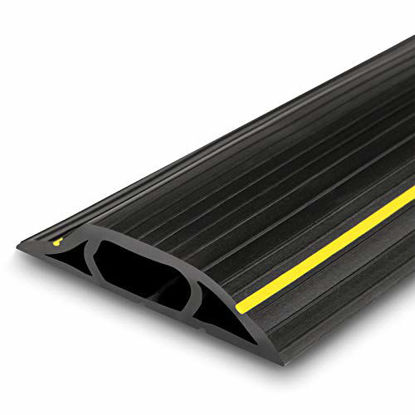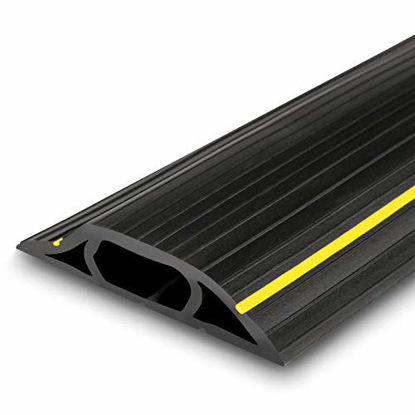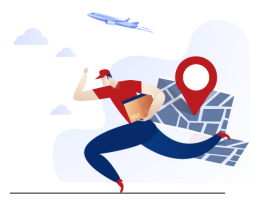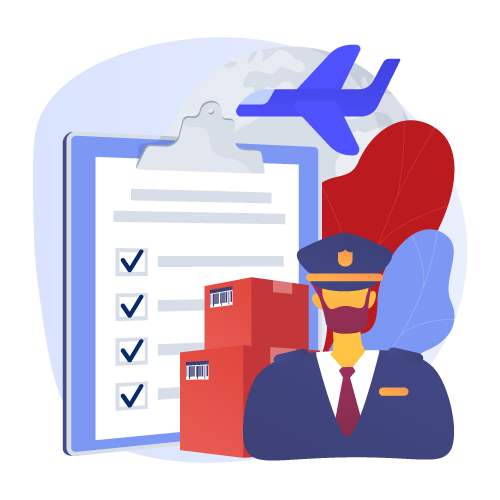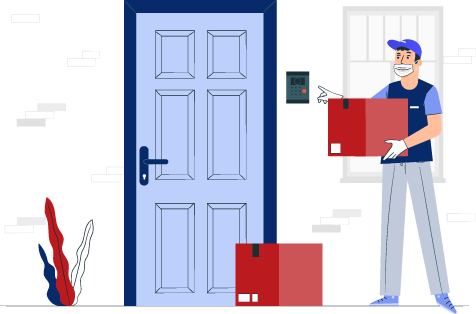Electronics

Best Sellers
Electronics
Flexible soft cloth computer dust cover for 24/25/26/27 inch computer monitors and most brands of in-room flat screen TVS (24 to 27 inch)
1. Dust cover can effectively prevent dust from entering the machine, soft enough to protect the screen/monitor from scratching, the protective cover is light as air, will not squeeze the monitor. | 2. Elastic fabric can automatically match different sizes of displays, suitable for Samsung, HP, Apple,LG and other brand displays. | 3. Dust cover is suitable for 16:9 computer monitors and TVS. Please check the size before buying. | 4. This dustproof cover is easy to install and remove, and the size can be adjusted flexibly because the stretchable fabric has no fixed size. | 5. It is washable and collapsible for easy cleaning and storage.
₹2,258.22
Flexible Tripod for Gopro DJI insta360 - ULANZI Go Quick II Action Camera Tripod Mount Quick Release I 360° Panoramic Rotation I Bendable Legs Lightweight Portable Stick Compact Cam Vlog Accessories
【Quick Release in a Second】the selfie tripod is equipped with Go Quick II System, magnetic mount, strong suction, help you quickly connect in a second without consuming screws. And insert secondary reinforced locking pin, more secure for use | 【Load Capacity up to 1.5Kg】Reinforced legs enhance loading capacity; anti-slip rubber feet prevents your device from falling down. | 【360° Panoramic Rotation】the flexible tripod comes with a 360° Panoramic ball head, allows to adjust the ideal angle for shot | 【Bendable Legs】Flexible legs can be adjusted to wrap around objects in various shooting scenarios. | 【Wide Compatibility】Come with Go Pro adapter and universal 1/4" mount for your devices. suits for gopro DJI insta360 action camera/sony rx100 compact camera and able to connect phone holder
₹2,546.14
Flip Soft Pouch for Flip Ultra and Mino Camcorders (Black)
Compatible with Flip Video Ultra and Flip Video Mino Camcorders | Snugly holds and protects your Flip Video camcorder | Attach to your bag or personal gear via the Soft Pouch’s aluminum carabiner or back-side bag strap | Each pouch features a detailed white racing stripe | Available in a variety of colors, including black, silver, orange, pink, and green
₹1,743.74
Flipper Big Button TV Remote for Elderly - Universal Simple to Read, Proprietary Favorite Channels, Supports IR TVs, Cable, Satellite & Soundbars -
✅ TAKE CONTROL - THREE key functions: On/Off, CHANNEL, VOLUME, Mute. It’s the perfect for gift for caregivers, elderly loved ones with Dementia or Alzheimer's or someone with low and impaired vision; | ✅ work MULTIPLE DEVICES with ONE REMOTE - The only remote you’ll need - works with all IR (infrared) TVs and Cable / Satellite boxes, and Soundbars, like Xfinity, Comcast, Dish, Direct TV, Spectrum, Bose, and More. Two remotes combined into one to make your viewing experience simple and easy! (Be sure to Activate IR in Dish, Xfinity and DirecTV); | ✅ UNIQUE FUNCTIONALITY - Customize your content with our proprietary "FAVORITES" feature - program up to 25 of your favorite channels then easily "FLIP" through your channels - eliminate hundreds channels with nothing on! | ✅ PREVENT MISTAKES and LATE NIGHT CALLS - Flipper's Simple programming knows where to send the signals - Our special LOCK feature prevents accidental reprogramming. No more calls to fix the TV! | ✅ PLEASEread directions for TV Only (no cable box) and understand Flipper does not have navigation buttons for streaming devices. We work Direct TV
₹6,322.14
Flippy Tablet Pillow Stand - Tablet Stand, Tablet Holder for Bed, Reading - Lap Stand Compatible with iPad, Kindle, Samsung - Greyster
Cozy Reading: In bed or lounging on the sofa, our pillow stand adjusts to three different angles, ensuring maximum comfort and ease of use. Making it the ultimate reading lap pillow and book holder for reading in bed. | Light Design: Crafted from lightweight foam and covered in ultra-suede, it's soft yet sturdy enough to hold your devices securely. | Universal Holder: iPad, Samsung Galaxy tablet, Kindle, or any smartphone, this stand provides stable support. It's not just a tablet pillow stand for lap; it's a versatile stand compatible with a wide array of devices. | Optimal Viewing: Offering 3 specific angles for viewing (49°, 70°, 61°), ensuring you can always find the ideal position. An enhanced lap stand and holder for reading, browsing, and watching. | Versatile Gift: From students doing homework to adults following a recipe or reading a novel, this tablet pillow holder, stand for lap is a terrific gift for readers and tech lovers of all ages.
₹3,425.08
Flippy Tablet Pillow Stand - Tablet Stand, Tablet Holder for Bed, Reading - Lap Stand Compatible with iPad, Kindle, Samsung - Orchid You Not
Cozy Reading: In bed or lounging on the sofa, our pillow stand adjusts to three different angles, ensuring maximum comfort and ease of use. Making it the ultimate reading lap pillow and book holder for reading in bed. | Light Design: Crafted from lightweight foam and covered in ultra-suede, it's soft yet sturdy enough to hold your devices securely. | Universal Holder: iPad, Samsung Galaxy tablet, Kindle, or any smartphone, this stand provides stable support. It's not just a tablet pillow stand for lap; it's a versatile stand compatible with a wide array of devices. | Optimal Viewing: Offering 3 specific angles for viewing (49°, 70°, 61°), ensuring you can always find the ideal position. An enhanced lap stand and holder for reading, browsing, and watching. | Versatile Gift: From students doing homework to adults following a recipe or reading a novel, this tablet pillow holder, stand for lap is a terrific gift for readers and tech lovers of all ages.
₹7,133.91
Flir Digimerge M3200 Series MPX Megapixel Over Coax Series DVR. 2 HDD Slots. Works with 720p and 1080p Lorex and Flir MPX (Analog) Cameras (4 Channel No HDD)
720p (1280x720) resolution @ Real-time (30/25fps per channel) 1080p (1920 x 1080) resolution @ 15/12fps per channel | FLIR CLOUD - QUICK & SECURE REMOTE VIEWING: Remote access via iOS, Android, PC / Mac with FLIR Cloud Set up remote viewing in three easy steps: install FLIR Cloud app, scan QR code on DVR, view live video Multisite viewing on FLIR Cloud CMS for PC / Mac Cloud platform will offer premium services to receive Video Surveillance as a Service (VSaaS) | Works with 720p and 1080p Lorex and Flir Security cameras (except LAE series Lorex cameras) | 1 month free return and 6 month warranty by the seller againt defect and malfunction.The latest firmware will be applied before shipping. | Includes: Recorder unit, power cable, HDMI cable, manual, mouse, and remote control.
₹16,437.91
Flirc Raspberry Pi 4 Case (Kodi Edition)
The best looking Raspberry Pi case made out of beautiful aluminum | All New Manufacturing Process with improved metal quality and design | Made for the new Raspberry Pi 4 | GPIO and all the main connectors are easily accessible through the bottom | Built in Heat Sink and comes with a thermal pad and 4 screws
₹2,262.94
Flirc Raspberry Pi 4 Case (Silver)
The best looking Raspberry Pi case made out of beautiful aluminum | All New Manufacturing Process with improved metal quality and design | Made for the new Raspberry Pi 4 | GPIO and all the main connectors are easily accessible through the bottom | Built in Heat Sink and comes with a thermal pad and 4 screws
₹2,172.31
Flirc Raspberry Pi Zero Case
Made from aluminum, built in heat sink | Includes pre-assembled keychain | Two tops included for I/O accessibility | Absolutely adorable, and SD card secure. | Compatible with the Raspberry Pi Zero 2
₹2,035.38
Flisumon Ronin-SC RSS Control Cable for Panasonic,Type C-2.5mm Remote Control Cable Shutter Release Cable Cord for Panasonic GH3 GH4 GH5 GH5S G6 G7 G9 25cm (RSS-P)
Camera shutter release cable Compatible with DJI Ronin SC; Suitable for Panasonic GH3 GH4 GH5 GH5S G6 G7 G9 | Material:Made of high quality materials and processed by exquisite moulds | Length:Total length is 25cm | Connector: USB Type-C Connector for Ronin-SC Gimbal | In The Box: Ronin-SCRSS Control Cable for Panasonic x 1
₹2,455.51
Floating Hand Grip, Waterproof Monopod Anti-loss Handheld Floaty Pole Stick for Gopro Hero 12/11/10/9/8/7/6/5/4 and Other Action Cameras, Suitable for Surfing Diving Snorkeling
FLOATING GRIP: Floating design prevents the camera from sinking underwater, bright yellow color, easy to spot in the water. | ANTI-SLIP AND ANTI-LOSE: Newly upgraded grip with non-slip recessed pattern, together with adjustable wrist strap, provides your cameras with double protection. | MUST HAVE IN SUMMER: Perfect for snorkelling, diving, surfing, rafting and other outdoor sports shooting in the ocean and rivers and lakes. | UNIVERSALITY: Suitable for Gopro 12/11/10/9/8/7/6/5/4/3 and other sports cameras, and can be used with waterproof case and other accessories. | CONTAINS:1*Floaty hand grip+1*Adjustable wrist strap+1*Screw. Can be directly mounted on Gopro or its case, no adapter required.
₹1,417.11
Floating Handle Grip Floaty Hand Waterproof Diving Handler Mount Monopod Pole Compatible with Go Pro Hero 8, 7, 6, 5, 4, 3+, 3, 2, 1, Max, Hero (2018), Session, Fusion and Most Action Cameras
✔️ NO RISK OF LOSING A CAMERA: The floating body design keeps your Go Pro afloat better than ever and the wrist strap provides you extra protection, so you can shoot in and around the water freely; Bright orange cap piece is easy to spot and retrieve if you ever drop it in the water. | ✔️ WONDERFUL SHOOTING EXPERIENCE: The float handle pole enables more stable footage than holding the camera directly by hand. The handle tripod mount can tilt 180 degree and makes it easy to aim your camera and capture lots of different angles. Potable, and lightweight, the monopod pole is perfect for photography during deep sea diving, snorkelling, scuba diving, swimming, surfing and other water sports activities. | ✔️ PREMIUM TPE-RUBBER: This floaty pole mount is made of special TPE-Rubber, which is not likely to get sticky like ordinary rubber or easily corroded by seawater like a foam handler; The textured construction is non-slip and offers a better grip feeling. | ✔️ HOLLOW COMPARTMENT: The special designed hollow compartment of the floaty grip can be used as a storage to keep your objects dry inside it; in addition, it can achieve neural buoyancy during underwater activities such as scuba and diving. | ✔️ WIDE COMPATIBILITY: The Go Pro floaty handle is fully compatible with any E-shape connection action cameras: Go Pro Hero8 Black, Hero7 Black/Silver/White, Hero6, Hero5, Hero4, Max, Fusion, Session, Hero3+, Hero3, Hero2, Hero1, Hero (2018) and most action cameras.
₹2,077.91
Floating Handle Grip,Portable Anti-Slip Floating Bobber Stick Floaty Handheld Grip Holder Monopod with Lanyard for Gopro,for Xiaomi,for Yi Action Camera for Diving,Surfing,Swimming(Green)
Widely compatible for Gopro for Xiaomi for Yi action cameras. | There is a plastic cap on the bottom and you can unscrew it to store air, and then screw it firmly, which aims at adding buoyancy on water. | Anti-skid textured handle is comfortable for grip and easy to operate. | With a lanyard to ensure extra security for camera. | Perfect for some water sports and activities, such as diving, surfing, swimming, etc.
₹1,452.05
Floaty (HERO9 Black) - Official GoPro Accessory (ADFLT-001)
Easy-to-spot accessory that keeps HERO9 Black afloat | Great for snorkeling, surfing, wakeboarding or other water activities | Wraparound design gives you access to the buttons, front LCD screen, back touch screen and folding fingers for easy mounting | Cushioned padding adds protection | Includes a tether point for added security in extreme conditions
₹4,013.91
Floaty Case - Float for GoPro Hero 8 Black, Floating Housing Anti-Sink Floater Frame Water Sports Accessory - Orange
【Floaty for GoPro 8】- Keep your camera floating on the surface when falling into water accidentally, orange color for GoPro floaty is very conspicuous and easy to be found, make a security for your camera to avoid losing; ❤Please NOTE : This floating case is specially designed and perfectly fit for GoPro Hero 8 body, NOT workable if camera built into an extra protective frame or waterproof case❤ | 【Light Weight but Strong Buoyancy】- Rigid EVA material for GoPro floating case but just flexible enough to get the camera in and out with ease; Light weight but good elastic, toughness and strong floating ability, effectively protect the camera from sinking or damage | 【Accurate Size Cut】- Floating case is designed according to the size of GoPro Hero 8 Black, make it fit well and hold firmly without waggle; You can see and touch the camera screen, access to shutter button, and perfectly work with hand grip, head strap or chesty clip mounts | 【Wide Application】- Very suitable for snorkeling, surfing, kayaking, water skiing and other water sports, ideal anti-sink floating accessory for GoPro 8, provide excellent protection from any incidents, no more worry about losing your camera while having fun in the water activities | 【Compatible with GoPro 8 ONLY】- This water float cover work with GoPro Hero 8 Only, Not for other models; The package including 1 x orange floaty case, 1 x screw ; camera and other accessories are NOT included
₹1,983.51
Flocade 20 Pcs Microfiber Cleaning Cloths for Jewelry, Musical Instruments, Cutting Tools, Electronic Products, Cameras & More (4.4 * 6.3 in,20 Pack)
Material: Suede Fibric. | Size :4.4*6.3 IN/(11.2*16cm) | Application: jewelry, musical instruments, cutting tools, electronic products, and cameras. | Package includes: 20 pcs of microfiber cloths.
₹1,322.71
FlooGoo FMA120 Bluetooth V5.4 Dual-Mode Dongle Supporting aptX Lossless, Low Latency Gaming, Auracast, LE Audio, and Microsoft Team
Auracast broadcaster | LE audio with a qualified design supports TMAP | Support aptX, aptX HD, and aptX Adaptive with Lossless | Dual-mode: Classic Bluetooth and LE audio sources on a single device | USB audio interface; no driver required for Windows, Mac, or Linux.
₹4,910.86
Floor Cable Cover, 6.5 Ft Floor Cord Protector 3 Channels Contains Cords, Cables and Wires, Perfect for Office, Home, Workshop, Warehouse, Concert, or Other Outdoor Surroundings (Black)
CONCEALING & PROTECTION OF FLOOR CABLE: The black floor cable cover can successfully conceal and protect cables, cords as well as wires, which is conducive to maintenance of keeping the floor areas clean and safe. Therefore, it can effectively prevent cables, cords and wires from being exposed under external environment. | SAFE & NON-TOXIC MATERIAL: This type of floor cord protector is made of PVC which is proved to be strong, tough, non-toxic and slight smell material for people to use. In addition, PVC does not conduct electricity and it is an excellent substance to use for electrical applications. | LENGTH, WIDTH & HEIGHT: Each unit of this floor cable protector is 6.5 feet long, the height is 0.67 inches and the external width is 3.27 inches. It’s long and wide enough to cover the cables, wires or cords well. Please check the size of your cables or cords first before placing an order. | YELLOW WARNING LINE: There is two bright yellow stripes runs along on the top of the floor cable cover for its visibility and safety, thus it serves as a warning role to tell people to pay attention to that sign and in case of tripping over by accident. | IDEAL FOR INDOORS & OUTDOORS: The floor cable cover or cord proctor can be used as electrical cable protector or extension cord cover, which definitely perfects for both indoors and outdoors surroundings like home, office, workshop, warehouse, concert or any other outdoor environment.
₹4,629.91
Floor Cable Cover, 6.5 Ft Floor Cord Protector 3 Channels Contains Cords, Cables and Wires, Perfect for Office, Home, Workshop, Warehouse, Concert, or Other Outdoor Surroundings (Black)
CONCEALING & PROTECTION OF FLOOR CABLE: The black floor cable cover can successfully conceal and protect cables, cords as well as wires, which is conducive to maintenance of keeping the floor areas clean and safe. Therefore, it can effectively prevent cables, cords and wires from being exposed under external environment. | SAFE & NON-TOXIC MATERIAL: This type of floor cord protector is made of PVC
₹4,629.91
FLOORSOUTH Escape from Tarkov Red Card TerraGroup Labs Key Card Accessories 7pcs
Card's inspiration comes from Game, high similarity to the original. | The cards is made of PVC.And all cards have a card holder to protect them. | Excellent material and thickness.A great replica! | Best choice for game fans,halloween cosplay prop and even cards collectors. | Include:7pcs cards
₹2,549.91
Floppy Disk 1.44 Mb - Storage Media
₹1,603.09
Floppy Disk Reader 3.5 inch External USB A&C Floppy Disc Drive 3 1/2 Floppy Disk Drive/Converter/Player/Reader/Transfer for Laptop Desktop PC Compatible with Windows 11/10 (Frosted Texture)
Floppy Disk Reader for Laptop/Desktop: As most modern laptops and desktop computers no longer come equipped with internal floppy disk drives for reading floppy disks, this 3.5 inch USB 2.0 & Type C external floppy disc reader is an excellent solution to reading and writing your old floppy disks as easy as a built-in floppy disk drive. | Plug and Play USB Floppy Drive : No extra driver program is required, powered by the USB A/C connector. This 3 1/2 floppy disk drive compatible with windows 11/ 10/ 8.1/ 7/ 2000/ XP OS. Note: This item is not compatibile with Mac operating system, only support windows systems. | Portable External Floppy Drive : With ultra-slim (Only 0.63 inch thick) design and lightweight(Only 0.52 Ib), you can easily carry and use this compact USB floppy disk reader to retrieve your photos, favorite poetry, university graduation thesis, novel manuscript and favorite songsinside your floppy disks at anywhere. It's a great gift idea for someone who have a lot of memories in the floppy disks. | Floppy Disk Reader With Reliable Performance: This external floppy disk drive is made of high-quality frosted texture materials, shockproof, low noise and strong fault tolerance Intelligent. | Worry-free Shopping-2 Year Warranty: We will stand behind of CIpotZIZ products all the time, each product has strictly been produced and tested processes to ensure a good working state before shipment. If you do not know how to use it or the device you received was damaged during shipment, just contact us for assistance or exchange, no worry about the time-limited return window.
₹2,455.51
Floppy Disk Reader 3.5 inch USB Floppy Disk Drive External 3 1/2 Floppy disc Reader Portable Floppy Diskette Drive USB C for PC Laptop Notebook Computer with Windows 11/10(Brushed Texture, 3.5 Inch)
3.5inch External USB Floppy Disk Reader: As most modern laptops and desktop computers no longer come equipped with internal floppy disk drives for reading diskettes, this external USB floppy disk drive is an excellent solution to reading and writing your old floppy disks as easy as a built-in floppy disc reader. Retrieve Your Memories, for all the people that grew up with floppy disks, this is a return to the past | USB Floppy Drive With Modern Brushed Texture : With fashional brushed texture, ultra-slim (Only 0.67inch thick) design and lightweight(Only 0.61Ib), you can easily carry and use this unique 3.5inch external floppy disk drive to retrieve your wonderful memeories, for example, wedding photos, childhood photos, university graduation thesis, favorite songs,etc. at anywhere, no matter in the office, at school, at home, or during travel. It's also a great gift idea for your friends and relatives | 3 1/2 Floppy Disk Drive With Wide Compatibility: Compatible with Windows 11/10/8.1/7/Vista/XP/2000 OS, Not compatible with Mac. In Windows 11/10 systems, there has many show/hide options in File Explorer, you may not see the drive icon named "Floppy Disk Drive (A:)" in "Windows File Explorer,". Please open "Devices and Printers" right-click on the drive icon named "TEACV0.0" under "Devices" , hover the cursor over "Browse Files," click on "Floppy Disk Drive (A:)" to retrieve your floppy disks | Plug and Play Floppy Disc Reader: No extra driver required, just insert your floppy diskette into USB floppy disk reader, then plug the USB connector to your computer and it will be automatically detected by your computer and install drive right now. Bring up "Windows File Explorer", you will see drive A icon under "Devices and Drives", right click it and select open option, you could cut, paste, copy the files in your floppy disks as you would other files in the system. Easy to USE | Reminder: Not all of your disks can be read. Floppy disks were produced in the 1980s and 1990s and have a history of 30 to 40 years. Due to long storage times, some floppy disks may be corrupted, mouldy or dusty, so some of your floppy disks may not be successfully opened, or the drive may initially be able to open some floppy disks but stop working due to dust on the disks. Therefore, please carefully check the status of the floppy disk before reading them
₹2,313.91
Floppy Disk Reader 3.5 inch USB Floppy Disk Drive External 3 1/2 Floppy disc Reader Portable Floppy Diskette Drive USB C for PC Laptop Notebook Computer with Windows 11/10(Plane Texture, 3.5 Inch)
Floppy Disk Reader for PC: As most modern laptops and desktop computers no longer come equipped with internal floppy disk drive for reading diskettes, this 3.5 inch external USB type A/C floppy disk drive is an excellent solution to reading and writing your old floppy disks as easy as a built-in floppy disc reader. Retrieve Your Memories, for all the people that grew up with floppy disks, this is a return to the past. | USB Floppy Drive with Modern Design: Brushed plane texture shell brings trendy sight and touch enjoyment. Wired cable design, worry- off cable missing any when and where. With ultra-slim (Only 0.67inch thick) design and lightweight(Only 0.61Ib), easily carry and use this compact 3 1/2 USB floppy disk drive to retrieve your beautiful memories inside your floppy disks at anywhere. It's a great gift idea for someone who have a lot of memories in the floppy discs. | Plug and Play: No extra driver program is required, powered by the USB cable. Just insert your floppy disk into floppy disk reader, then plug the USB connector to your computer and it will be automatically detected. Bring up Windows File Explorer, you will see drive A icon under "Devices and Drives", right click it and select open option, you could cut, paste, copy the files in your floppy disks as you would other files in the system. | Wide Compatibility: This USB floppy disk reader is compatible with Windows 11/ 10/8.1/7/ Vista/ XP/2000 OS, not compatible with Mac. You can use it on most pc, laptop and desktop computers. Windows 11/10 system has a lot of show/hide options for File Explore, so you maybe cannot see the drive icon named "Floppy disk drive (A:)" in "Windows File Explorer", please bring up “Devices and Printers” and right-Click on the drive icon named “TEACV0.0” under the “Devices”to open your floppy disks. | Tips: Not all of your disks were readable, that is a factor of age, not the drive. Floppy disks are products of the 80s and 90s of the last century, and has a history of 30 to 40 years, due to the retention of time is too long, some floppy disks may have been corrupted, got mold or dust, so some of your floppy disks may not be opened by our floppy disk drive successfully or stop working after read the 1st disk. Note: Please check the status of the floppy disk carefully before reading it.
₹2,738.71
Floppy Disk Reader Plug and Play External Floppy Disk Reader USB 3.5-inch USB Floppy Disk Reader 1.44 MB FDD Portable Floppy Disk for PC Windows/XP / 7/8/10/11
[Plug and Play] No additional driver is required, power is supplied directly from the USB port, compatible with USB 1.1/2.0/3.0, read/write 1.44 MB floppy disk | [Widely applicable] Suitable for external drives of desktops and laptops, supporting Windows 2000 / XP / Vista / 7/8, suitable for Mac, laptop, PC, suitable for IBM Dell Acer Sony HP, etc. | [Anti-jamming device] Floppy disk drive has a strong anti-jamming capability | [Easy to carry] High-quality hard plastic shell, beautiful and durable, ultra-thin and lightweight | [Note] In order to get enough power from the floppy disk, please insert our external disk drive directly into the rear USB port of the motherboard.
₹2,455.51
Floppy Disk Reader USB Type A/C Floppy Disk Drive/Player/Converter External 3.5 inch 1.44 MB Floppy Disc Reader Compatible with Windows 11/10/8/7/XP/2000 PC Laptop and Desktop
Floppy Disk Reader for PC: As most modern laptops and desktop computers no longer come equipped with internal floppy disk drives for reading diskettes, this 3.5 inch external USB floppy disk drive is an excellent solution to reading and writing your old floppy disks as easy as a built-in floppy disc reader. Retrieve Your Memories, for all the people that grew up with floppy disks, this is a return to the past. | Portable Ultra thin USB Floppy Drive: With ultra-slim (Only 0.63inch thick) design and lightweight(Only 0.52Ib), you can easily carry and use this compact USB floppy disk reader to retrieve your wedding photos, childhood photos, favorite poetry you collected, university graduation thesis, novel manuscript, favorite songs you often listen to before, your cookbook collection, etc. at anywhere, no matter in the office, at school, at home, or during travel. It's also a great gift idea for someone. | Plug and Play Floppy Disc Reader: No extra driver program is required, powered by the USB cable. Just insert your floppy diskette into floppy disk drive, then plug the USB type A/C connector to your computer and it will be automatically detected. Bring up "Windows File Explorer", you will see drive A icon under "Devices and Drives", right click it and select open option, you could cut, paste, copy the files in your floppy disks as you would other files in the system. Easy to USE! | Floppy Disk Drive With Reliable Performance: This external floppy disk drive is made of high-quality materials, shockproof, low noise and strong fault tolerance Intelligent. and with low impedance and anti-interference capability for a smooth and fast experience. Listening to the nostalgic sound of reading floppy disks is like going back to a bygone era, good memories are revived. | 3 1/2 Floppy Disk Reader With Wide Compatibility: Not compatible with MAC, Support PC Laptops and Desktop With Windows 11/ 10/ 8.1/ 7/ 2000/ XP OS.
₹2,172.31
Floppy Disk Reader, 3.5 inch External Floppy Disk Drive with USB Type-C, Portable FDD Floppy Disk Drive for Laptop PC Windows 11/10/8/7/2000/XP
🔵[Floppy Disk Reader]--With laptops and desktop computers no longer being equipped with an internal floppy drive to read floppy discs, this has caused a bit of a hassle for those of you who have stored important memories on floppy discs, but this 3.5" external USB floppy drive will help you solve this hassle by allowing you to read and write your floppy discs anywhere, anytime, just as easily as the internal floppy disc reader. For those of you who grew up with floppy discs, this is a throwback to the past. | 🔵[Compact & Portable]--Our slim, lightweight design is ideal for on-the-go use(Only 0.59inch thick/0.6lb). This floppy drive reader is very lightweight and easy to carry around, whether you're at work, school, or on a trip, allowing you to view the contents of your floppy disks anytime, anywhere, such as: childhood photos, favourite poems, novel manuscripts, or favourite songs. It's also a great product for those who have saved a lot of great memories on their floppy disks. | 🔵[Easy Plug & Play]--No additional driver program is required for this floppy drive. Simply plug it into your laptop or desktop pc, insert your floppy disks, and let our drive do the rest. | 🔵[Broad Compatibility]--This floppy disk reader is compatible with most PCs, laptops and desktops running Windows 11/10/8.1/7/Vista/XP/2000 operating systems, but is not compatible with Mac operating systems. In Windows 11/10 systems, there are many show/hide options in File Explorer, so after opening "Windows File Explorer", you may not see the drive icon named "Floppy Disk Drive (A:)". Please open "Devices and Printers", right click on the drive icon named "TEACV0.0" under "Devices", move the cursor to "Browse Files" and then click on "Floppy Disk Drive (A:)", then you will see the contents of your disks. | 🔵[NOTE]--Not all floppy disks are readable, this is a factor of age and has nothing to do with hard drives. Floppy disks are a product of the 1980s and 1990s and have been around for 30 to 40 years. Due to this long storage time, some disks may be damaged, mouldy or dusty, so our floppy drives may not be able to open some of your disks successfully, or the floppy drive may be able to open some disks quickly, but stop working due to dust on the disk. NOTE: Before reading a floppy, please check the status of the floppy to prevent the drive from stopping due to a floppy problem.
₹2,531.04
Floppy Disk Reader, External USB 2.0 & Type C Floppy Disc Reader, Portable 3.5 inch 1.44 MB Floppy Disk Drive for PC Laptop and Desktop with Windows 11/10/8/7/XP
Floppy Disk Reader for PC: As most modern laptops and desktop computers no longer come equipped with internal floppy disk drives for reading diskettes, this 3.5 inch external USB floppy disk drive is an excellent solution to reading and writing your old floppy disks as easy as a built-in floppy disc reader. Retrieve Your Memories, for all the people that grew up with floppy disks, this is a return to the past. | Portable Ultra thin USB Floppy Drive: With ultra-slim (Only 0.63inch thick) design and lightweight(Only 0.52Ib), you can easily carry and use this compact USB floppy disk reader to retrieve your wedding photos, childhood photos, favorite poetry you collected, university graduation thesis, novel manuscript, favorite songs you often listen to before, your cookbook collection, etc. at anywhere, no matter in the office, at school, at home, or during travel. It's also a great gift idea for someone. | Plug and Play Floppy Disc Reader: No extra driver program is required, powered by the USB cable. Just insert your floppy diskette into floppy disk drive, then plug the USB type A/C connector to your computer and it will be automatically detected. Bring up "Windows File Explorer", you will see drive A icon under "Devices and Drives", right click it and select open option, you could cut, paste, copy the files in your floppy disks as you would other files in the system. Easy to USE! | Floppy Disk Drive With Reliable Performance: This external floppy disk drive is made of high-quality materials, shockproof, low noise and strong fault tolerance Intelligent. and with low impedance and anti-interference capability for a smooth and fast experience. Listening to the nostalgic sound of reading floppy disks is like going back to a bygone era, good memories are revived. Wide Compatibility: Work with PC Laptops and Desktop, Compatible with Windows 11/ 10/ 8.1/ 7/ 2000/ XP OS, not compatible with MAC os. | 【2 Years After-sales Support】Each of floppy disk reader has been tested, any question after receiving this item, contact our Customer Care according to your user manual, and we will respond fast. 30 days refund and 24 months replacement, we never let you has any loss, please order it with confidence!
₹2,172.31
Floppy Disk Reader, Portable USB Port Powered Floppy Drive 3.5 inch External Floppy Disk Reader for PC Laptop
3.5-inch ultra-thin and lightweight USB external floppy disk is easy to carry, excellent for desktop and laptop computers. | External floppy disk is with USB interface, which can be compatible with USB 1.1 / 2.0 / 3.0. | Supported operating system is for Windows 10 / 7 / VISTA / Windows 8 / XP / / 2000 / SE / 98. | High-quality floppy drive disk keeps durable and very beautiful hard plastic shell. | Powered directly from the USB port, floppy disk is without external power supply with strong anti-jamming capability.
₹2,927.51
Floppy Disk USB Emulator Nalbantov N-Drive 1000 for PianoDisc PDS128 and PDS128 Plus
With N-Drive, you can breathe new life into your favorite musical instrument. N-Drive 1000 is Plug & Play - It is especially configured for the listed equipment in the title. Same size and connectors. No additional drivers needed. The included software is supported by PC and MAC. | HUGE STORAGE CAPACITY - Keep your data save in reliable USB flash drive. 1000 floppy disks in a single USB flash drive. | PREMIUM AND DURABLE DESIGN - Aluminum front panel, black-anodized and laser etched. No moving parts. | SIMPLE MODE AVAILABLE - Instant usage of the floppy disk functions of your equipment (as read/write/copy/delete and etc.) | ABOUT US - Nalbantov Electronics offers professionally customized equipment since 1978. Over the years, we have constantly optimized our products to be most relevant to the customer. Timely professional support is one of the most important units in our business. Thanks to the thousands of cases solved and the vast experience gained, our company offers the highest class of products that work with a large range of equipment 24/7 worldwide.
₹22,422.86
Floppy Disk USB Emulator N-Drive Slim for Yamaha Disklavier DSR1 Digital Sequencer Recorder
With N-Drive, you can breathe new life into your favorite musical instrument. N-Drive Slim is much thinner to fit like a glove. Some devices are manufactured with thinner floppy disk drives. For these purposes, we have developed the N-Drive Slim floppy emulator. It has all the features you need to replace your thinner floppy disk drive. Instead of floppy disks you can use a flash drive. | TOP REASONS TO BUY N-DRIVE: * Easy to Install - Just Plug and Play * Compatibility - Same Size and Connectors. Supporting standard USB flash drive * Better Storage Capacity - 1000 floppy disks in a single USB stick * Reliability - No moving parts * Premium and Durable Design - Stainless steel housing, black painted and laser etched * Data Security - Keep your data save in reliable USB flash drive * User Friendly * Bundle - USB flash drive, Software, Manual and free Technical support | THE INCLUDED SOFTWARE IS SUPPORTED BY THE FOLLOWING OPERATING SYSTEMS: Windows 2008, Windows XP, Windows Vista, Windows 7, Windows 8, Windows 10 and Mac OS. Optional - Windows 98, Windows Me, Windows 2000. Note: With a proper floppy drive, you can transfer your old floppy disks by yourself or you can send us your floppy disks and we will download the files. The first 3 floppy disks will be free of charge. | PACKAGE INCLUDES: Nalbantov N-Drive Slim USB floppy disk drive emulator, USB flash drive - Formatted ready for use (brand and look may vary), Software - For transferring the data from the old floppy disks to the USB flash drive, Warranty - 3 years (1 year guarantee plus 2 years when you register the product online), User’s Manual and Mounting instruction | ABOUT US: Nalbantov Electronics offers professionally customized equipment since 1978. Over the years, we have constantly optimized our products to be most relevant to the customer. Timely professional support is one of the most important units in our business. Thanks to the thousands of cases solved and the vast experience gained, our company offers the highest class of products that work with a large range of equipment 24/7 worldwide.
₹26,576.46
Floppy Disk USB Emulator N-Drive Slim for Yamaha DKC500, DKC100XG, DKC500R/RW, DKC500R XG, DKC500RWXG Used in Mark II XG (Also Pro; Silent)
With N-Drive, you can breathe new life into your favorite musical instrument. N-Drive Slim is much thinner to fit like a glove. Some devices are manufactured with thinner floppy disk drives. For these purposes, we have developed the N-Drive Slim floppy emulator. It has all the features you need to replace your thinner floppy disk drive. Instead of floppy disks you can use a flash drive. | TOP REASONS TO BUY N-DRIVE: * Easy to Install - Just Plug and Play * Compatibility - Same Size and Connectors. Supporting standard USB flash drive * Better Storage Capacity - 1000 floppy disks in a single USB stick * Reliability - No moving parts * Premium and Durable Design - Stainless steel housing, black painted and laser etched * Data Security - Keep your data save in reliable USB flash drive * User Friendly * Bundle - USB flash drive, Software, Manual and free Technical support | THE INCLUDED SOFTWARE IS SUPPORTED BY THE FOLLOWING OPERATING SYSTEMS: Windows 2008, Windows XP, Windows Vista, Windows 7, Windows 8, Windows 10 and Mac OS. Optional - Windows 98, Windows Me, Windows 2000. Note: With a proper floppy drive, you can transfer your old floppy disks by yourself or you can send us your floppy disks and we will download the files. The first 3 floppy disks will be free of charge. | PACKAGE INCLUDES: Nalbantov N-Drive Slim USB floppy disk drive emulator, USB flash drive - Formatted ready for use (brand and look may vary), Software - For transferring the data from the old floppy disks to the USB flash drive, Warranty - 3 years (1 year guarantee plus 2 years when you register the product online), User’s Manual and Mounting instruction | ABOUT US: Nalbantov Electronics offers professionally customized equipment since 1978. Over the years, we have constantly optimized our products to be most relevant to the customer. Timely professional support is one of the most important units in our business. Thanks to the thousands of cases solved and the vast experience gained, our company offers the highest class of products that work with a large range of equipment 24/7 worldwide.
₹26,576.46
Floppy Disk USB Emulator N-Drive Slim for Yamaha MX100II, DKC100R, HQ300SX, PPG100R
With N-Drive, you can breathe new life into your favorite musical instrument. N-Drive Slim is much thinner to fit like a glove. Some devices are manufactured with thinner floppy disk drives. For these purposes, we have developed the N-Drive Slim floppy emulator. It has all the features you need to replace your thinner floppy disk drive. Instead of floppy disks you can use a flash drive. | TOP REASONS TO BUY N-DRIVE: * Easy to Install – Just Plug and Play * Compatibility – Same Size and Connectors. Supporting standard USB flash drive * Better Storage Capacity – 1000 floppy disks in a single USB stick * Reliability – No moving parts * Premium and Durable Design – Stainless steel housing, black painted and laser etched * Data Security – Keep your data save in reliable USB flash drive * User Friendly * Bundle – USB flash drive, Software, Manual and free Technical support | THE INCLUDED SOFTWARE IS SUPPORTED BY THE FOLLOWING OPERATING SYSTEMS: Windows 2008, Windows XP, Windows Vista, Windows 7, Windows 8, Windows 10 and Mac OS. Optional – Windows 98, Windows Me, Windows 2000. Note: With a proper floppy drive, you can transfer your old floppy disks by yourself or you can send us your floppy disks and we will download the files. The first 3 floppy disks will be free of charge. | PACKAGE INCLUDES: Nalbantov N-Drive Slim USB floppy disk drive emulator, USB flash drive – Formatted ready for use (brand and look may vary), Software – For transferring the data from the old floppy disks to the USB flash drive, Warranty – 3 years (1 year guarantee plus 2 years when you register the product online), User’s Manual and Mounting instruction | ABOUT US: Nalbantov Electronics offers professionally customized equipment since 1978. Over the years, we have constantly optimized our products to be most relevant to the customer. Timely professional support is one of the most important units in our business. Thanks to the thousands of cases solved and the vast experience gained, our company offers the highest class of products that work with a large range of equipment 24/7 worldwide.
₹26,576.46
Floppy Disk USB Emulator N-Drive Slim for Yamaha PPC500, PPC500R, PPC500RH
With N-Drive, you can breathe new life into your favorite musical instrument. N-Drive Slim is much thinner to fit like a glove. Some devices are manufactured with thinner floppy disk drives. For these purposes, we have developed the N-Drive Slim floppy emulator. It has all the features you need to replace your thinner floppy disk drive. Instead of floppy disks you can use a flash drive. | TOP REASONS TO BUY N-DRIVE: * Easy to Install - Just Plug and Play * Compatibility - Same Size and Connectors. Supporting standard USB flash drive * Better Storage Capacity - 1000 floppy disks in a single USB stick * Reliability - No moving parts * Premium and Durable Design - Stainless steel housing, black painted and laser etched * Data Security - Keep your data save in reliable USB flash drive * User Friendly * Bundle - USB flash drive, Software, Manual and free Technical support | THE INCLUDED SOFTWARE IS SUPPORTED BY THE FOLLOWING OPERATING SYSTEMS: Windows 2008, Windows XP, Windows Vista, Windows 7, Windows 8, Windows 10 and Mac OS. Optional - Windows 98, Windows Me, Windows 2000. Note: With a proper floppy drive, you can transfer your old floppy disks by yourself or you can send us your floppy disks and we will download the files. The first 3 floppy disks will be free of charge. | PACKAGE INCLUDES: Nalbantov N-Drive Slim USB floppy disk drive emulator, USB flash drive - Formatted ready for use (brand and look may vary), Software - For transferring the data from the old floppy disks to the USB flash drive, Warranty - 3 years (1 year guarantee plus 2 years when you register the product online), User’s Manual and Mounting instruction | ABOUT US: Nalbantov Electronics offers professionally customized equipment since 1978. Over the years, we have constantly optimized our products to be most relevant to the customer. Timely professional support is one of the most important units in our business. Thanks to the thousands of cases solved and the vast experience gained, our company offers the highest class of products that work with a large range of equipment 24/7 worldwide.
₹26,576.46
FlowXtreme NE4508 Cotton Tails Filter Media, 1.5-lbs (Replaces 50-lbs. Sand),Multicolored
FILTERS TO 3 MICRONS - A tightly-woven network of interlocking, polyethylene strands filters out even the smallest particulants. Cotton Tails' filtration stands up to the best, including costly, hazardous DE systems. | A LIGHTWEIGHT ALTERNATIVE - This 1.5-lbs. bag is equivalent to 50-lbs. of heavy, hard-to-manage sand. Stop struggling with archaic media and switch to a cleaner, simpler solution. | LESS BACKWASHING - You'll only need to backwash when your tank's PSI reaches 25, saving you time and money. | 90-DAY WARRANTY - Your product comes with a 90 day manufacturer warranty. Your item will arrive damage free with all necessary parts and accessories. If something goes wrong, we'll work tirelessly until you're satisfied with your product.
₹7,648.69
Fluance Vinyl Record & Stylus Cleaning Kit with 2-in-1 Anti-Static Carbon Fiber & Soft Velvet LP Brush and Stylus Brush (VB52)
KEEP YOUR RECORDS SOUNDING LIKE NEW - Safe and effective tools for removing dust and debris from your precious vinyl records and stylus eliminating unwanted noise, pops and crackles | ELECTRICALLY CONDUCTIVE ANTI-STATIC BRUSHES - Prevent the unwanted build up of static electricity on your records reducing the accumulation of dust and particles | SOFT DELICATE MATERIALS - Brushes made of a soft velvet material and a double row of delicate carbon fiber to effectively clean the deepest grooves without damaging your records | ANTI-STATIC CARBON FIBER STYLUS BRUSH - Safely eliminate debris buildup from your record needle resulting in better vinyl playback while extending the life of your stylus | EASY TO USE - Complete with simple instructions to thoroughly clean and maintain your records so they sound like new at every play
₹2,549.91
Fluffy Rabbit Fur Case for iPod Touch 7 / 6 / 5, Girlyard Cute Bling Diamond Rhinestone Handmade Furry Warm Faux Bunny Hair Soft Plush Shockproof Cover for Women Girls - Pink
Specially designed for Apple iPod Touch 7th Generation / Apple iPod Touch 6th Generation / Apple iPod Touch 5th Generation. | Bling Bling Style: Cute solid color with luxury fashion design makes you and your phone look glamorous, and gives your phone a Brand New Looking! | High quality soft TPU and quality artificial fur plush material, soft and protective, light weight,smooth, providing a great touch feeling. | This fluffy case the best gift for you, your girlfriend, your daughter and your family. Fashionable design makes it looks cool and cute. | Package Included:1 x Fashion Plush Case, 1 x Free Screen Protector.
₹1,604.03
Fluffy Rabbit Fur Case for iPod Touch 7 / iPod Touch 6 / iPod Touch 5, Girlyard Cute Bling Diamond Rhinestone Handmade Furry Warm Faux Bunny Hair Soft Plush Shockproof Cover for Women Girls - Black
Specially designed for Apple iPod Touch 7th Generation / Apple iPod Touch 6th Generation / Apple iPod Touch 5th Generation. | Bling Bling Style: Cute solid color with luxury fashion design makes you and your phone look glamorous, and gives your phone a Brand New Looking! | High quality soft TPU and quality artificial fur plush material, soft and protective, light weight,smooth, providing a great touch feeling. | This fluffy case the best gift for you, your girlfriend, your daughter and your family. Fashionable design makes it looks cool and cute. | Package Included:1 x Fashion Plush Case, 1 x Free Screen Protector.
₹1,604.03
Fluke 941 Light Meter Illuminance Meter Tester
Brand: Fluke | Fluke 941 Light Meter Illuminance Meter Tester
₹22,517.26