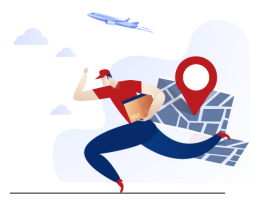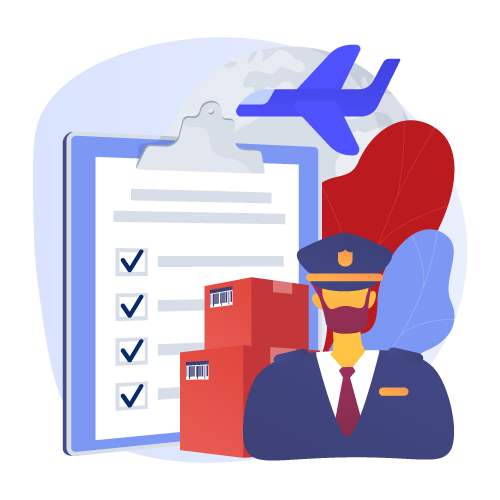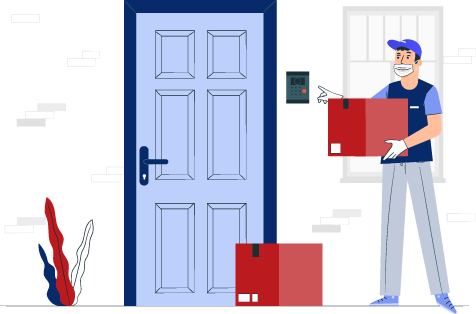Electronics

Best Sellers
Electronics
InTeching Projector Remote Control for Promethean EST-P1, UST-P1, PRM-25, PRM-32, PRM-33, PRM-35, PRM-42, PRM-45, PRM-45A
Fully functioning, brand new and durable replacement remote control, works out of packaging | Well responsive to every key press, ensuring the projector operates as expected without any hassle | A perfect replacement to your old or lost remote control; less cost with solid quality and better usage experience | Requires 2 AAA batteries (NOT Included); For use with Promethean EST-P1, UST-P1 (UST-P1C, UST-P1V1, UST-P1CV1, UST-P1G), UST-P2 (UST-P2C), PRM-25, PRM-32, PRM-33, PRM-35, PRM-42, PRM-45, PRM-45A projectors | Warranty as long as 12 months (From Date of Purchase); professional and nice customer service: messages will be replied by well-trained support team within 24 hours
₹2,531.98
CAMVATE 15mm Dual Rod Clamp for Camera Shoulder Rig - 1973
It's designed to work with a shoulder pad | Rod spacing from centre to center is 60mm | Material: aluminum alloy and CNC machined | 15mm dual-rod clamp, dual-knob to fasten up | 1/4"-16 threaded holes available for accessories
₹2,531.98
CAMVATE Rosette Extension Arm with M6 Thread Screw for DSLR Camera Cage Rig(Black) - 3099
Universal extension arm for DSLR camera cage rig | Jagged style extension arm for light weight | 1/4"-20 and 3/8"-16 thread holes available | Locking via rosette mount M6 thread screw | Extension arm measured 98.5mm in length
₹2,531.98
Bfenown Replacement AP11 US Keyboard Keycaps Keys for Old MacBook Pro 13" 15" A1425 A1502 A1398 2012-2015 Year for MacBook Air 13" A1369 A1466 2011-2015 Year
These are only Key-caps,not full keyboard,not include white clip hinges | ✔️✔️✔️✔️✔️Please Confirm your Keyboard is AP08 or AP11 version according to our picture.As these keyboards are made by two different factories,there are two completely different Keycap and hinge structures. This listing is AP11 version keycap (Not Applicable for AP08 ). If you buy it wrong, it won't replace your keycap correctly. | ✔️✔️✔️✔️(Only Letter and Number Keys can use for Macbook Air 11-inch A1370/A1465 2010-2013 keyboards); ✔️✔️✔️✔️ ( Function Arrow UP/DOWN DELET TAB CAPS LOCK SHIFT CTRL... Keys are not suitable for Macbook Air 11-inch A1370/A1465 2010-2013 keyboards) | ✔️Replacement for Models: 2011-2017 Year Apple 13-inch Macbook AIR A1369 ( MC965LL/A MC966LL/A MD226LL/A), A1466 ( MD231LL/A MD232LL/A MD232LL/A MD760LL/A MD761LL/A MD761LL/A MD760LL/B MD761LL/B MD761LL/B MJVE2LL/A MJVG2LL/A ) keyboard | ✔️Replacement for Models: 2012-2015 Years Apple MacBook Pro Retina 13-inch A1425 ( MD212LL/A MD213LL/A ME662LL/A ), A1502 ( ME864LL/A ME866LL/A MGX72LL/A MGX92LL/A MF839LL/A MF841LL/A MF843LL/A ) | ✔️Replacement for Models: 2013- 2015 Years Apple MacBook Pro Retina 15-inch A1398 ( MC975LL/A MC976LL/A MD831LL/A ME665LL/A ME664LL/A ME293LL/A MGXA2LL/A ME294LL/A MGXC2LL/A ) | ✔️If you also need Silicone Cup,please visit our ASIN: https://www.amazon.com/gp/product/B09Q21NHDH | ✔️Please make sure you have a MacBook Pro Retina A1425 A1502 A1398, AIR A1369 A1466 | ✔️These can be quite fragile so please make sure the new key cap is inserted in to place correctly and not simply just pushed down as this will damage the back of the key cap preventing it to fix in to place.
₹2,531.98
CAMVATE Top Handle Grip Mounts to Camera's Hot Shoe for Cinema Camera(Rubber Grip,Red)
1/4"-20 Threaded Holes | Non-slip Rubber Covered Grip | Material: Aluminum Alloy & Rubber | Red Cold Shoe with 2 Screws to Secure | Female 3/8"-16 Threaded Hole Fastener
₹2,531.98
Star Filter Star Lens Filter 95mm 4Line Starlight Night Photography Shooting for Nikon Lens for Sony
Star filter:Star filter, is one kind luminous point as the center, after the generation of light diffraction and the formation of the luminous effect, effect lens that must used when shooting stage or night scene, can have uncommon effect for picture. | Slightly soften image: Star filter will slightly soften image, can turn light source into many star points in the picture, create romantic and full childlike artistic conception, increase artistic effect of photo, in fact for photography lovers filter. | Optical glass:The starlight Filter adopts optical glass, high quality watertight and oil proof coating, make the lens surface bright and cleanly, scratch proof and not easy to stain, effect lens. | Suitable for:The starlight Filter is very common in wedding photography and night shooting
₹2,531.98
HangTon DC Barrel to NP-F970 F750 F550 Dummy Battery Power for Sony Atomos Shinobi Shogun Inferno Ninja Monitor, LED Light
Right-angle DC barrel 5.5*2.5mm to NP-F dummy battery. Replacement for Sony L series NP-F970 NP-F960 NP-F750 NP-F570 NP-F550 battery | For Sony Camera, Atomos Shinobi / Shogun / Ninja Inferno / Flame / Ninja V Monitor, SmallHD Monitor, for Portkeys PT5 LH7H monitor, LED Light and more | Power input requires 7.4V-8.4V, 24W max. There is no voltage regulator inside, power source pass through directly, output power equals to input. Be aware of your power voltage do not exceed your accessory power reqirement | Draw power from AC DC adapter or batter plate DC 8V port. The length of the cable is 50cm to 100 cm. There is extra DC 5.5*2.1mm socket for power In/Out on the back | Use this dummy battery connecting with external power source, you can power your monitor / camera / LED long time
₹2,531.98
SIRUI TY-C10 Quick Release Plate
👍【Material】: Adopting high-quality anodized aluminum, Sirui TY-C10 quick release plate is durable and corrosion-resistant. | 👍【Non-slip Design】: Covering with four rubber anti-skid mats, the compact TY-C10 has enhanced stability. | 👍【Compatibility】: TY-C10 plates are compatible with all Arca style clamps, all Sirui ball heads and all RRS lever clamps. Equipped with 1/4" standard screw, AM-50T can be connected with a great number of DSLR cameras, digital cameras, heads, etc. | 👍【Quick Attachment/Easy Operation】: 1/4" screw with D-ring allows photographers to attach or remove the photographic devices in seconds without additional tools. | 👍【Technical Data】: Material: Aluminum | Color: Black | Length: 30mm | Height: 8 mm | Weight: 35g /0.08lb | 🌞【Reliability】: SIRUI insists on the concept of manufacturing high-quality products with superior craftsmanship and continues to deliver the best user experience with innovative technology. Please feel free to contact us if you have any request, we will solve your problem as soon as possible.
₹2,531.98
LENSCOAT Canon Extender Set III Forest Green Camo
Protection from bumps, dings, nicks, and the elements like water, sand, dust etc. | Camoflauge patterns help conceal by breaking up the shape of the lens | Neoprene acts as a thermal barrier protecting hands from hot and cold | Slides on like a sleeve | Made in the USA
₹2,531.98
Kenko K-KFM-200 Flat Diffuser for KFM-1100 and KFM-2100
Replacement for the diffuser included with the KFM-1100 and KFM-2100 | Helps check lighting | Used for photographing art or any subject such as slide copying where a flat surface is involved | Package Dimensions: 8.0 L x 4.4 H x 5.2 W (centimeters)
₹2,531.04
NavePoint 1U Blank Rack Mount Panel Spacer with Venting for 19-Inch Server Network Rack Enclosure Or Cabinet Black
Dimensions: 1.75"H x 19"W x .31"D | Perforated Venting | Color: Black | Installation position: Vertical fixed on the mounting rail | Package Includes: 10-32 screws
₹2,531.04
NavePoint 1U Blank Rack Mount Panel IT Server Network Spacer Slotted Venting
Dimensions: 1.75"H x 19"W x .31"D | Slotted Venting | Color: Black | Installation position: Vertical fixed on the mounting rail | Package Includes: 10-32 screws
₹2,531.04
uxcell 3 Pcs CCTV Camera Lens 12mm Focal Length 720P F2.0 1/3 Inch Wide Angle for CCD Camera
This is a 12mm focal length camera lens; It has F2.0 large aperture. | High definition image, good color reduction and small distortion. | This CCTV camera is suitable for all IP cameras with M12*0.5mm mount. | It allows more of the scene to be included in the photograph and performs well during the day. | It is easy to install and remove without affecting the installation and use of other accessories.
₹2,531.04
UNBREAKcable Apple AirTag Holder with Strap- 4 Pack [Fit Tightly Design] [Easy to Install] [Hold Air Tag Securely] Waterproof TPU Shell Protective Case with Nylon Keychain Strap(Black&Blue)
👍【Perfect Fit Design】This 4-pack Airtag protective holder is exclusively specially designed for the Apple AirTag 2023/2022/2021. (Note: Airtag is not included. ) The case fits tightly around your AirTag to ensure that it stays put, so you can keep secure track of whatever it’s attached to. | 🥇【All-Around Protection- Hold Air Tag Securely】This AirTag keychain case is made of a high-performance TPU shell and the embedded TPU transparent front cover. The smooth surface is durable and can better protect your AirTag from 360° scratches, abrasions, and damage. It would survive a drop from a height of 10 feet (3 meters) to a hard surface, while its edges will not break easily. The air tag is held securely in the case while still showing off the shiny Apple logo. | 👍【Easy to Install】Installing the AirTag to this product was simply putting the cover on top of the AirTag and guiding it around. Once inside it will provide a decent seal. AirTags fit snuggly and securely in these cases. Easy to install and remove. | 👍【Easy to Bound -Durable Nylon Strap Keychain】Our Apple AirTags holder is equipped with a nylon strap keychain. With 40,000+ times bend test, the durable double-braided nylon strap last longer service life and will never rupture. Easy to be bound to any other things like Luggage, pet collars, keys, backpacks, or other valuables to help carry with your AirTag. A must-have for travel or anything you want to keep track of! | 👍【Strong Signal-Easy to track】This AirTag case key rings do not affect the Bluetooth connection, your phone's operation, or the sound of AirTag. You can easily track and find your AirTag at any time. | 💗【Great Colors Offered & Exclusive Lifetime Warranty Service】Available in a variety of colors to match accessories and outfits - Choose from Black, Blue, Orange, Green, Brown and etc. If you have any other issues, feel free to let us know. We provide 7 days/24-hour customer support, a 365-day warranty, and lifetime support. Our AirTags protective case has also passed various safety certifications such as RoHS and REACH. You will be impressed by its quality!
₹2,531.04
atFoliX Plastic Glass Protective Film Compatible with BOOX Nova Air C Glass Protector, 9H Hybrid-Glass FX Glass Screen Protector of Plastic
Better than glass: unlike real glass or tempered glass, this FX-Hybrid-Glass Glass Screen Protector of plastic is unbreakable and splinter-free - fit for and compatible with BOOX Nova Air C | Maximum protection against scratching (hardness 9H at 500g writing pressure) - this Plastic glass protective film consists of an extremely thin (approx. 0.2 mm) and resistant material | The unique glass / plastic material composition of the Plastic Glass Protective Film provides the highest light permeability and an oleophobic anti-fingerprint coating | Extra strong silicone adhesive layer - existing scratches on the display simply disappear | Accessory@FoliX - Made in Germany *** Easy to install: the FX-Hybrid-Glass Glass Protector has a similar stiffness to that of real glass and can be installed easily and without bubbles
₹2,531.04
Superbat Vehicle GPS + 4G LTE Magnetic Mount Combination Antenna with SMA Connector for GPS BEIDOU Navigation Head Unit Car Telematics 4G LTE Mobile Router System
GPS antenna + 4G LTE antenna Magnetic Mount Combined 2 in 1 Antenna for car marine external antenna | Navigation Antenna Specification: GPS Frequency: L1:1575.42MHz±1.023 MHz | Gain: 5dBic(Zenith)|V.S.W.R: <1.5 | Impendance: 50Ω | 4G LTE Antenna: Frequency Range: 698~960/1710~2690MHz | V.S.W.R: <3.0 | Polarization: Linear | Gain: 2.0dBi | Impendance: 50Ω | Mechanical:Cable: RG174 3 Meters(10ft) | Connector: SMA Male | Mounting Method: Adhesive/Magnet meshtastic antenna | Never worry about any security problems. We are confident in the quality of our 4G LTE + GPS Antenna and willing to provide 1 MONTHS Replacement Warranty and 100% Satisfaction Guarantee. If you unfortunately get a defective one, please contact our customer support.
₹2,531.04
Holster for Motorola APX7000/PMLN5331/PMLN5331A Carry Holder Model 1.5/3.5 for Top Display and Dual Display Carry Case by LUITON
【Compatibility】The radio holster is designed for Motorola APX7000/PMLN5331/PMLN5331A. | 【Advanced design】LUITON radio holster constructed by high quality and durable nylon material. We pay attention to the details of production. It's extremely durable and lightweight. | 【Convenience】You can carry your radio on your waist, it leaves your hands free.You can do what you want to do at anytime and anywhere. It secures the radio firmly and does not easily pop out of the holder. | 【Quantity】1PCS (100%Brand New,Never Used,Not Renovation) | 【warranty】Simple and convenient return process.100% satisfaction guaranteed. Warranty would be valid for 6 months.
₹2,531.04
Teccle Angled Window Mount Bracket for Blink Mini, 20 Degrees Tilt (Up/Down/Left/Right), Get Tilt Viewing Angle (Pack of 2)
The angled tilt window mount bracket for blink mini , Can be angled tilt up/down/left/right by a fixed angle of 20 degrees (The angle cannot be adjusted, it is a fixed angle). | Using Blink Mini indoor Security Camera through a Windows, before use you Need to set "Night Vision Mode" to "OFF" in camera settings. | If there are street lights in the place you need to monitor, you need turn off “night vision ” and " Status LED" in the settings. If there is no light in the place you need to monitor, you will not be able to use the night vision function, otherwise there will be reflections | This Windows Mount Can be Mounted any single-frame transparent glass objects,such as glass door/ window/cabinets, so the camera can be facing outside . if the camera is inside , it will prevent someone from just ripping it off a bracket like it is on the outside | Only Compatible with Blink Mini,package included:2*Angled Window Mount 2*Adhesive . Camera Not Included
₹2,531.04
Floppy Disk Reader, 3.5 inch External Floppy Disk Drive with USB Type-C, Portable FDD Floppy Disk Drive for Laptop PC Windows 11/10/8/7/2000/XP
🔵[Floppy Disk Reader]--With laptops and desktop computers no longer being equipped with an internal floppy drive to read floppy discs, this has caused a bit of a hassle for those of you who have stored important memories on floppy discs, but this 3.5" external USB floppy drive will help you solve this hassle by allowing you to read and write your floppy discs anywhere, anytime, just as easily as the internal floppy disc reader. For those of you who grew up with floppy discs, this is a throwback to the past. | 🔵[Compact & Portable]--Our slim, lightweight design is ideal for on-the-go use(Only 0.59inch thick/0.6lb). This floppy drive reader is very lightweight and easy to carry around, whether you're at work, school, or on a trip, allowing you to view the contents of your floppy disks anytime, anywhere, such as: childhood photos, favourite poems, novel manuscripts, or favourite songs. It's also a great product for those who have saved a lot of great memories on their floppy disks. | 🔵[Easy Plug & Play]--No additional driver program is required for this floppy drive. Simply plug it into your laptop or desktop pc, insert your floppy disks, and let our drive do the rest. | 🔵[Broad Compatibility]--This floppy disk reader is compatible with most PCs, laptops and desktops running Windows 11/10/8.1/7/Vista/XP/2000 operating systems, but is not compatible with Mac operating systems. In Windows 11/10 systems, there are many show/hide options in File Explorer, so after opening "Windows File Explorer", you may not see the drive icon named "Floppy Disk Drive (A:)". Please open "Devices and Printers", right click on the drive icon named "TEACV0.0" under "Devices", move the cursor to "Browse Files" and then click on "Floppy Disk Drive (A:)", then you will see the contents of your disks. | 🔵[NOTE]--Not all floppy disks are readable, this is a factor of age and has nothing to do with hard drives. Floppy disks are a product of the 1980s and 1990s and have been around for 30 to 40 years. Due to this long storage time, some disks may be damaged, mouldy or dusty, so our floppy drives may not be able to open some of your disks successfully, or the floppy drive may be able to open some disks quickly, but stop working due to dust on the disk. NOTE: Before reading a floppy, please check the status of the floppy to prevent the drive from stopping due to a floppy problem.
₹2,531.04
Ethernet Splitter 1 to 3, High Speed Gigabit 1000Mbps, LAN Splitter with USB Power Cable, RJ45 Ethernet Switch Network Splitter for Cat5/5e/6/7/8 Cable [3 Devices Simultaneously Networking]
【Ethernet Splitter 1 to 3 】The ethernet splitter 1 to 3 supports three computers using one Ethernet line at the same time. Powered by the included USB cable, it supports three computers to share an Ethernet line at the same time. It is a simple and efficient network splitter that helps you expand your network ports.(Note: USB 5V power supply, can not be used when not connected) | 【1000Mbps High-Speed Transmission】The ethernet gigabit switch 3 port supports 1Gbps Gigabit Ethernet network connections (1000Mbps). Using CAT6 cables, it provides gigabit Ethernet speeds to ensure fast and stable data transmission. Whether it's file transfers, streaming media, or online gaming, you can enjoy an efficient network experience. Note: This is the maximum speed that the chipset can achieve, the actual network speed depends on the device, network cable and other factors. | 【Ethernet Switch More Stable Transmission】Network LAN splitter ethernet made of high quality aluminium alloy material, built-in environmentally friendly PCB board, full metal protection RJ45 socket. The metal shielding shell of the network distributor prevents network signal loss or damage, ensuring safer and more stable data transmission. | 【Aluminium & WIDE COMPATIBILITY】Ethernet Splitter 1 to 3 High Speed is made of high quality aluminum metal to ensure excellent use with Cat8 Cat7 Cat6 Cat5e Cat5 network Ethernet cables, works with hubs, switches, TVs, routers, wireless devices, computers and more, ensuring excellent durability and stability while facilitating heat dissipation. | 【Plug and Play】USB cable powered, only 5v1A required to plug in to your computer, no additional software or drivers to install. The signal transmission of the two cable groups does not interfere with each other. Simply plug in the network cables to establish simultaneous internet access for both computers. Network cable splitter built-in thick environmentally friendly PCB circuit board, serving as a network device that meets your multi-device connection needs.
₹2,531.04
Multi-Purpose Electronics Wipes, Car Screen Cleaner, 70% isopropyl alcohol wipes Individually Wrapped for Optimal Convenience, Effective Screen Wipes for screen wipes for electronics - iCloth
High-Quality Computer Cleaner: Our screen cleaner wipes are made with quality in mind. Users appreciate the convenience, perfect for cleaning screens on laptops, phones, and other electronic devices. | Multipurpose Cleaning Wipes: These electronic wipes are designed for computer cleaning. They also ideal for cleaning eyeglasses, computer screens, and even car screens. Versatile cleaning supplies. | Individually Wrapped Alcohol Wipes: Each of our alcohol wipes is sealed for convenience. Making packing and carrying them around much simpler, while also ensuring their effectiveness. | Lint-Free Laptop and Phone Cleaner: Our cleaning wipes ensure no residue is left on your devices after cleaning. They are ideal as a laptop cleaner, phone cleaner, and for other electronic surfaces. | Effective Cleaner: These screen wipes are perfect for keeping your computer clean. These electronic cleaner wipes can clean a variety of surfaces, making them the best computer screen cleaner.
₹2,531.04
Meanwell LPV-60-24 Sealed Panel Mount 24V 0-2.50A Power Supply with LED Driver
Price For: EachOrder Unit: Each 1 Depth:: 162.5 Height:: 32 Input Voltage Max:: 264 Input Voltage Min:: 90 Input Voltage VDC:: 127V to 370V LED Driver Mode:: Constant Voltage No. of Outputs:: 1 Output Current:: 2.5 Output Power Max:: 60 Output Voltage Max:: 24 Output Voltage Nom.:: 24V Power Supply Output Type:: Adjustable, Fixed Product Range:: LPV-60 Series | SVHC:: To Be Advised Width:: 42.5
₹2,530.10
Megoo Screen Protector for Microsoft Surface Pro 11/10 (2024) - Also Fits Surface Pro 9, Pro 8, and Pro X (13 inch) - Tempered Glass/High Sensitivity/Support Surface Pen/Smooth Touch, 2 Pack
Tailored Compatibility: Designed for Microsoft Surface Pro 11, 10, 9, 8, and X (13 Inch). Check your model in Settings>About>Model Information. (Support the new Surface Pro Copilot+ PC 2024) | Ultimate Protection: 9H tempered glass shield offers robust defense against scratches and impacts | Enhanced Touch Response: Crafted with optimized glass film for seamless Surface Pen support and zero delay in touch response during writing and drawing | Effortless Installation: MEGOO screen protector automatically adheres to your Microsoft Surface Pro (9/10/11/8/X), ensuring a bubble-free application | Case-Friendly Design: Ample space left to accommodate your case, ensuring MEGOO tempered glass screen protector remains securely in place without any squeezing
₹2,530.10
Vamson Silicone Sleeve Case for GoPro Hero 13 Black,Storage Case & Battery Side Cover&Screen Protectors& Lens Caps&Lanyard for Go Pro Hero 13 Black Accessories Kit - Black
【Special Design for GoPro Hero 13 Black】The protective silicone case protects against dust, scratches, and shocks. Reserved charging holes for more convenient charging. The silicone case comes with a 17.5-inch long anti-lost rope to provide more protection for your camera. | 【Mini Storage Case】This mini storage carrying case shell is made of high-quality PU to protect your sports camera from external shocks. The backpack includes a hiking buckle, which is easy to carry. Perfect for traveling, hiking, climbing, and other outdoor sports. | 【Side Cover with Charging Port】 NOT Waterproof!! The side door on the battery side cover is very convenient for charging the camera without removing the case. The flip cover design can effectively prevent dust from entering the charging port, all-round protection for your camera. | 【Silicone Lens Protection Cap】 The silicone lens protection cap provides maximum protection from dirt, dust, and scratches. Equipped with two lens caps, one large and one small, it protects the camera lens even without using a silicone case. | 【Screen + Lens Tempered Glass Protective Film】 High hardness tempered glass protective film perfectly fits Go pro Hero 13 black camera, it can effectively protect your camera from sharp objects. Accurately sensing finger touch, does not affect the touch screen.
₹2,530.10
Verbatim BD-R Single Layer 6X Burning Speed, Printable Surface Scratchguard Plus, Pack of 5
Hard Coat protective layer | Extremely long archival life | Excellent playback performance | BD-R is for use in BD drives and recorders | Laser Wavelength: 205nm
₹2,530.10
SD to IDE Adapter, SD Memory Card to 3.5Inch 40Pin Male IDE Hard Disk Drive Adapter Secure Digital Converter
[Secure Conversion] - A PC solution that converts secure digital cards into compatible IDE hard drives for secure storage and startup. | [Wide adaptability] - Compatible with MMC system specification 2.0, SD memory card specification 1.0, and SDHC memory card to meet various needs. | [Easy to Install] - Supports an active power connector for easy connection to a 40 pin computer power supply. | [Flexible operation] - The operating system can be installed on the SD card, providing flexible storage solutions. | [Quiet Work] - The workstation has no hard drive noise, providing a quiet working environment and enjoying a quiet user experience.
₹2,530.10
CPL Polarizing Filter for Phone,52mm Camera Lens Filter with Lens Clip Compatible for iPhone 14 Pro Max 13 Pro Max 13 Mini 12 11 X XS Max Samsung Galaxy
The 52mm CPL filter eliminates reflected light from water, glass, metal, and other objects to be photographed, significantly improving contrast and saturation, and making the image vivid. The rotating filter captures objects such as blue sky, clouds, water, and snow with rich colors and fine details. | 52mm phone filters can be clipped onto smartphones, tablets and laptops. Compatible with iPhone, iPad, Samsung Galaxy Note, Google Pixel, Huawei, etc. Works with any phone with a single, dual or even triple camera. The 52mm ND filter can also be screwed onto the SLR lens with the "ø52mm" filter thread alone | Mobile phone filters feature advanced HD optical glass with strict parallelism and imaging standards, ensuring a balanced light track and clear image quality. Multiple nanocoatings make the filter resistant to scratches, fingerprints, water and even oil, and easy to clean. | The design is simple, installation is convenient and fast, and the workmanship is fine. The thread of the lens clamp is made of aluminum alloy material, and you can also install other lens filters of the SLR camera on it | With this filter, you can make your phone like a DSLR camera, easily take beautiful scenery.
₹2,529.15
Microsoft Surface Laptop 4 Laptop 3 Laptop 2 Laptop 1 13.5 inch Sleeve, MEGOO Protective Sleeve Cover for / Surface Laptop (Not for Surface Book 13.5 Inch) - Black
Precisely fits 13" Surface Laptop 1 Lap top 2 Laptop 3 Laptop 4 ((2021) (2019) (2017 release), and most laptops & ultrabook with a 13"-13.3" display. | Convenient for daily use: Slim and lightweight, it is easy to carry, can easily slide into your briefcase, backpack, or other bag. | Envelope sleeve design: Easy to open and close, magnets secure the closure and edges fine stitching. classic and sl
₹2,529.15
2 Pack 14 Inch Portable Monitor Anti Blue Light Screen Protector, Reduce Eye Strain Matte Anti Glare Computer Screen Cover, Blue Light Blocking Screen Protector for 14’’ Portable Monitor
【Multi-Layer Anti-Blue Light Protection】 The 14 inch portable monitor screen protector has the newest multi-layer blue light filtering technology and enhances anti-blue light performance, UV400 protection, Radiation Protection, and Anti-static, and relieves the fatigue of eyes. Anti-glare screen protector double protection makes you completely get rid of glare and be unaffected by reflected light from the screen. | 【Compatible Model】The laptop screen protector fits all 14 inches with 16:9 aspect ratio portable monitors and laptops -DIAGONALLY MEASURED 14”(Measured Viewable Display Area Diagonally, Corner to Corner Without the Frame), filter size(W x H): 12.2 inches (31 cm) x 6.9 inches (17.5 cm). | 【Eye Healthy Keeper】This anti glare screen protector is suitable for those who frequently use computers for extended periods, as well as individuals who are professional programmers, web developers, and e-commerce professionals. It's also beneficial for people with vision problems such as nearsightedness, farsightedness, and astigmatism as it can minimize glare and effectively alleviate eye fatigue and dryness, thereby protecting your vision and improving your comfort and health. | 【Easy to Install and Remove】 The 14-inch anti blue light screen protector can give full protection to the entire screen, is easy to install and can be done in minutes. It's also easy to remove when you want to and there's no messy residue. Don’t worry about mistakes. | 【Anti-Scratch and Anti-Fingerprint】 ANTOGOO V laptop screen protector 14 inch not only reduces glare and reflection and protects your eyes, but the matte surface can also protect your computer from daily scratches, oleophobic layer prevents fingerprints and oil residue, keeping the computer screen clean. | 【Note】Please clean the screen completely before installation, this will help you avoid creating a lot of air bubbles (tools for cleaning are included in the package, installation instructions are included).
₹2,529.15
Digital Luxmeters, HS1010 Handheld Light Meter, Illuminance Light Meter, Luminometers, Light Meter, Digital Display Electric Illuminometer for Home Office
【Handheld designs】This illuminance meter adopts handheld design, light weight, compact structure, convenient to use and easy to carry | 【ABS material】This portable digital illuminance meter is made of ABS material, which has strong and oxidation resistance and long service life | 【Large screen】This portable illuminance meter is equipped with a digital display, the large screen displays the metering value, the value is intuitive and easy to read | 【Wide use】This digital illuminance meter has a wide range of applications and is very suitable for factory, office or home use | 【Power】This portable illuminance meter is powered by 2 AAA lithium batteries (not included), which is efficient and convenient
₹2,529.15
11 11.6 12 12.1 12.5 inch Laptop Carrying Bag Chromebook Case Notebook Ultrabook Bag Tablet Cover Neoprene Sleeve for Apple MacBook Air Samsung Google Acer HP DELL Lenovo Asus (Blue Butterfly)
SUPER SOFT NEOPRENE MATERIAL:Our Laptop Carrying Sleeve Case Bag is make of Soft neoprene material,which is lightweight and comfortable,Waterproof breathable,it will fully protect your Laptop surface from being scratched, scraping, extrusion and so on | DOUBLE ZIPPER DESIGN: Our Laptop Carrying Sleeve Case Bag is Double zipper design,fully protect your computer from being scratched, splashing water, extrusion and so on | MACHINE WASHABLE: Our Laptop Carrying Sleeve Case Bag is Can be repeated cleaning, Mashine Washable,easy to dry, Never Fade ;It may be has some ink smell,please wash it and air it out for several days.Stylish & fashional design,same image on both sides,fashion your life . the color will never fade,you won't find a Laptop Sleeve Case Bag | LAPTOP SLEEVE CASE BAG DIMENSION: Our Laptop Carrying Sleeve Case Bag About 32cm(12.6 inch) x 24cm( 9.45 inch) X2cm ;Compatible with : Most 11.6"/ 12"/ 12.1" 12.2" inch Netbooks / Laptops / Notebooks 11.6" inch Apple Macbook Air,Samsung Google 11.6" Chromebook,Acer Aspire S7/Acer C7 Chromebook Tablet PC | SATISFACTION GUARANTEE: Our Laptop Carrying Sleeve Case Bag is available in a variety of wonderful colors, This bag will last years, and if there's an issue, return for replace,no problems!
₹2,528.06
Star Logic V.90 56K Internal Upgradeable Modem (11000568)
V.44 Compression | Compatible with Both V.90 , and the new V.92 Standard
₹2,528.06
Lord of Bass 2oz Black Rubber Adhesive Speaker Repair Glue
Replacing/attaching foam & rubber surrounds | Attaching dust cap to cone | Attaching gaskets | Surround to paper, poly, aluminum and composite cones | Lead-wire dressing | CAN NOT be used for gluing voice coils
₹2,528.06
Identiv SCR3500C USB Smartfold Type C
Smart-fold mechanics means ultra-compact, convenient-to-carry, and easy-to-handle ID1 smart card use | EMV Level 1 and FIPS 201-certified | SmartOS powered | MacBook, phones and tablets with (reversible) Type C USB ports | Supports all major smart cards 5V, 3V, and 1.8V, ISO/IEC 7816 Class A/B/C
₹2,527.26
Quantum DDS / DAT-72 4mm Cleaning Tape, Part # CDMCL/ MR-DUCQN-01 For DDS-1, DDS-2, DDS-3, DDS-4 and DDS-5/ DAT-72 Drives
Quantum DDS / DAT-72 4mm Cleaning Tape, Part # CDMCL/ MR-DUCQN-01 For DDS-1, DDS-2, DDS-3, DDS-4 and DDS-5/ DAT-72 Drives
₹2,527.26
Fotodiox Lens Mount Adapter Compatible with Fuji Fujica X-Mount 35mm (FX35) SLR Lens on Fuji X-Mount Cameras
Mounts Fuji Fujica X-Mount 35mm (FX35) SLR Lenses to FUJI X-mount mirrorless cameras; Integrated aperture control dial for adjusting the lens aperture | High-tolerance precision craftsmanship; infinity focus or beyond allowed | All-metal design; hardened anodized aluminum construction | Premium grade Fotodiox adapter | 24-Month Fotodiox Warranty
₹2,527.26
Staples 3.5" Formatted Diskettes, IBM DS-HD, Black, Pack of 10
Staples 3.5" Formatted Diskettes | IBM DS-HD | Black | Pack Of 10
₹2,527.26
Think Tank Cable Management 5 - Electronics, Accessories, and Gear Organizer Pouch
Clear front and back panels for easy view of contents | Wide opening, zippered top provides rapid access to contents | Fold away main compartment divider for built in organization | Includes three high visibility Red Whips to organize cables | Dimensions: 5.9” W x 3.2” H x 1.4” D (15 x 8 x 3.5 cm), Weight: 2 oz
₹2,527.26
1 X Everest VBS Vacation Bible School Base Camp Sing & Play Music Cd
audio CD | produced in 2015 | stereo compact disc | conquering challenges with God's mighty power | made in USA
₹2,527.26












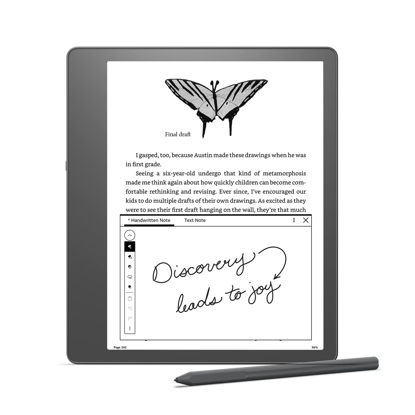














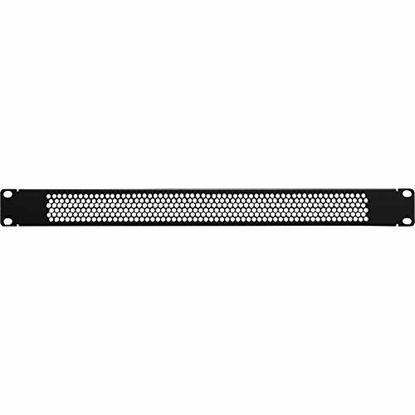
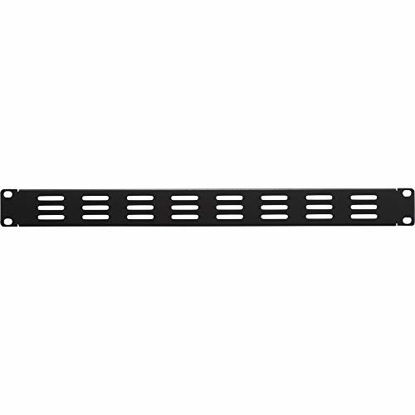

![Show details for UNBREAKcable Apple AirTag Holder with Strap- 4 Pack [Fit Tightly Design] [Easy to Install] [Hold Air Tag Securely] Waterproof TPU Shell Protective Case with Nylon Keychain Strap(Black&Blue) Picture of UNBREAKcable Apple AirTag Holder with Strap- 4 Pack [Fit Tightly Design] [Easy to Install] [Hold Air Tag Securely] Waterproof TPU Shell Protective Case with Nylon Keychain Strap(Black&Blue)](https://www.getuscart.com/images/thumbs/1057267_unbreakcable-apple-airtag-holder-with-strap-4-pack-fit-tightly-design-easy-to-install-hold-air-tag-s_415.jpeg)





![Show details for Ethernet Splitter 1 to 3, High Speed Gigabit 1000Mbps, LAN Splitter with USB Power Cable, RJ45 Ethernet Switch Network Splitter for Cat5/5e/6/7/8 Cable [3 Devices Simultaneously Networking] Picture of Ethernet Splitter 1 to 3, High Speed Gigabit 1000Mbps, LAN Splitter with USB Power Cable, RJ45 Ethernet Switch Network Splitter for Cat5/5e/6/7/8 Cable [3 Devices Simultaneously Networking]](https://www.getuscart.com/images/thumbs/1586846_ethernet-splitter-1-to-3-high-speed-gigabit-1000mbps-lan-splitter-with-usb-power-cable-rj45-ethernet_415.jpeg)