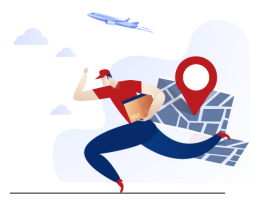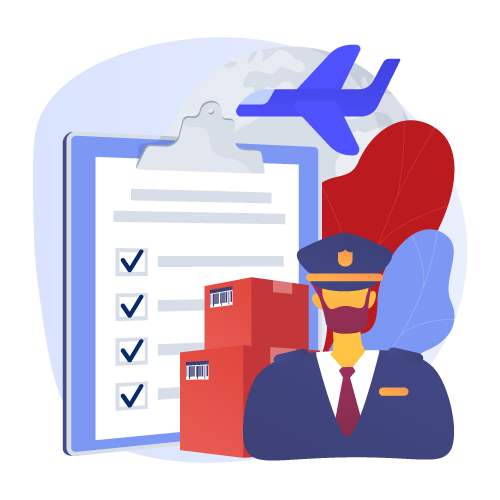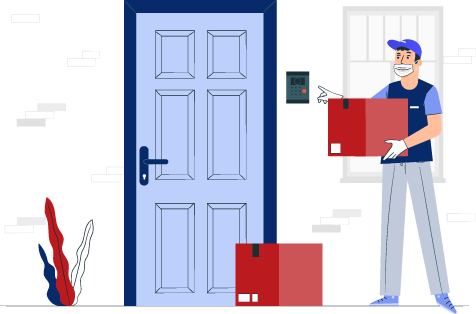DIGIROOT
DIGIROOT
Displayper page
Sort by
Digiroot Universal Stylus,[2-in-1] Disc Stylus Pen Touch Screen Pens for All Touch Screens Cell phones, iPad, Tablets, Laptops with 9 Replacement Tips(6 Discs, 3 Fiber Tips Included) - (Black)
√COMPATIBILITY - The Digiroot stylus is universal, it is compatible With All Capacitive cell phones, tablets, touch screen laptops /PC, e-Readers. (Apple iPad,iPhone,iPod,Kindle,Tablet, Galaxy&more) | √PRECISION - The stylus pen for ipad transparent disc allows you to see exactly where your mark is pointing and give you supreme accuracy . You will be able to use your device in a way that is just not possible with a regular stylus. | √SENSITIVITY - Digiroot Touch screen pen is the most responsive passive stylus in the market, no battery required. Easy to use and carry around. | √DIMENSION - 5.7inch/145mm(L) x 0.35inch/9mm(Dia); Precision Disc Tip -0.27inch/6.8mm(Dia) connect with a 2mm rubber point (please don't remove the clear disc from the tip, or the tip won't work); Fiber tip- 0.24inch/6mm(Dia). | √PRODUCT SUPPORT: Customers can get a full refund within 30 days or get a new product for free within 1 year due to product quality problems. We stand behind our products, please feel free to contact us via amazon "contact us" button.
₹1,605.91
Stylus Pen for iPad, 13 mins Fast Charging Apple iPad Pencil with Palm Rejection, Tilt Sensitivity, Work for 2018-2022 iPad Air 3/4/5, iPad Mini 5/6, iPad 6/7/8/9/10, iPad Pro 11", iPad Pro 12.9"
【How to Power On/Off】**PLEASE NOTE: This stylus doesn’t have Bluetooth. Single press the top button of the stylus to turn on/off easily without connecting Bluetooth. If you find it doesn't work after turning on, please turn off Bluetooth: Settings > Bluetooth > Turn off Bluetooth, or follow the steps to disconnect the Bluetooth connection between your iPad and Apple Pencil: Settings > Bluetooth > Apple Pencil > tap "i" > Forget this device. | 【13 Minutes Fast Charging & Long Standby Time】 This iPad pencil charges fully in 13 minutes and allows 9 hours of continuous use. It auto shuts down after 10 minutes of inactivity to save power, flashing in the last minute of the 10-minute sleep mode and stops when picked up. | 【Power Display】This pencil for iPad is equipped with a built-in indicator light that provides a clear and convenient power display, ensuring you can easily and clearly see the remaining power in any situation and alleviating concerns about battery life. Power display: three lights on: 60%-100% power, two lights on: 20%-59% power, one light on: less than 20% power. | 【Palm Rejection & Magnetic Attraction】No need to wear anti-friction gloves as you can rest your hand on the screen without worrying about accidental touches. The upgraded built-in magnet in the pencil for iPad offers stronger attraction than the original Apple Pencil and firmly attaches to the side of iPad, including the iPad 10 (which is a unique feature that other styluses do not offer). This enables easy portability and prevents the stylus from slipping or getting lost. | 【Tilt Sensitivity & High Responsive】The 1.5mm tip can handle finer details without delay, interruption or skipping and is more sensitive than a passive stylus. The tilt-sensing technology allows you to draw lines of different thicknesses on the screen based on the angle of the iPad pencil, making writing and drawing more free. *The stylus for iPad doesn't support pressure sensitivity. | 【Only Compatible with iPad & iPad Pro 2018 -2023】Stylus pen for iPad compatible models: iPad 10th/9th/8th/7th/6th Gen, iPad Pro 11", iPad Pro 12" 6th/5th/4th/3rd Gen, iPad Mini 6th/5th Gen, iPad Air 5th/4th/3rd Gen. *Please confirm your model before placing order, any other electronic models or devices are not compatible. | 【Note】Package includes:1*pencil for iPad, 1*type-c charging cable, 3*replacement tip. This stylus doesn't have Bluetooth. If you are still unable to use it after turning it on, it is likely that the iPad is connected to the Apple Pencil via Bluetooth. You need to follow these steps to disconnect it before using this stylus: Settings>Bluetooth>Apple Pencil>tap "i">Forget this device.
₹2,549.91









![Show details for Digiroot Universal Stylus,[2-in-1] Disc Stylus Pen Touch Screen Pens for All Touch Screens Cell phones, iPad, Tablets, Laptops with 9 Replacement Tips(6 Discs, 3 Fiber Tips Included) - (Black) Picture of Digiroot Universal Stylus,[2-in-1] Disc Stylus Pen Touch Screen Pens for All Touch Screens Cell phones, iPad, Tablets, Laptops with 9 Replacement Tips(6 Discs, 3 Fiber Tips Included) - (Black)](https://www.getuscart.com/images/thumbs/0486849_digiroot-universal-stylus2-in-1-disc-stylus-pen-touch-screen-pens-for-all-touch-screens-cell-phones-_415.jpeg)