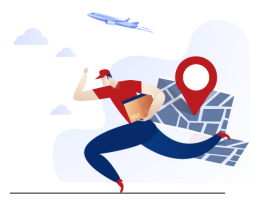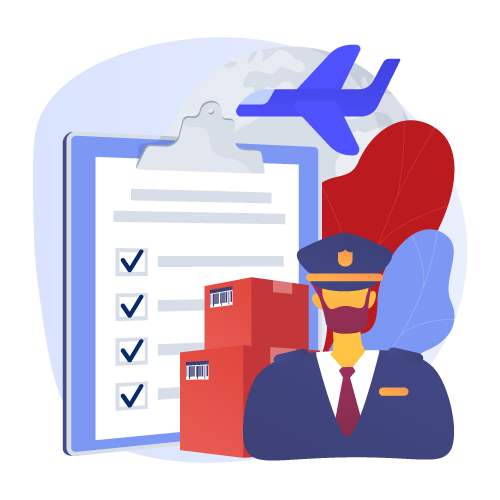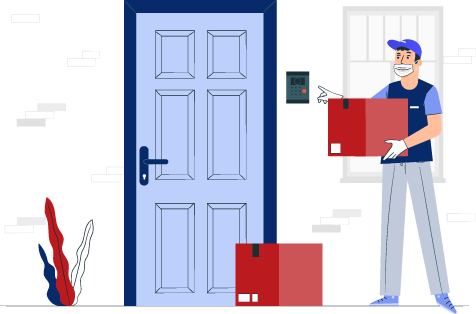Daoistek
Daoistek
Displayper page
Sort by
KVM Switch 1 Monitors 2 Computers Display Port 165Hz Displayport KVM Switch 2 Port KVM Displayport 1440P 120Hz 144Hz 165Hz 240Hz KVM Switch Displayport 2 PC 1 Monitor DP KVM FreeSync G-SYNC Daoistek
KVM Switch 1 Monitors 2 Computers Displayport 144hz: KVM Switch Displayport 2 Computers 1 Monitor sharing one set of keyboard & mouse, 1 DP2.0 or DP 1.4 monitor, and 2 pcs USB 3.0 peripheral devices. 2 pcs USB 3.0 hub (data transferring rate up to 5Gbps/s ,10 times faster than USB 2.0), 2 kits cables and a wire remote push button switch. | KVM Switch 1 Monitors 2 Computers Displayport 144hz : Recommend resolution 5120x1440@60Hz, 5120x1440@120Hz,5120x1440@144Hz,5120x1440@165Hz,3440x1440@75Hz,3440x1440@100Hz,3440x1440@144Hz,3440x1440@165Hz,3440x1440@175Hz,7680x4320@60Hz ,3840*2160@60Hz,3840x2160@144hz,3840x2160@175hz,3840x2160@240Hz ,2560*1440@165Hz,2560*1440@144Hz,3840x1600@144Hz,3840x1600@165Hz,3840*1620@144Hz,3440*1600@144Hz,3840*1080@240Hz,and the lower resolution is not recommended . Drive-free for Windows 10/7/2000/XP/Vista, Linux, Mac | KVM Switch 1 Monitors 2 Computers Displayport 144hz: manual button switching, wired remote push button switching. | KVM Switch 1 Monitors 2 Computers Displayport 144hz: Support long DP1.4 Cables, The kvm switch Displayport has EQ ,Support long DP1.4 Cables 4k 144Hz 2K165Hz 1440P 120Hz 144Hz 165Hz 175Hz 240Hz ,DP input 1.5M ,DP Output 1.5M For RTX3060, RTX3070,RTX3080, RTX3090,RTX4080,Support FreeSync G-SYNC | Attention,The 2 Port Kvm Switch Displayport cannot support USB-C to DP Cable. The kvm Displayport 2 PC 1 Monitor cannot support EDID.The Displayport Kvm Switch cannot support laptop(USB-C Output)..The kvm switch cannot support DP TO HDMI output.It cannot support HDMI TO DP,too.It must use DP1.4 Cables,and use the accessory cable for output.It can not support Dock(Docking) and other Devices which is Type-c output | kvm Switch 1 Monitors 2 Computers displayport 4k 165hz Brand new support,Use the Asin:" B0CLZGHYJ5 " ,type-c to dp; displayport kvm switch became mac kvm Switch when you use type-c to dp1.4 kvm switch cable + dp kvm switch of Daoistek,then the kvm switch support mac and mac pro;the kvm displayport became Type c kvm Switch when you use the type-c tp dp cable and all Daoistek dp kvm switch. the dp kvm switch became Thunderbolt kvm Switch when Thunderbolt + Type c to dp+Displayport KVM switch.It is only used for all Daoistek displayport kvm switches. | kvm Switch 1 Monitors 2 Computers displayport 4k 165hz : there are two dp 1.4 cables in the kvm switch dp box. when you use mode 4k 165hz,4k 240hz,5k 165hz 5k 240hz,8k 120hz ,You should use dp 2.0 cables, like asin: “ B0CQ3ZRTQ4 “, suitable for Odyssey G8 G9 CHG90 CRG9, Ben Q them it will be more good quality. | kvm Switch 1 Monitors 2 Computers displayport 4k 165hz : when you computer is type c output ,and you want one type-c kvm switch ,you can use type c TO dp cable +kvm switch displayport+dp cable to monitor,them the type c input will be OK. | kvm Switch 1 Monitors 2 Computers displayport 4k 165hz :when you computer is thunderbolt output ,and you want one thunderbolt kvm switch ,you can use type c TO dp cable +kvm switch displayport+dp 2.0 cable to monitor,them the thunderbolt output will be OK. | kvm Switch 1 Monitors 2 Computers displayport 4k 165hz : when you computer is hdmi output ,and you want one Displayport kvm switch ,you can use hdmi TO dp adapter cable +kvm switch dp +dp 2.0 to monitor,them the hdmi input will be OK.
₹7,789.91
USB3.0 KVM Switch 2 Port HDMI 1 Monitors 2 Computers edid Emulator 4k 60hz kvm Switch hdmi edid Clone 3440 * 1440 hdmi kvm Switch 1 Monitors 2 Computers edid Copy 2k 144hz 144hz USB3.0 Daoistek
Kvm switch 1 monitor 2 computers hdmi edid 2K 144Hz compatibility: This kvm switch 1 monitor 2 computers hdmi edid simulator can help you connect 2 computers to share a set of keyboard and mouse, with three modes: video wall, dual expansion or mirrored display, with 1 additional high-speed USB 3.0 hub port for sharing USB peripheral; Suitable for IT experts, gaming (high frame), and other multitasking tasks, | KVM switch 1 monitor 2 computers HDMI edid 2K 144Hz Detailed resolution: HDMI2.0 HDMI kVM switch 1 monitor 2 computers 144Hz Maximum supported resolution 4K@60Hz 2 computers and 1 monitor, 3440x1440@60Hz , 3440x1440@75Hz , 3440x1440@100Hz , 2560x1440@100Hz , 2560x1440@75Hz , 2560x1440@75Hz 2560x1440 40@40 @120Hz, 2560x1440@1440 @144Hz, 5120x1440@60Hz 3840* 2160@60Hz , 3840x2160@30hz , 3840x1600@60Hz , 3840x1600@75Hz , 3440 x 1600@75Hz , 3840 x 1080@120Hz 1080P 240Hz. The final resolution is also affected by the graphics card, monitor, cable, and adapter, and can work together; | Kvm switch 1 monitor 2 computers hdmi edid 2K 144Hz compatibility: kvm switch 1 monitor 2 computers hdmi support most major operating systems, such as Windows, Linux, Mac, etc; It also supports switching between devices without a keyboard and mouse, such as DVR and NVR; Supports network cameras, speakers/headphones, and microphones; | Kvm switch 1 monitor 2 computers hdmi edid 2K 144Hz switch mode: kvm switch hdmi edid supports two switching methods to meet different needs, including buttons and wired remote control; After the first setup, it only takes a few seconds to switch; | Note: There is no HDMI cable in the HDMI KVM switch. HDMI to DP or adapter that supports power supply; This KVM switch HDMI can support EDID simulation, and the HDMI switch 2-in-1 output can support adapters, adapter cables, and docking stations | Kvm Switch 1 monitor 2 computers hdmi edid 2k 144hz: kvm hdmi edid is very suitable for gaming kvm swtich, and the edid simulator makes your gaming smooth and won't change. It will not adjust the desktop size. When your computer has lightning output and you want a lightning switch, edid clone, you can use a C-type to HDMI cable+kvm switch, hdmi edid+4k hdmi 2.0 cable for monitoring, and their lightning input will be an edid Emulator. | Kvm Switch 1 monitor 2 computers hdmi edid 2k 144hz: When your computer is dp output and you want a Displayport kvm switch edid clone, you can use DP TO HDMI cable+kvm switch hdmi edid+4k hdmi 2.0 cable for monitoring, and their display port inputs will be edid emulator | Kvm Switch 1 monitor 2 computers hdmi edid 2k 144Hz: When your computer is a C-type output and you want a type-c kvm switch edid clone, you can use a C-type TO HDMI cable+kvm switch hdmi edid+4k hdmi 2.0 cable for monitoring, and their C-type input will be an edid emulator.
₹4,013.91