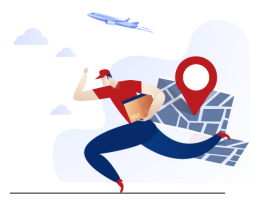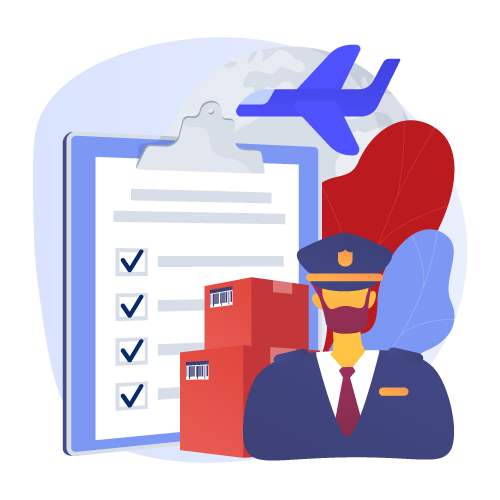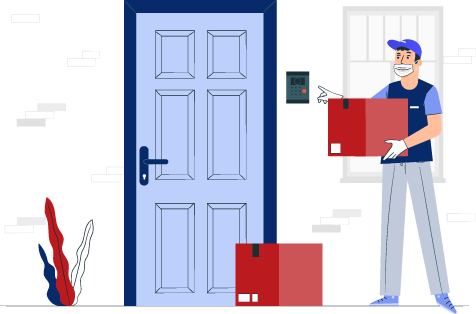AOOCOO
AOOCOO
Displayper page
Sort by
2 Displayport + HDMI USB 3.0 KVM Switch 3 Monitors 3 Computers, 8K@60Hz,4K@144Hz Triple Monitor KVM with 4 USB 3.0 Ports, KVM Triple Monitor Keyboard Mouse Switcher,Included KVM Cables
【Triple Monitor KVM Switch】2 Displayport1.4+HDMI2.1 USB3.0 KVM Switch allows 3 computers to share 3 monitors and 4 USB3.0 ports(keyboard,mouse and other usb devices).It can make your work space tidy and efficient, also a premium choice for working from home.▲▲▲Note:Only when your computer supports 3 display or multi display, you can use this KVM to achieve 3 PC to share 3 monitors. | 【8K@60Hz/4K@144Hz】The resolution and fresh rate of triple monitor kvm switch supports up to 8K@60Hz/4K@144Hz, ☛☛☛But please note that:①HDMI part supports 8K@60Hz,4K@120Hz,4K@60Hz,and backward compatible.②Displayport part support 8K@30Hz ,4K@144Hz and backward compatible.✔✔✔Warming: Please use HDMI2.1 and DP1.4 cables, if the set distance allows,the length of cabels more short more better. | 【3 Monitors KVM Switches with 4 USB 3.0 Ports】Triple monitor HDMI+2 Displayport kvm switch with 4 usb 3.0 ports which can recognize keyboard,mouse,printer,scaner and other usb devices. USB 3.0 offers data transfer speeds of up to 5Gbps, while USB 2.0 offers data transfer speeds of only 480Mbps. | 【Extended Mode&Copy Mode】Triple display KVM switches require 2 DP and HDMI connections per computer, and for computers with discrete and integrated graphics cards require both 2 DP+HDMI ports must belong discrete graphics card. However, most computers, especially laptops, do not have dual DP+HDMI ports and therefore require a reliable adapter or docking station. | 【Compatibility & 2 Switching Methdos】AOOCOO triple monitors KVM switch driver-free and plug and play. you can press the button on the panel or use the wired remote controller(included in the package) to switch the computers.Three color lights indicate the active computer. | 【Note 】2 DP+HDMI cables and usb cable need to be connected to each computer and kvm input to get triple screen display properly. ☛Note:If the input USB3.0 ports are not connected or connected incorrectly, the output usb device will not be recognized. For desktop or laptop without 2 DP+HDMI port, you need to use it with a reliable adapter or docking station. Please make sure each of your PC has the ability to support multi display before purchasing. Test method: You can connect your PC directly to 3 monitors (not via KVM). If 3 monitors have a screen display, the computer supports multi-monitor display. | 【Package List】1*Triple Monitor USB3.0 KVM Switch+3*USB3.0 Cables(1.5m/4.9ft)+1*Wired remote controller(1.52m/5ft)+1*User manual+1*12V Power Adapter(1.52m/5ft).
₹12,509.91
Dual Monitor KVM Switch 2 Port 4K@60Hz 2K@144Hz Simulation EDID,HDMI USB 3.0 Switch Extended Display 2 Monitors 2 Computers with HDMI and USB 3.0 Cables Wired Controller
✔【Dual Monitor KVM Switch 2 In 2 Out】This Dual Monitor KVM HDMI Switcher allows to control 2 computers by 1 set of keyboard & mouse and 2 monitors(Extend display mode or Copy display mode) ☛Note①:Press "Window+P",a small window will pop up, in which to choose "Copy" Mode or "Extend" Mode.✔✔✔Note②: If your display is an HDMI2.1 8K display, please adjust HDMI2.1 to HDMI2.0 before connecting, otherwise it will not display. | ✔【Support up to 4K@60Hz 】USB3.0 dual monitor KVM switch supports resolution up to 4K@60Hz,2K@144Hz.♥♥♥The dual monitor KVM HDMI switch supports 2 computers that with different resolutions, such as 1 computer is 4K@60Hz, the other is 4K@30Hz, 1440P@60HZ, 3D 1080P@60HZ or lower resolution. We recommend using computers with the same resolution. | ✔【Dual Monitor KVM Switches with 4 USB 3.0 Ports】Dual monitor HDMI USB switch with 4 USB 3.0 ports which can recognize keyboard,mouse,printer,scaner and other USB devices. USB 3.0 offers data transfer speeds of up to 5Gbps, while USB 2.0 offers data transfer speeds of only 480Mbps.☛Note:If the input USB3.0 ports are not connected to the KVM or connected incorrectly, the output USB device will not be recognized. | ✔【EDID Adaptive】USB3.0 HDMI KVM switch can simulate the EDID of the monitor, store the resolution and refresh rate of the display.✔✔✔✔How EDID works☛☛☛☛ ①Lock screen,when you switch from PC1 to PC2, and then switch back to PC1 from PC2, the windows of PC1 will keep the order before switching and will not be disrupted. ② Automatically identifies and applies the best resolution to the monitor. | ✔【2 Switching Mode&LED Indicator】This KVM Switch with 2 swtich methdos that are pressing the button on the panel and the wired controller(included).The two color indicator light will show which computer is the active computer. | ✔【Extended Mode&Copy Mode】Dual display KVM switches require 2*HDMI connections per computer, and for computers with discrete and integrated graphics cards require both HDMI ports to be belong of the discrete graphics card. ☛Note:✔①MAC M1/M2 only supports one external screen, no multi-screen output. ✔② If using the MST multi-screen docking station, the computer CPU requires support for 11th generation. | ✔【Wide Compatibility and Easy to Use】This dual monitor KVM switch is driver-free, plug and play.It is required that each connected computer has 2 HDMI ports, but there may be many computers, especially laptops, which may not have two 2 HDMI ports, then an adapter is required, such as USB-C to HDMI, DP to HDMI. | ✔【Power Switch】When you don’t need to use KVM, you only need one-key switch to avoid re-plugging and saving power. | ✔【Packing list】1*Dual Monitor USB3.0 HDMI KVM Switch+2*HDMI2.0 Cable(1.5m)+2*USB3.0 Cable(1.5m)+1*Wired Controller+1*User Manuals.
₹6,845.91
Dual Monitor KVM Switch USB 3.0 HDMI KVM Switch 2 Monitors 3 Computers 4K@60Hz 2K@144Hz, EDID Emulator, Dual Monitor KVM Switch with 4 USB 3.0 Ports,Wired Remote and Cables Included
✔【Dual Monitor KVM Switch 3 In 2 Out】This Dual Monitor KVM HDMI Switch allows to control 3 computers/latops by 1 set of keyboard & mouse and 2 monitors(Extend display mode or Copy display mode) ☛Note:Press "Window+P",a small window will pop up, in which to choose "Duplicate" Mode or "Extend" Mode. | ✔【Ultra HD 4K@60Hz/2K@144Hz 】USB 3.0 Dual Monitor KVM switch HDMI support resolution 𝟒𝐊@𝟔𝟎𝐇𝐳,𝟐𝐊@𝟏𝟐𝟎𝐇𝐳,@𝟏𝟒𝟒𝐇𝐳.3 computers 2 monitors switch aslo support input terminal to connect 2 computers with different resolutions, e.g. one is 4K@60Hz, the other is 4K@30Hz, 1440P@60Hz, 3D,1080P@60Hz or lower resolution.Note: if you need a 4K resolution , please use HDMI 2.0 cable and the length of the HDMI cables more short more better, and make sure your computers and monitors support 4K ! | ✔【Dual Monitor KVM Switches with 4 USB 3.0 Ports】Dual monitor HDMI USB switch with 4 USB 3.0 ports which can recognize keyboard,mouse,printer,scaner and other USB devices. USB 3.0 offers data transfer speeds of up to 5Gbps, while USB 2.0 offers data transfer speeds of only 480Mbps.☛Note:If the input USB3.0 ports are not connected to the KVM or connected incorrectly, the output USB device will not be recognized. | ✔【EDID Emulator】USB3.0 HDMI KVM switch can simulate the EDID of the monitor, store the resolution and refresh rate of the display.✔✔✔✔How EDID works☛☛☛☛ ①Lock screen,when you switch from PC1 to PC2, and then switch back to PC1 from PC2, the windows of PC1 will keep the order before switching and will not be disrupted. ② Automatically identifies and applies the best resolution to the monitor. | ✔【2 Switching Mode&LED Indicator】This KVM Switch with 2 swtich methdos that are pressing the button on the panel and the wired controller(included).The three color indicator light will show which computer is the active computer. | ✔【Extended Mode&Copy Mode】Dual display KVM switches require 2*HDMI connections per computer, and for computers with discrete and integrated graphics cards require both HDMI ports to be belong of the discrete graphics card. ☛Note:✔①MAC M1/M2 only supports one external screen, no multi-screen output. ✔② If using the MST multi-screen docking station, the computer CPU requires support for 11th generation. | ✔【Wide Compatibility and Easy to Use】This dual monitor KVM switch is driver-free, plug and play.It is required that each connected computer has 2 HDMI ports, but there may be many computers, especially laptops, which may not have two 2 HDMI ports, then an adapter is required, such as USB-C to HDMI, DP to HDMI. | ✔【Power Switch】When you don’t need to use KVM, you only need one-key switch to avoid re-plugging and saving power. | ✔【Packing list】1*Dual Monitor USB3.0 HDMI KVM Switch+2*HDMI2.0 Cable(1.5m/4.92ft)+3*USB3.0 Cable(1.5m/4.92ft)+1*Wired Controller1.5m/4.92ft+1*User Manuals+ 1*12V Power Adapter1.5m/4.92ft.
₹10,197.91
Dual Monitor KVM Switch,USB 3.0 Displayport KVM Switch 2 Monitors 3 Computers 8K@30Hz 4K@144Hz, 3 Computers Share 2 Monitors and 4 USB 3.0 Devices,Wired Remote and Cables Included
【Dual Monitor KVM Switch for 3 PC】This Dual Monitor DP KVM Switch allows 3 computers/latops share 2 monitor and 1 set of keyboard & mouse. It can make your work space tidy and efficient, also a premium choice for working from home.▲▲▲NOTE:Only when your computers support 2 monitors or multi monitors, you can use this KVM to achieve 3 PC to share 2 monitors. | 【8K@60Hz/4K@144Hz 】USB 3.0 Dual Monitor KVM switch supports resolution 8𝐊@30𝐇𝐳,4𝐊@𝟏𝟒𝟒𝐇𝐳 backwards compatible with lower resolutions.3 computers 2 monitors KVM switch supports two monitors using different resolutions. Setting steps: Select "Extended Mode" → Right-click and select Adjust Resolution → Set the resolution and refresh rate independently for each display.Note: Please use DP1.4 cable, and the shorter the length of the DP cable, the better, the more stable the signal will be. | 【Dual Monitor KVM Switches with 4 USB 3.0 Ports】Dual monitor DP USB KVM switch with 4 USB 3.0 ports which can recognize keyboard,mouse,printer,scaner and other USB devices. USB 3.0 offers data transfer speeds of up to 5Gbps, while USB 2.0 offers data transfer speeds of only 480Mbps.☛Note:If the input USB3.0 ports are not connected to the KVM or connected incorrectly, the output USB device will not be recognized. | 【2 Switching Mode&LED Indicator】This KVM Switch with 2 swtich methdos that are pressing the button on the panel and the wired controller(included).The three color indicator light will show which computer is the active computer. | 【Extended Mode&Copy Mode】The Dual Monitor DP KVM Switch supports extended mode (the display screens of the two monitors are different) and copy mode (the display screens of the two monitors are identical). Selecting the display mode according to your needs can greatly improve your work efficiency and facilitate your life. | 【Wide Compatibility and Easy to Use】This dual monitor KVM switch is driver-free, plug and play.It is required that each connected computer has 2 Displayport ports, but there may be many computers, especially laptops, which may not have two 2 Displayport ports, then an adapter is required, such as USB-C to Displayport , HDMI to Displayport . | 【Use suggestions】Dual display KVM switches require 2*Displayport connections per computer, and for computers with discrete and integrated graphics cards require both Displayport ports to be belong of the discrete graphics card. ☛Note:✔①MAC M1/M2 only supports one external screen, no multi-screen output. ✔② If using the MST multi-screen docking station, the computer CPU requires support for 11th generation. | 【Packing list】1*Dual Monitor USB3.0 DPKVM Switch+2*DP1.4 Cable(1.5m/4.92ft)+3*USB3.0 Cable(1.5m/4.92ft)+1*Wired Controller1.5m/4.92ft+1*User Manuals+ 1*DC12V Power Adapter1.5m/4.92ft.
₹10,197.91
USB 3.0 KVM Switch DisplayPort 2 Ports 3440x1440@144Hz,3840x2160@60Hz for 2 PC 1 Monitor to Share 4 USB 3.0 Devices,DP KVM Switch 2 in 1 Out Includes 2 USB3.0 Cables and Wired Controller
☛【2 Ports DisplayPort KVM Switch】DP KVM Switche is a displayport switch that helps to share 1 monitor and 4 USB 3.0 devices such as scanner, printer, mouse, keyboard between 2 PC. | ☛【Ultra HD 4K Visual Enjoyment】Displayport KVM switch for 2 computers support resolution up to 4k@60Hz(3840×2160 @ 60Hz ),backward compatible with lower resolution.Note:Final resolution is also subject to graphic cards, monitors, cables and adapters and how those work together. | ☛【DP1.2 KVM Switches with 4 USB 3.0 Ports】Displayport USB 3.0 switch with 4 USB 3.0 ports which can recognize keyboard,mouse,printer,scaner and other USB devices. USB 3.0 offers data transfer speeds of up to 5Gbps, while USB 2.0 offers data transfer speeds of only 480Mbps. | ☛【Compatibility & 2 Switching Methdos】AOOCOO displayport KVM switch driver-free and plug and play,no external power required. Pressing the button on the panel or use the wired remote controller(included in the package) to switch the computers.Two color lights indicate the active computer. | ☛【Packing List】1*Display KVM Switch + 2*USB3.0 Cables + 1* X Wired Controller + 1 X User's Manual. | ☛【Note】If the input USB3.0 ports are not connected or connected incorrectly, the output USB device will not be recognized. | ♥【AOOCOO After-sales Service】 -- The KVM Switch is a technology product. Therefore, some compatibility errors may occur. The company of AOOCOO brand has been working in the field of KVM Switch for more than ten years, so we provide complete after-sales support (including replacement products, technical support, etc.).Any questions please feel free to contact us,Contact Way:(Sold by) store name -> Ask a question.
₹6,325.91
USB 3.0 KVM Switch HDMI 2 Ports 8K 60Hz 4K 120Hz HDMI 2.1 KVM Switch for 2 Computers 1 Monitor and 4 USB 3.0 Ports,HDCP 2.3, HDR 10,with Remote Controller
♥【8K USB3.0 HDMI 2.1 KVM Switch】 -- 8K HDMI 2.1 KVM Switch 2 in 1 out with 4 USB 3.0 ports allows 2 computers to share 1 set of monitor, keyboard and mouse (Compatible with most of wired or wireless keyboard and mouse) and USB 3.0 devices ,such as printer and U-disk,Scanners,etc. | ♥【8K ULTRA HD Resolution】-- AOOCOO HDMI2.1 KVM Switcher 2 Port supports resolutions up to 8K@60Hz and backward compatible with 4k@120Hz, 4K@60Hz, 4K@30Hz, 1080P, etc.And aslo supports Full 48Gpbs HDCP 2.3 HDMI 2.1 and backward compatible with HDMI 2.0 and HDMI 1.4. 8K Ultra HD resolution making the displayed image more delicate and realistic, which is a real feast for the eyes. | ♥【KVM Switches with 4 USB 3.0 Ports】 -- USB3.0 HDMI KVM Switch with 4 integrated USB 3.0 ports which can recognize keyboard,mouse,printer,scaner and other USB devices.supports ultra-fast USB 3.0 data transfer up to 5Gbps,backward compatible with USB 2.0/1.1 devices. | ♥【Great Compatibility & 2 Switching Methdos】 -- HDMI2.1 KVM Switch driver-free for Windows 10/8/8.1/7/Vista/XP and Mac OS,Linux.plug and play,no external power required. And can press the button on the panel or use the wired remote controller(included in the package) to switch the computers.LED indicate the active computer. | ♥【Packing list】 -- 1*8K HDMI2.1 USB3.0 KVM SWITCH, 2*USB3.0 A to A Cable(1.5M), 1*Wired Remote Controller (1.5M), 1*User Manuals | ♥【Important】 -- This USB3.0 KVM Switch have no power supply port,because the USB3.0 ports not only transfer data,but also supply power for the KVM Switch. | ▲▲▲【Note on Resolution】 --The KVM Switch did supports 8K, 4K, 2K and other resolutions, but the KVM Switch is the equivalent of a bridge, so if we want 8K,4K resolution, we need to have a computer, monitor, and connection cable that all also support 8K,4K at the same time. | ♥【AOOCOO After-sales Service】 -- The KVM Switch is a technology product. Therefore, some compatibility errors may occur. The company of AOOCOO brand has been working in the field of KVM Switch for more than ten years, so we provide complete after-sales support (including replacement products, technical support, etc.).Any questions please feel free to contact us,Contact Way:(Sold by) store name -> Ask a question.Or feel free to send us an email.
₹4,437.91